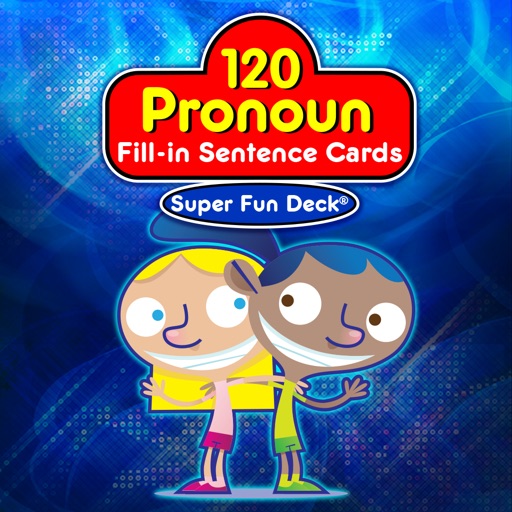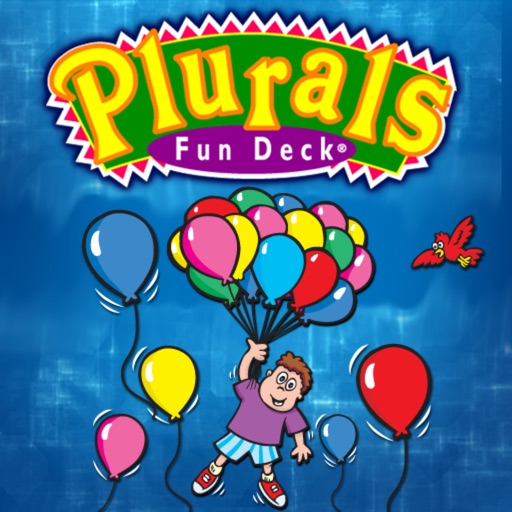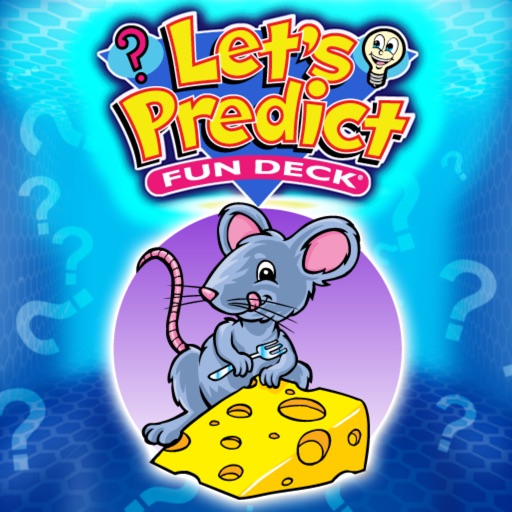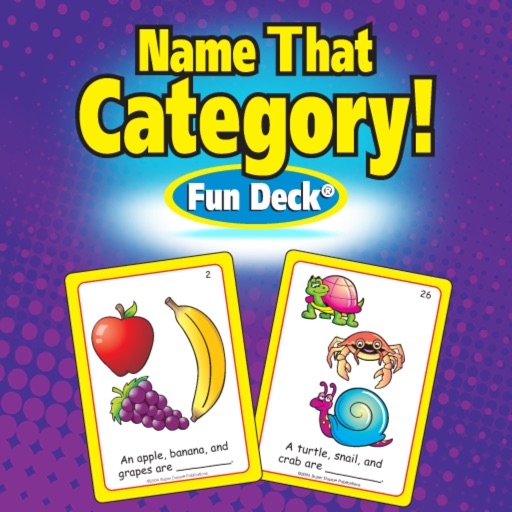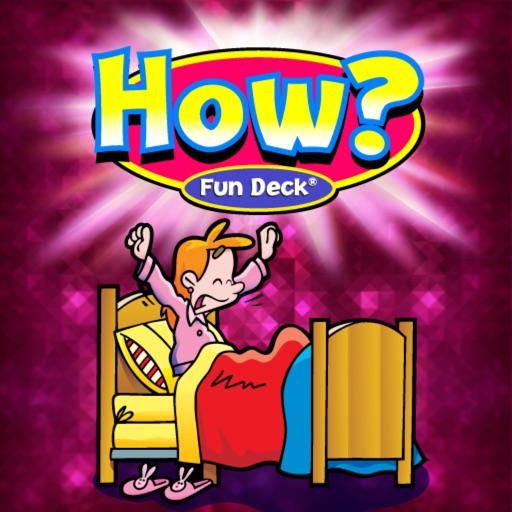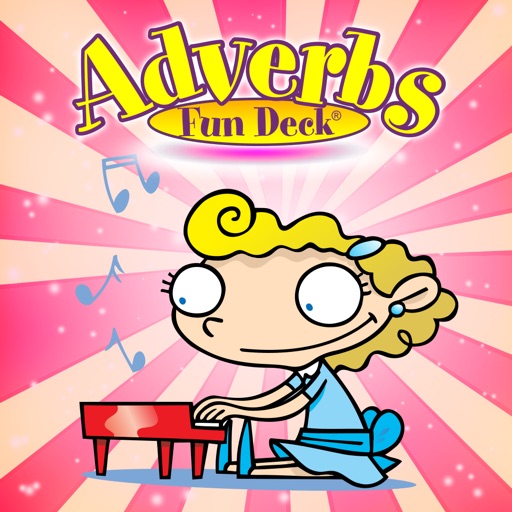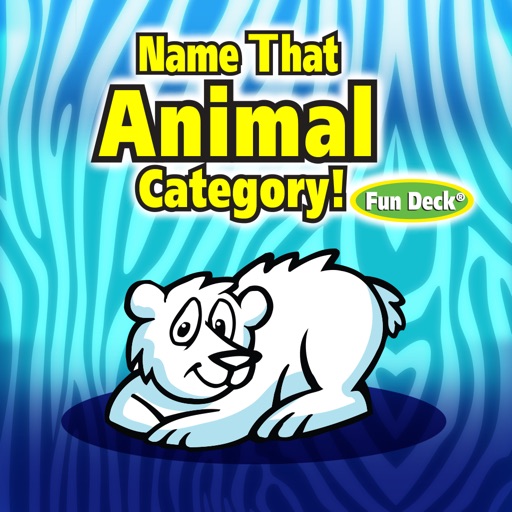This App is simple to use. Touch the screen to listen to the word. Move to the next card by sliding the card currently on the display screen to the side. To move to the next player, tap the bar at the top of the screen and select a name. You can also advance cards and players automatically by selecting the Auto-Advance option in the Game Options menu. You can leave a game temporarily and return to it later by selecting Pause Game from the menu. To return to the game, select Continue Game from the main menu. When you finish, view the results in a graph, and print or email your data.
Artic Photos 'R' Fun Deck® Plus
View in App StoreGrow your in-app revenue
while we take care of your subscription management.
Mobile
SDK by Qonversion.
Price Intelligence based on:
213,517
apps aggregated
8,172,290
in-app prices defined
89
main categories
In-App Purchase Price (Subscription or Non-Recurring)
vs. average for the Education category, $, by region
Build, analyze, and grow in-app subscriptions
with the most powerful mobile SDK for subscriptions
User Reviews for Artic Photos 'R' Fun Deck® Plus
Disappointing
Not worth the money at all. The pictures are ridiculous.
Description
This educational App for the iPhone®, iPad®, and iPod touch® has 56 full-color photo flash cards (plus audio of each card’s text) from the Artic Photos 'R' Fun Deck® and Artic Quickies® Reproducible Photo Fun Sheets by Super Duper® Publications. Select the cards you want students to see, and have your students practice their 'R' sound in the initial, medial, and final position of words. The Artic Photos 'R' Fun Deck® Plus App lets you: • Use the app in portrait or landscape orientation. • Select all 56 cards or just the ones you want students to see. • Track correct and incorrect responses for an unlimited number of players. • Advance players and cards manually or automatically. • Receive feedback for incorrect and/or correct responses. • Discontinue game play and continue at any time. • View results in a graph and see which questions a player missed during a session. • Print, e-mail, and share your results.
More By This Developer
You May Also Like
POWER SUBSCRIPTION REVENUE GROWTH