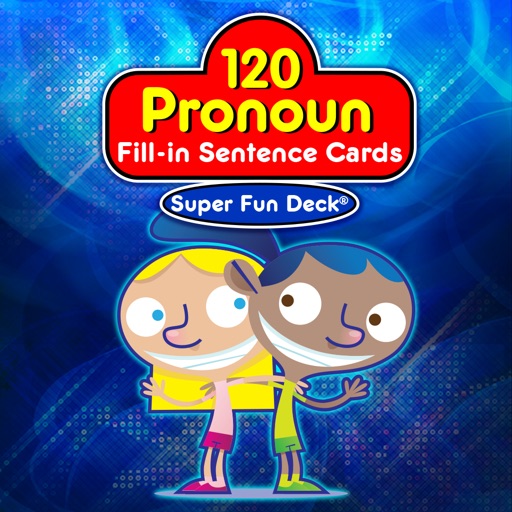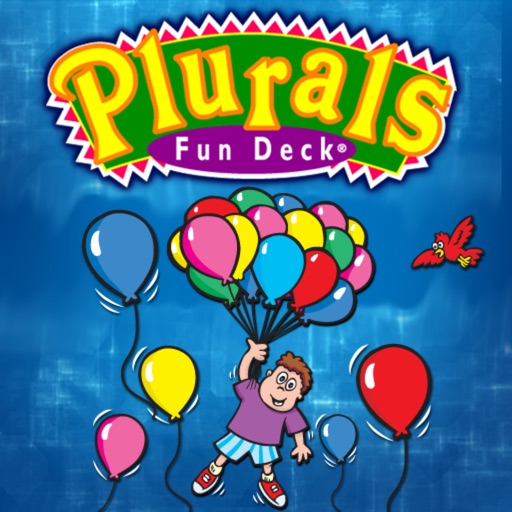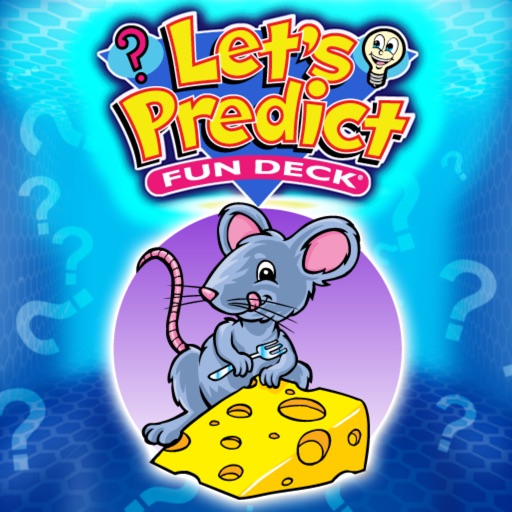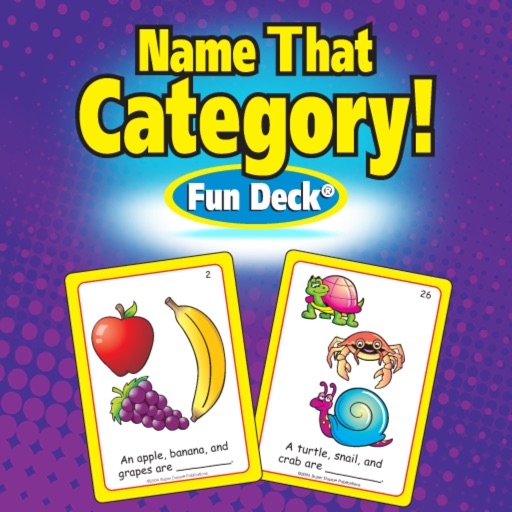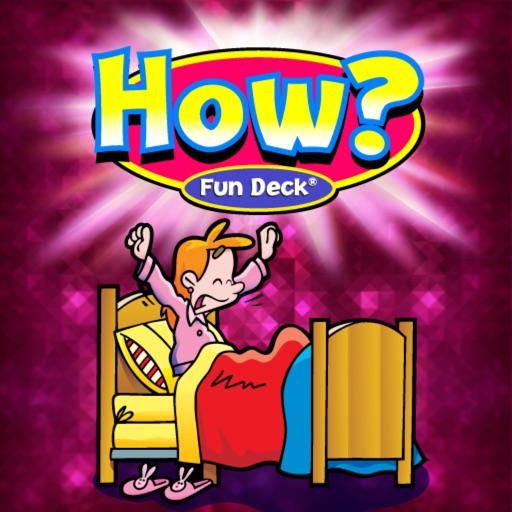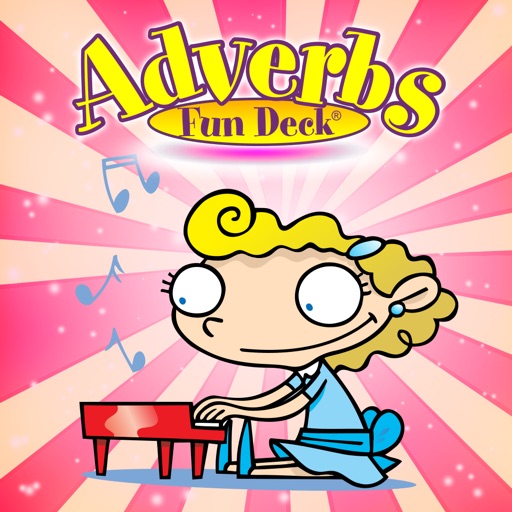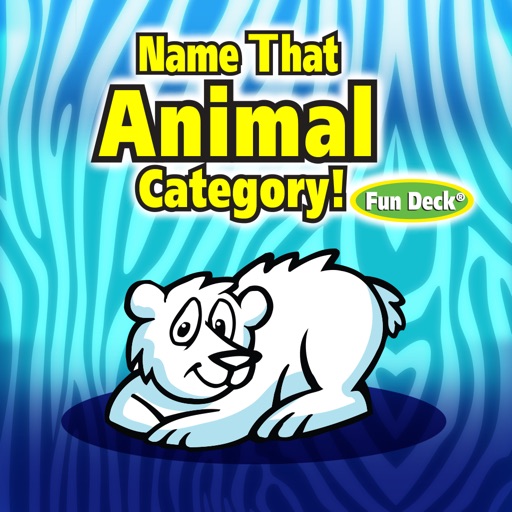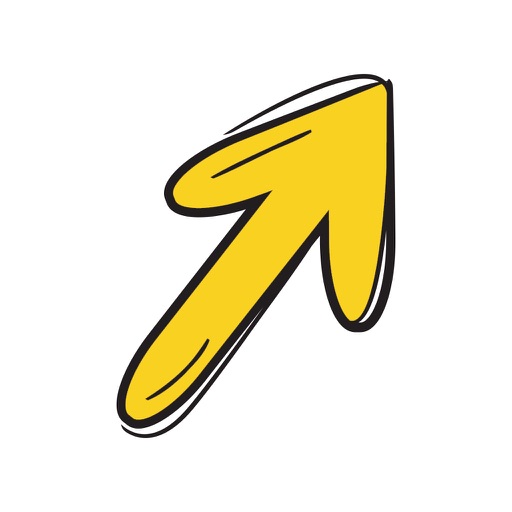Tap the refresh button to hear a different story starter. There are three different starters per image. To move to the next card, just slide the card to the side and the next image appears. To move to the next player, tap the bar at the top of the screen and select a name. You can also advance cards and players automatically by selecting the Auto-Advance option in the Settings menu. You can leave a game by selecting End from the menu. To return to the game, select Resume from the main menu. When you finish, view the results in a graph, and print or email your data. Webber® Photo Cards — 60 Story Starters App lets you: * Select all 60 cards or just the ones you want students to see. * Track correct and incorrect responses for an unlimited number of players. * Teach the important parts of a story (beginning, middle, and end). * Discuss how characters feel in a story. * Describe the setting of a story. * Increase sentence length and improve written language. * Generalize articulation and fluency skills.
60 Story Starters
View in App StoreGrow your in-app revenue
while we take care of your subscription management.
Mobile
SDK by Qonversion.
Price Intelligence based on:
In-App Purchase Price (Subscription or Non-Recurring)
vs. average for the Education category, $, by region
Build, analyze, and grow in-app subscriptions
with the most powerful mobile SDK for subscriptions
User Reviews for 60 Story Starters
Great photos!
Nice app for the $ and a good way to work on syntax and conversational skills.
Pretty cool but
You should add a recording feature :)
Story Starters
Great go-to app for students of varying levels.
Good for story ideas but that's it
This app provides pictures and story starters only. It does not help a student learn beginning/middle/end, setting or story telling.
Description
Webber® Photo Cards — 60 Story Starters Application for the iPhone®, iPad®, and iPod touch® takes 60 story starter images from this Super Duper® Publications card deck and combines them with audio to create 180 entertaining ways for students to begin telling their own stories. Story Starters also helps children improve their describing, questioning, inferencing, writing, and storytelling/retelling skills. This application is simple to use — students just touch the screen to listen to a story starter, and then say or write what they think will happen next.
More By This Developer
You May Also Like
POWER SUBSCRIPTION REVENUE GROWTH