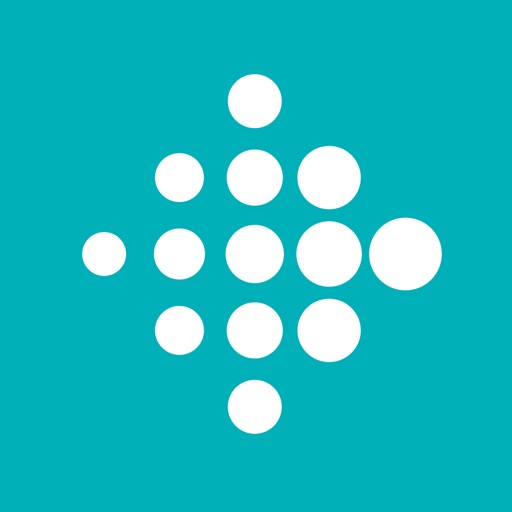Works with ALL Fitbit models and the Aria scale. myFitnessSync - Fitbit to Apple Health exports up to 14 fields. You can choose which fields to sync: - Steps - Weight - Workouts - Resting Heart Rate - Walking + Running Distance - Active Energy - Resting Energy - Dietary Energy (Food Calories) - Sleep Analysis - Time In Bed - Time A Sleep - Body Fat Percentage - Body Mass Index (BMI) - Lean Body Mass - Flights Climbed - Water / Hydration You can now sync any of your Fitbit Workouts to Apple Health. Running, Hiking, Walking, Cycling, Elliptical, Swimming, Strength Training, Yoga, Stair Climbing, Calisthenics, Circuit Training, Aerobics and many more.. If you have any issues please contact support. We will address your questions ASAP Fitbit to Apple Health Sync exports years of data - your entire Fitbit history. We are the only app that can sync your entire Fitbit history. Our app will not overwrite any Apple Health data. Any Apple Health data you might have will not change NOTE: Fitbit restricts access to intraday heart rate data Over 5,000 5 star reviews! Our rock-solid syncing technology has synced Fitbit data to Apple Health for over 100,000 people in the last 5 years Need to sync your Apple Health app data or Apple Watch data to your Fitbit app? Try our other myFitnessSync app: Sync For Apple Health > Fitbit - http://appsto.re/us/yJr7jb.i THOUSANDS OF REVIEWS ----------------------------------- 5/5 "This app is awesome! I have an iWatch but I love the Fitbit! Finally an app that puts all my info in the iPhone health and does it correctly! Thank you" -TTWalker57 5/5 "Hard to beat software that works well!" -icanthinkofanickname 5/5 "This is the Best app to Sync Fitbit data to Health and it works perfectly. Auto sync feature works great. This is the best sync app I ever used. Best Buy!" -Karthikeyan "Very easy to use with my fitbit app and health app" "The amount of money and time that have been wasted could have been saved if I had come across this app first. Thank you!" -Mo8858 --------------------------------- Syncs with rewards programs such as Go365 We cannot respond to your questions or comments in review posts. Instead of posting questions or comments as a review please send them to [email protected] or visit our support page - http://www.bickster.zendesk.com. Thank you HOW DOES IT WORK Data is synced using 3 easy steps. After your first sync you can use One Click Sync 1. In the app, sign into Fitbit.com using your account credentials 2. Pick the fitness fields (steps, sleep, etc..) you want to sync with Apple Health 3. Click the "Sync Now" button to start syncing your Fitbit data with Apple Health To avoid seeing duplicate activity data in the Apple Health app disable fitness tracking on your iPhone. Go to Settings->Privacy->Motion & Fitness and disable Fitness Tracking Subscriptions - The app is free to sync daily steps. With Pro, you can sync historical data, 14 fields, and use autosync - Subscribers pay the fixed price for your country. Prices listed in USD - Payment will be charged to your iTunes Account upon confirmation of purchase - Subscription automatically renews unless auto-renewal is turned off at least 24 hours before the end of the current period - Your Account will be charged for renewal within 24 hours prior to the end of the current subscription period - You can manage your subscriptions and turn off auto-renewal by going to your Account Settings after purchase - When canceling a subscription, your subscription will stay active until the end of the current period Terms of Use & Privacy Policy: https://www.bickster.com/terms-privacy This product is not a Fitbit product, and Fitbit does not service or warrant the functionality of this product
Fitbit to Apple Health Sync
View in App StoreGrow your in-app revenue
while we take care of your subscription management.
Mobile
SDK by Qonversion.
Price Intelligence based on:
In-App Purchase Price (Subscription or Non-Recurring)
vs. average for the Health & Fitness category, $, by region
Build, analyze, and grow in-app subscriptions
with the most powerful mobile SDK for subscriptions
User Reviews for Fitbit to Apple Health Sync
Pretty Weird
Received a Charge 3. Of course, no user manual but I expected that. Tried to set-up Fitbit acc’t from iPhone 6S but wouldn’t connect. Downloaded the App for $5.95. Couldn’t use App without Fitbit acc’t. Rambled on over to the computer. Set-up acc’t and found that the Fitbit App should not be downloaded before acc’t set-up. Too late for that tidbit of news! Still, tried to work thru the problem. Went back to iPhone, opened App, and logged into acc’t. Selected ‘Fields’, etc and chose ‘sync’. Said no. Asked me to download ‘Health’ App. Did so. Of, I know there’s nothing in health App to Sync but it tried. Told me my device was sync’d. But nothing in iPhone, nothing on computer, and the Fitbit won’t turn on. Somehow I don’t think it matters. I’m pretty sure it won’t work either! Now I’m no technophile but I’m certainly no amateur at these things either. My take is this: if the manufacturer of a product doesn’t care enough about their customers to include a “Getting Started” instruction manual in the product box, I don’t think they deserve my business. Unfortunately, this Fitbit is going in the trash.
New to Fitbit - Sync Works Great
I’ve been using the free version of the app for two weeks now, to manually sync my Fitbit Charge steps to the Apple Health app on my IPhone 12. It works perfectly! One reason for trying this app versus another, was that I noticed that the developer seems to be very responsive to those having issues. After the initial install, I also reached out with a simple question. The response was prompt and very helpful. The free version does seem to be a bit ad heavy, but it probably isn’t easy or cheap to sync to an Apple product. The ads are a minor inconvenience and I’ve had no issues navigating around them. I bought the Fitbit in response to a work challenge that has since ended. However, I will be purchasing at least a few months worth of the paid version just to say “thank you” and support the developer. Bickster… great job and a great app. Thank you!! DC
Sync button you can’t click on.
I use the free version of this app as no way I’m paying $60 for a life time. Since 5/3/22 the free sync button you can’t click on. I’ve also read a few developer responses that say everything you can sync from your Fitbit to Apple Health for free and that’s a flat out lie. It only syncs your steps and nothing more and the settings clearly show a crown with Pro written in it proving it. This was a 3-3.5 star app when it used to work but the pestering you to buy it every time you open it and the ads that are forced to be watched now get you a big fat 1 star because 0 stars isn’t an option.UPDATE: I deleted the app and signed back in through the app into my Fitbit account and sync does work again. Fitibit did a recent update and may have messed it up. This is still the best app to use for free IMO even though the pestering to buy the full app every start up remains and the ads are worst than in years past. 3.5 stars.
Great, but a recent glitch is adding steps
I’ve been using this app since I got my first FitBit in November or 2018. I know I will get an Apple Watch someday, for the fall detect feature, so I was thrilled to find an app to transfer FitBit data into Apple Health app on my iPhone. It has worked great until sometime in September 2021. I generally don’t leave this app or Apple Health open on my phone. I use the FitBit App for my tracking throughout the day. Instead, I intentionally open them up to do a manual synch once a week or so. Just to make sure my step history is transferred and maintained in Apple Health. BUT sometime last month, Fitness Synch started adding 1000 to 4000+ steps to my daily Apple Health totals compared to my FitBit step totals. And now my step average records in the Apple world, which I hope to keep long term, are getting out of whack. I hope this glitch is FIXED soon!!! Please!!!
Syncs fitbit history and auto syncs daily
This app is awesome, I was able to sync years of Fitbit data to Apple Health. I have been a Fitbit person for years and never thought of somehow syncing my data to Apple Health. It's nice when the data is in Apple Health because I just like that dashboard a lot better, it works better with the iPhone and everything. The best part is the app will do an auto sync every day, so I don't have to manually go in and sync. My workouts and steps just show up in Apple Health like magic. The app is very simple to use, it's pretty self explanatory but there are instructions and an FAQ that I used for one issue. My husband also uses the app because he got an Apple Watch, so he can sync all of his years of Fitbit data and start using the Apple Watch seamlessly. He even uses it to sync workouts which is awesome because he does a lot of cycling, running, and strength training workouts on Fitbit. I synced all my past yoga and stair climbing workouts. It also syncs sleep data which is nice.Overall, if you're switching from Fitbit to Apple Watch or if you just want to sync your data to Apple Health for easier use, I would recommend this app.
Syncs my Fitbit data like a charm
I got a fitbit for my birthday but I prefer using Apple Health to store my data. I was hoping there would be some way to transfer data from Fitbit to Apple Health on a regular basis, preferably where I didn’t have to do it every single day. This app works very well, highly recommended for anyone who needs to transfer their data from fitbit to Apple Health. I followed the instructions as written and had no issues. The process is pretty simple, you log in to your fitbit account, go back to the app, and hit sync. I did actually have one issue where there was a problem getting my fitbit profile but it turns out it was my fault – it was because I didn’t give the app access when I first installed it. It was a very easy fix and easy to find in the Frequently Asked Questions. This app is taking data from one platform to another so it makes sense that there are a few things that could go wrong. As long as it’s easy to figure out I don’t mind. I wish Apple and fitbit would play nice but what can you do. All in all Im very thankful for this app, I get to use my new fitbtit but I can continue seeing my data in Apple Health and not have my data spread out in two different places! I think my wife will be getting a fitbit soon too so I’m glad we know about this app.
How do I end the spammy popups trying to sell me things I don’t want?
Every time I switch to or start the app, I get spammed with ads. I don’t want the pro features. MAKE THE ADS STOP, FOR THE LOVE OF GOD!!!Edit: the ads are for the upgrade to “Pro,” and a second popup is for a review of tge app, which I can’t easily post because the keyboard obscures the action button that would allow me to post. These popups only appear on ONE of the two iPhones that my family has the app loaded onto. So I would like to get the same behavior—i.e. NO nags about buying the “Pro” upgrade OR about adding a review—on the other iPhone. The one WITHOUT the popups doesn’t have the “Pro” tab along the bottom of the main page, and doesn’t limit the “auto-sync” toggle or the “Sync entire history” toggle to the “Pro” level. I absolutely don’t mind the ad that is for third-party stuff, because I understand that those ads keep the app “free,” but I am never going to pay for the “Pro” features that I don’t need or want, and I am unable to post the review from the app because the keyboard blocks the action buttons on the review popup.
Just what I needed
I got an Apple Watch for Christmas from my wife, after using Fitbit for years. I wasn't sure if it was even possible to transfer my Fitbit data over to Apple Health, but then I found this app. It's a really good value for the price, because without it I would have had years of data just sitting on my Fitbit since I love my Apple Watch and primarily use Apple Health now. This app is a very valuable tool for anyone trying to sync years worth of Fitbit data history over to Apple Health. It is useful in other ways too though. A few weeks ago we went to visit my parents down in Florida, and I left my Apple Watch at their house by accident. I didn't realize until we were already through security at the airport! It wasn't a big deal though, thanks to this app. This is what inspired me to post the review. Since we got home I've been wearing my Fitbit every day instead. The app automatically syncs my data to Apple Health every day, I don't have to do anything. My parents are visiting us for Christmas so it's only another week until I get my Apple Watch back. But until then I'm fine using my Fitbit - I can still see all my data on my Apple Watch as though nothing has changed. I did have a small issue with set up but the FAQ helped me and the support team was really helpful too. All in all, definitely glad I downloaded this app!
Fitbit Data Sync to Apple Health Worked
App works great. Synced all my data on the first try and does my syncing for me every day with auto sync feature. I am able to use my fitbit for running, going to the gym, etc, and see all my steps and other data on my iPhone. This is super convenient for me because having my data in two different places was getting super annoying. It’s honestly pretty ridiculous that Fitbit doesn’t integrate with Apple automatically but I guess that’s par for the course these days. My wife uses this app as well because we got Fitbits at the same time and are training for a marathon together. The only annoying thing is that you can’t participate in fitbit challenges, but if you actually take the time to read the description, the developers are very upfront about this limitation. I did have one issue where I was getting MORE data on Apple Health than I had in fitbit. But I contacted support and they were very helpful, there is an FAQ for this exact problem. It turns out I had fitness tracking enabled on my iphone so it was counting steps from my phone too. Very easy to fix.
Syncs fitbit history and auto syncs daily
This app is awesome, I was able to sync years of Fitbit data to Apple Health. I have been a Fitbit person for years and never thought of somehow syncing my data to Apple Health. It's nice when the data is in Apple Health because I just like that dashboard a lot better, it works better with the iPhone and everything. The best part is the app will do an auto sync every day, so I don't have to manually go in and sync. My workouts and steps just show up in Apple Health like magic. The app is very simple to use, it's pretty self explanatory but there are instructions and an FAQ that I used for one issue. My husband also uses the app because he got an Apple Watch, so he can sync all of his years of Fitbit data and start using the Apple Watch seamlessly. He even uses it to sync workouts which is awesome because he does a lot of cycling, running, and strength training workouts on Fitbit. I synced all my past yoga and stair climbing workouts. It also syncs sleep data which is nice.Overall, if you're switching from Fitbit to Apple Watch or if you just want to sync your data to Apple Health for easier use, I would recommend this app.
Description
Download your entire Fitbit history and store it on your iPhone in Apple Health with myFitnessSync. Auto-sync new data in the background multiple times a day. Own your data!
More By This Developer
You May Also Like
POWER SUBSCRIPTION REVENUE GROWTH