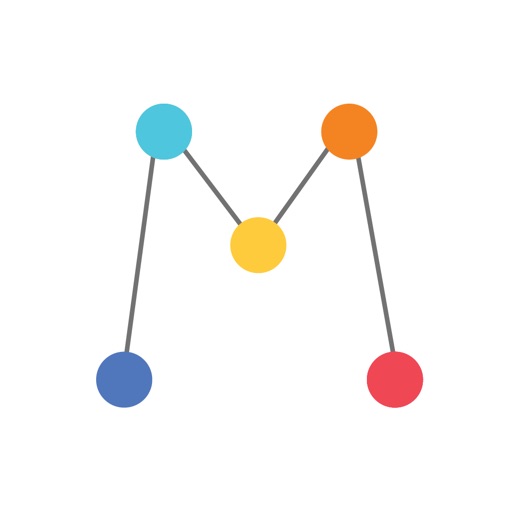Just the bare minimum, so your words could be the hero. Use DO for your to-do list, notes, diary, check-list. The sky's the limit. It's a blank slate for your imagination. Just tap, type and swipe. Features: • Clean and simple interface. • Swipe items to cross off, delete, or archive for future use. • Organize by sub-lists for greater clarity. • Add repeatable reminders with alerts and badges. • Create items that reappear over a set interval. • Fun color schemes to fit any mood. Free Version: • Up to 30 entries Premium Version: • Unlimited entries • Passcode protection with Touch ID / Face ID • iCloud Backup DO contains subscriptions for the Growth Bundle, which is an optional monthly or annual subscription. Payment will be charged to iTunes Account at confirmation of purchase. Subscription automatically renews unless auto-renew is turned off at least 24-hours before the end of the current period. Account will be charged for renewal within 24-hours prior to the end of the current period, for the chosen plan's price. Subscriptions may be managed and auto-renewal may be turned off by going to your iTunes/App Store Account Settings after purchase. Read our full Privacy Policy/Terms here: http://treebetty.com/main/privacy
Do: Simple Notes & To Do Lists
View in App StoreGrow your in-app revenue
while we take care of your subscription management.
Mobile
SDK by Qonversion.
Price Intelligence based on:
In-App Purchase Price (Subscription or Non-Recurring)
vs. average for the Productivity category, $, by region
Build, analyze, and grow in-app subscriptions
with the most powerful mobile SDK for subscriptions
User Reviews for Do: Simple Notes & To Do Lists
non-functional
I tried making a list item several times, and after tapping 'due date' the pop up keyboard doesn't go away. it still only provides 'cancel' and 'due date' as the only options to proceed with. choosing due date makes it pop up endlessly, and choosing cancel simply deletes the item. also, copy/paste doesn't work in this app. it makes it glitch.
Love the App + Flat Fee
Love the simplicity of the app. In the past week, it’s become part of my workflow! After seeing that it’s a one time purchase, flat fee, I paid it with no hesitation and proceeded to download all your other apps. Unfortunately those were on a subscription basis. I would rather download one complex app for a subscription than multiple simple ones. However, if your other apps were also available for a flat fee, then I would easily make the purchases.
Love This App !!!!
I love to be highly organized and as a younger person with a higher qualifying job organization is key for not looking embarrassing!! And there’s no in app purchases or ads just a simple to do list ❤️
Love it!
I really like The functionality of the app. The colors are cool and I love that you can have sub-lists but you can also see all the to do items in one list. I had to buy the expansion because with the basic you can only put 30 items.. right now I have 45...
My favorite and least favorite things about this app
I love the due date options. When you add a due date you can select preset time and there are + - buttons to easily adjust what day and time you want quickly. That way you can consistently make several tasks that will remind you at the same time on different days. For example, I could make a task that is due tomorrow at 9 am, and another due tonight at 7:30 pm. These preset times are also adjustable. You can also make repeating tasks. My least favorite is there’s no sorting options! There’s no way to say show me what’s due today on top and what’s due in a week on bottom. I have to move everything around by hand. At this point I’ve hit my limit for adding tasks and I can either upgrade (permanently) for $2 and continue using it or stop using the app and go back to a different to do list system. Without a sorting system I really don’t think I can stick with this app.
Needs improvement
I like the idea of the app, however it seems like one big run on list that’s not organized. I wish you could see all the sub lists on the main screen with the items below it. Instead it’s all your items on the main screen uncategorized with the option to select sub lists to view them separately.
I have a question
I haven’t used the app yet but I have a question, will this be receiving an Apple Watch integration soon? I love the simplicity of this app and when I come to think of it I would really like on my watch. If not I might have to uninstall this.
Categories
We should be able to sort out our to do list within categories instead of just on one page.
Simple and effective
Couldn’t be happier. All the apps in the “growth bundle” are worth it. I’ve had them for a couple years now and still use them regularly. Even the free versions are useful, too!
Almost a keeper!
I honestly love this to do list. It’s simple, the sounds are satisfying, and the lists are easy to use. I WISH there was syncing across devices and that they made an iPad version. You can back up to iCloud and then restore from a different device, but it’s too many steps and doesn’t work all the time for me. Because of this I have to turn away from this app, but I will look out for updates!
Description
“In anything at all, perfection is finally attained not when there is no longer anything to add, but when there is no longer anything to take away...” -Antoine de Saint Exupéry Inspired by the wise words above, we set out to design an app that simply got out of the way. No bells and whistles. No flashy features.
More By This Developer
You May Also Like
POWER SUBSCRIPTION REVENUE GROWTH