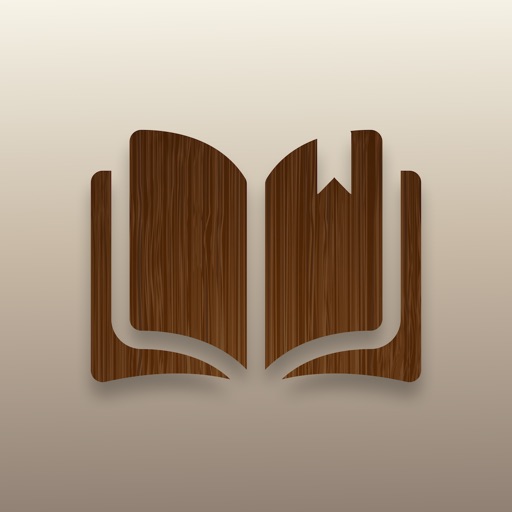Aldiko Next
View in App StoreGrow your in-app revenue
while we take care of your subscription management.
Mobile
SDK by Qonversion.
Price Intelligence based on:
In-App Purchase Price (Subscription or Non-Recurring)
vs. average for the Books category, $, by region
Build, analyze, and grow in-app subscriptions
with the most powerful mobile SDK for subscriptions
User Reviews for Aldiko Next
Great reader!
Finally settled on this app after trying several others in an attempt to replace the awful default iOS reader. I have only used Aldiko to import my own epub books for reading so I can’t speak to its comic or audiobook capabilities, but for my purpose of simply reading books and being able to adjust the font size/color and background color it works beautifully. Easy 5 stars. However the app is not perfect, for example sometimes it will jump to a different page if I accidentally turn the phone to landscape mode and back again, which loses my reading place.
Not sure where the disconnect is
I had to down this app to read an ebook from a publisher. I’ve tried following the directions from the publisher, looked at the help in the app and still can’t access the ebook. The publisher is not listed in the catalog of libraries, from the publisher end it says it cannot connect to iTunes and I need an Adobe login (I do). Very frustrating as I’d like to read the book on my iPad, but can only do it through the browser.
Provisional rating
This is a decent reading app. However, it doesn’t seem possible to share a book between my devices. Since my book is saved to iCloud, I want to be able to read it on both my phone, and my iPad. Apple Books handles that just fine. If there is a way to do this, it ought to be in the FAQ. I’ll raise my rating if the app turns out to have that functionality.
Where'd the page margins go?
Hi! I love this app dearly and I also love the new 1.9 version with more settings, buttt, I really miss my 2.0 margins :/ Could y'all possibly add that feature back? Reading with tiny margins makes my head hurt now because I got so used to my 2.0 ones. Now they're automatically, what, 0.1? They're so small! Myself and a couple friends of mine would /greatly/ appreciate if y'all would consider adding the ability to change margin thickness back. Thank you!
Good now, hopefully better in the future
The app overall works really well as it stands, but it is obvious it still needs some work before I works consider it a daily-driver. Searching through some OPDS catalogs (using both Kavita and Calibre) will often crash when downloading and not display the entire catalog. Moreover, I would love to see more customization options as well as features. PDF's for example have basically no options (would be nice to have option to display two pages at once). It would also be nice to have more format compatibility in regards to comics as well as manga (which doesn't seem to be supported at all). Lastly, OPDS-PS would be the icing on the cake, allowing for book streaming/syncing to an OPDS server would allow users to read a book on any device and keep progress synced without having to download anything
Formatting interfece is not straight forward on iPad
First experience with the application was very frustrating, I started reading an ebook on my iPad and I had a problem with the formatting. Each end of chapter I was loosing several lines. I tried to change character size, margins. After trial and errors I finally found out that I was staying in Aaa modifications mode ! To exit it, you have to tap on a blank part of the text. The user interface is not clear and obvious…
Loves this app but recent update has caused some issues
I honestly love this app above all other epub reading apps i’ve found. however lately, whenever i leave my book, i find that when i open the book back up, it restarts the chapter which is really annoying and the app didn’t use to have that issue. i have to be more conscious about bookmarking my spot before leaving the book and the app lest it takes me back to the start of the chapter when i resume my reading. hopefully that gets fixed soon. other than that, i really love this app and i personally find it very easy to use.
I’m so confused
So for the longest time I’ve been trying to find an app where I can just read books online and not have to pay just to read the whole book. Most of the time, I can read a very short preview of the book and then have to pay to read the rest. However, after I downloaded this app and tried to use it, there just WEREN’T ANY BOOKS. There was a homepage and a page labeled “your library”, but other than the title, both pages were completely blank, and it didn’t seem like my iPad was buffering because everything else was working perfectly fine. When I tried to reload the page, nothing changed. I don’t know if this is just me, but it made me very annoyed.
Would be ok if it supported Readium LCP properly
Who knows if this app is any good? It’s impossible to import any Readium LCP .LCPL files exported by the University of Chicago press. When following the UChicago instructions, attempting to load the verified and downloaded .lcpl file simply produces the unhelpful notice “Import file failed, please try again later”, with no explanation WHY the import failed. The same .lcpl file imported fine with Thorium on the Mac, so the only interpretation that can be made is Aldiko Next is unable to properly support .lcpl files for Readium LCP content.
Some features should be added.
Line spacing feature is needed. When l enlarge the text size than the two lines almost mingle together.And another one, that is when I read as example “chapter 145” than content list should remain in “Chapter 145“ , but in app when content list open again it start again from “chapter 1”.And also you should add a feature that can enable to erase search history.
Description
With Aldiko, we make it easy to bring all your books in the same place: • Built-in support for public libraries, allowing you to easily browse your library's catalog and borrow books from them • Thousands of public domain books from Feedbooks • Import your own EPUB, CBZ or PDF files • Add your own catalogs, for example using Calibre Aldiko provides an extensive set of features for both casual and power users: • Customize your reading experience with multiple fonts and themes • Double page mode on iPadOS and macOS • Full support for dark mode throughout the app • Organize your bookshelf with categories and collections Our philosophy is to contribute to and leverage open standards: • Read EPUB files via a Readium Mobile based reading experience • Explore catalogs using OPDS • Full support for Readium LCP based on EPUB, PDF and audiobooks
More By This Developer
You May Also Like
POWER SUBSCRIPTION REVENUE GROWTH