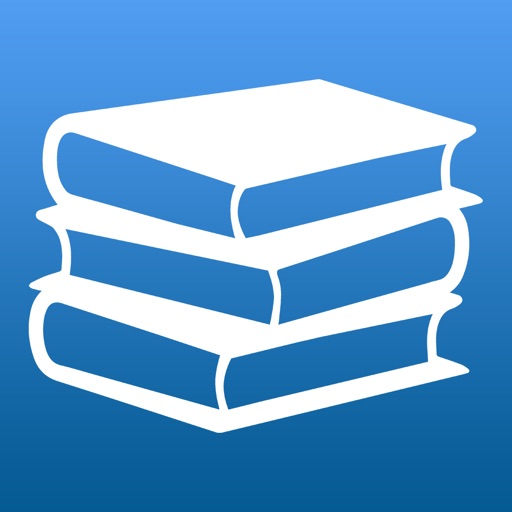Bluefire Reader
View in App StoreGrow your in-app revenue
while we take care of your subscription management.
Mobile
SDK by Qonversion.
Price Intelligence based on:
In-App Purchase Price (Subscription or Non-Recurring)
vs. average for the Books category, $, by region
Build, analyze, and grow in-app subscriptions
with the most powerful mobile SDK for subscriptions
User Reviews for Bluefire Reader
Great rendering and flow, unusable library management
This is probably the best flow and rendering of ePub documents I’ve seen. It displays clear, high quality text that is a pleasure to read. It’s library capabilities and replication via third party file engines, cloud or private is up dependable and convoluted. I use OneDrive and File Manager, and one would think that adding documents or folders should be easy. But it isn’t, adding items is an onerous task and does not add them to the library. The collections in the library cannot be organized by the document folder structure, but all appear to be dumped in one huge pot. Each individual document then must be manually moved to a collection manually. Collections are at one level only, so there is no hierarchy for Collection organization. I can also not see if a document in the library is copied in the apps’ storage or if it is simply a link to the original location. Obviously no internal document / file management exists. Perhaps I’m incorrect, in which case I would love to correct my initial impressions. Certainly for a product associated with Adobe, it is a huge disappointment.
"Edit item info" option is undependable
I use this reader to store, read, and mark PDFs for my class, in part because I like being able to use my Apple pencil with it and partly because I find making libraries helpful. This brings me to a primary problem I have with the app: when I change the name & author of a PDF (or add that info when it doesn't automatically load), then add it to a library, the reader often didn't hold on to that data. So when I return later, I often have to hunt for an unlabeled PDF (in an increasing pile of unlabeled PDFs). It's really cumbersome and limits just-friendliness, especially during class.
Has potential, but needs improvement
I like that it’s more customizable than other readers, but there are a couple things that annoy me.1) Every other reader I’ve used, when you leave the app and come back.. it brings you directly to the book you were reading. This app brings you to the library instead. I know I can just press ‘now reading’, but it’s an unnecessary step. Once you’re in the middle of a book, odds are high the you’re gonna continue reading that book!2) the app hangs frequently! I can be reading and flipping thru the pages, when all the sudden it doesn’t respond. Swipe, swipe.. nothing. It’s not the iPad because I can switch apps and do whatever else I want while the app is hung. This happens on multiple newer devices. If you give it 10 seconds or so it seems to come back, but it’s pretty ridiculous. The app has one purpose and that’s to display text. It has all kinds of time to have the next page ready while I’m reading the current page ** added note here, when it hangs it always seems to be at the end of a chapter3) this is minor, but with all the freedom you have to pick your background and text color.. you don’t have the freedom to pick a highlight color. I had found an interesting color combo, went to highlight something and it didn’t highlight because of my color scheme4) also minor, when dealing with RGB color selection, I’m used to seeing 0-255.. but for some reason this app uses 0-100.
Does not work on apple tablet pro since several weeks.
My apple system and bluefire reader app are both updated. I log with my library which offers books for bluefire reader. After identification I ask for a book, then I get an email from the library with the link to bluefire reader and there I could download the book, or access reading on line. Recently the links from the library does not work. I have done this for several years without problem . All of a sudden it does not work, just can’t download. I called the library and they tell me there is a bug with Apple that has not been fixed for several weeks, and in the meantime try to use the google chrome browser which they claim works. Google is up to date, but not Apple. I will have to go to the library so they can show me how to do it with Google Chrome.
Needs some UI improvements
I don’t use Bluefire Reader that often, but today I was really frustrated with a UI issue and saw no feedback medium except for here. I copied one of my thesis papers into Bluefire so I wouldn’t have to navigate between different MS Word files while working on a new paper. My goal was to copy references and/or content for citing in this new paper in a simple manner. However, Bluefire doesn’t actually respond intuitively when you attempt to highlight and copy text. I have a hanging indent for one of my references, and it regularly highlights the 2nd character and only up to a certain point on the second line (if one tries hard enough). I gave up and just started retyping my references and previously cited content. The app also doesn’t regularly appear as an in-browser option for exporting online text. I.e., say I want to import a file instead of manually printing it. The developers need to look into expanding Bluefire’s presence in the “more options” sections of widely used mobile browsers. I gave the app two stars because I am able to still navigate between papers courtesy of separate apps.
Poor workflow; clunky controls: Dropbox integration not working
My two favorite ePub readers, Hyphen and Marvin, seem to be abandoned (2 years with no updates). So I’m on the hunt for a new ePub reader. And buddy, this ain’t it.The controls are not well thought out. The user experience is not well considered; when I launch the app, take me to the book I was just reading! And the kicker, Dropbox integration is not currently working, but ios 13.2 was just released and maybe those kinks will be worked out shortly.I’ll give this app another try in a couple of weeks to see if Dropbox integration is working. One positive aspect of this app: it’s still being maintained.
A rewrite that totally bombed
I get it... the developer states the app had to be rewritten. But in doing so as an overwriting of version 3, verses a companion Version 4, it made my bookmarks on some of my version 3 book worthless. The bookmark/notes are there and highlighted - but reverence page 0. (It’s hit or miss - there doesn’t seem to be a pattern.) That means you can’t click on the bookmark in “bookmarks” and be taken to the page. That’s not my definition of progress. This used to be my go to ebook reader. Now, with no system font, a couple of my books are in a font 1. Absolutely unreadable. I thought I”d just zoom in then. Nope. Unsupported. Surely there were options available without forcing an update on to us. GoodNotes, as an example, maintained two versions and their users could pick which they wanted. I have 0, none, nada, zip new epub books that this new app was created to support. The 673 books - epub mostly with a few pdf’s - did not ask nor need this “upgrade” that lost what I loved about Bluefire Reader. As others have noted, the ability to change brightness, the ease to turn pages.... the features that made Bluefire our beloved program are now a thing of the past. I’ve found a new app and will be slowly making the transition. Goodbye old friend - you were great before your upgrade.
Enhancements Requests
I like this reader. It’s solid interface for the most part. Would like to ask for some enhancements/upgrades that would make it an awesome reader.Collections-Allow user to have a visually organized folder view like we have on the Kindle reader collections. Mark Books - it would be nice to assign (and sort alpha, by date) as “Read”Mark Books - it would be nice to assign a “Read Next” order 1, 2, 3, ...etc. This would be a huge improvement - from w/i the app be able to open a particular location and point it to my books only dedicated G drive or My Files. From there have all other functionality. Read audiobooks Have an space saving option to convert books from say *.pdf to *.epub that will operate in a batch mode so I can convert all those files at once from w/i the app and it automatically places them in your library. Finally, the ability to sort files by type (*.pdf, *.epub)
Replaces Adobe Digital Editions
Finally I can easily read acsm books from the library on my iPhone. Just download the file to your downloads folder in files and you can open the file in this app and begin reading your book. It has basic dictionary lookup and bookmarks, which is all I need. No more struggling with Adobe Digital Edition, one of the worst pieces of software from a major company. Bluefire is well worth the $5 if you want to tap into your library’s digital resources! I also like the banner on the thumbnail telling me how many more days the book is checked out to me. Thank you developers!
Occasional bug,one annoyance, still the best
This is a great eReader. With Bluefire I always have many hours of reading in my pocket. I am never without something to read. Clean interface, everything I need and nothing I don’t. But occasionally I leave the app in the middle of a book, then when I reopen it it starts at page 1. I then have to search through the text to find where I left off. And one annoyance: I often read in bed while my spouse sleeps, so I swipe down to dim the text. I like that a lot. The annoyance is that horizontal bar at the bottom which stays at full brightness and is quite distracting. This may be an iOS thing which Bluefire cannot control. Overall still the best. Much appreciated!
Description
Bluefire Reader is the best way to read Adobe® Content Server protected ebooks on your iPhone or iPad. With Bluefire Reader you can read EPUB and PDF ebooks from many retailers, publishers and libraries. This full featured ereader app includes bookmarking, notes, search, collections, batch import and export, and settings for fully customizing your reading experience Bookstores, libraries and schools around the world tap Bluefire to design and develop their mission critical apps.
You May Also Like
POWER SUBSCRIPTION REVENUE GROWTH