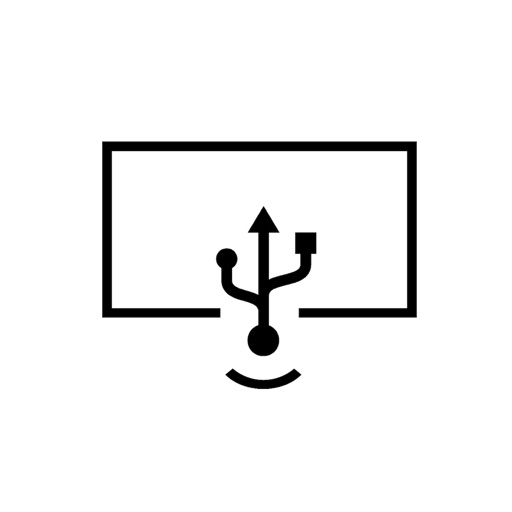For multitasking enabled iPads, you can utilize every single pixel of your screen in Split View. Plus features such as Drag and Drop and Teleprompter Mode will make your workflow more efficient. Yam Display is fast, secure, simple and will help you to improve your productivity. Key Features: - Minimal lag for browsing or video playback - Energy efficient for static screens - Retina display - 60 FPS / 30 FPS - Split View (iOS 9 or later) - Touch gestures: Click / Zoom / Scroll / Drag / Rotate - Virtual Touch Bar (for Mac with macOS Sierra 10.12.2 or later) - Bluetooth keyboard and mouse Plus Features (In-App Purchase): - Drag and Drop between iPad and Mac (iOS 11 or later) - Teleprompter Mode System Requirements: - iOS devices with iOS 7.1 or later - Macs with macOS 10.9 or later Download app for Mac from: yamdisplay.com (free) For any questions or suggestions: [email protected]
Yam Display
View in App StoreGrow your in-app revenue
while we take care of your subscription management.
Mobile
SDK by Qonversion.
Price Intelligence based on:
In-App Purchase Price (Subscription or Non-Recurring)
vs. average for the Productivity category, $, by region
Build, analyze, and grow in-app subscriptions
with the most powerful mobile SDK for subscriptions
User Reviews for Yam Display
This is the app to use your iPad as a second monitor!
Skip everything else. (Unless your equipment is new enough to run sidecar AND you’re okay with landscape mode only.)This is the only stable app I’ve found for running my iPad as a second monitor and it allows vertical/portrait mode. Duet is trash. Don’t waste your money.
Works great; Better than Duet
This app is great. It works just as you'd expect. Not all resolutions are equally responsive, so if you see people complaining about lag, know that tuning resolution can solve this. This lag is just a factor of the hardware limitations of the USB connection, something that will affect all apps like this in the same way.I've also used Duet display, which is more expensive than Yam, but Yam is much better. Yam has more resolution options, moderately better performance, and support for split-screen multitasking on supported iPads, a great feature that Duet lacks. If you don't need to use this with windows, I highly suggest Yam over Duet.
Doesn’t work on windows
So I downloaded this app because it follow close to duet display and is a little cheaper duet works great on my Windows 10 pc and my MacBook which is great even though they advertise it for Mac. However yam display offers no such windows client and never expressly say it isn’t compatible with windows like all the other display apps do if a windows client is available in the future this app would get 5 stars but I give it one 2 because they don’t communicate in their description it’s Mac only and I’m now out $8
Great app, but....
This app is really great. It works very well with my iPad mini, my iPad Pro and even with my iPhone X. Its’ smooth and very responsive, the latency is very low, no delay on the mouse or keyboard typing. I just would add support to more than 1 display if this is even possible. I do not know if there is any OS restriction, but that would be amazing. This app has saved my life since my MacBook Pro does not support the new SideCar that apple released because its “too old”. I am a software developer and working with only one display is a problem for me. Great work to the YamDisplay team.
YAM beat DUET
After trying both YAM and DUET, I finally paid for YAM and is really satisfied with its performance. YAM kick down DUET both in resolution and reliability at least with my 12.9’ iPad Pro, retina is supported and its price is acceptable, subtle lags when scrolling contents is no problem with as I often use external screen for reading static PDFs.The only problem I have is when I turn on and off YAM several times, the main screen brightness would be changed to the highest level, which is a bit annoying, hope you guys could fixed it.Anyway, thank you for providing us such a good app, it greatly improves comfort of my work flow!
Great for presentations with Google slides
Needed this to show my notes in Google slides from a different device while presenting full screen on the other!!! Really great deal and recommend the bundle with Yam Display and Yam USB. Only thing that was a little confusing was the preferences instructions as they refer to preferences inside the app itself, not in iOS preferences. Love also how you can mirror the display...super great way to share my screen with people I'm collabing on projects with. Love it!!!
Perfect
I was about to buy an external monitor for my MBP. Found this instead. Now my iPad provides the extra viewing area I so desperately needed. YAM works without issues and provides all the options needed in terms of orientation and resolution.
The missing link-solved! Great app
I needed an app that could use my older ipad as a second monitor on my MacBook Pro running Mojave. No other app I found would this. Also this app has a free trial version, so you can make sure it works on your setup before you buy. Clear instructions, easy setup, simple operation. You could not ask more from an app. I love it.
The best
I have bought a second monitor and it stop working after a week so I had to find a alternative solution, so I have found this app so I can use my iPad as a second screen and it works flawlessly. I am so happy about this app. More cheaper than a second screen monitor
Perfect
I have used another display extensor for years but resisted going to their subscription. I finally went looking for other options and found YAM display. It works great, is easy and intuitive. Scales properly without an issue. I use it often when I am also RDK into a windows machine that has 2 monitors and it automatically tiles my 2 screens with the 2 monitor views. This is a great app and well worth the cost. I also got the WiFi version and that works great too. Minimal lag and no problems. If you want to use an iPad as a second monitor this is the way to do it.
Description
# iPad/iPhone as a second display for Mac via USB # Yam Display turns your iPad/iPhone into a second display for your Mac. Wired by USB, browse documents or watch videos without delay. Control your Mac with touch gestures and keyboard on your iPad.
More By This Developer
You May Also Like
POWER SUBSCRIPTION REVENUE GROWTH