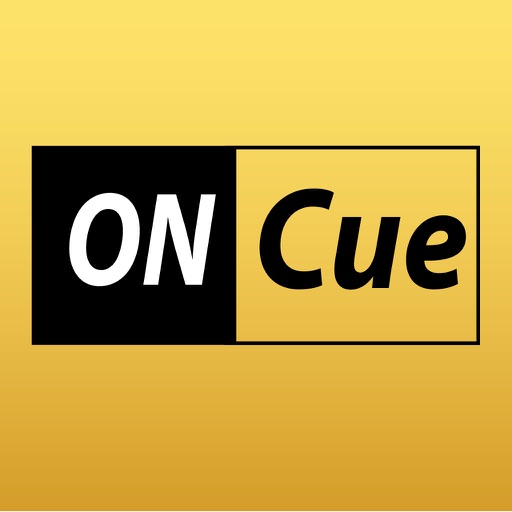It allows you control from the screen or by remote control, although using a remote controller is not essential for using the app, you can buy it if you wish: teleprompterpad.com/remote-control/ Benefits: - Multi-format: Supports opening most common text files, such as PDF, Word, OpenOffice and TXT. - Multi-language user interface. - Mirror mode. - Portrait mode. - Speed control. - Adjustable text size. - Adjustable margins. - Script markers adding ###. - Script markers by adding ###. - Select remote control button presets. - Remote control available: www.teleprompterpad.com/remote-control/ - Allows remote control from most popular pedals: Donner, iRig Blueturn, AirTurn PEDPro and AirTurn Duo BT-200. - Allows remote control from keyboard. - Allows remote control from mouse. - The script and the settings are saved in the memory even after closing the app until pressing the RESET button to return to the default settings. - Open the script from your device or from any cloud service: iCloud, Dropbpx, Google Drive, etc. - Copy and paste the script from any application or document: email, cloud documents, WhatsApp, PDF files, etc. - Edit the script directly on the main screen. Ideal for small last minute changes during your recording session. TeleprompterPAD Remote Control www.teleprompterpad.com/remote-control/ ---Buttons: X: Play Y: Pause A: Fast Forward B: Rewind Start: ON/OFF & Back to Top Mouse: Mouse Exit: Exit ---Joystick: Down: + Speed Up: - Speed Right: + Font Size Left: - Font Size Pedals *Donner ---Mode 1: Right Pedal: Play/Pause Left Pedal: Rewind ---Mode 5: Right Pedal: Speed up Left Pedal: Speed down *iRig BlueTurn ---Mode 2: Right Pedal: Play/Pause Left Pedal: Rewind *AirTurn PEDpro & AirTurn DUO BT-200 ---Mode 3: Right Pedal: Play/Pause Left Pedal: Rewind ---Mode 5: Right Pedal: Speed up Left Pedal: Speed down Keyboard: R, U --> FAST FORWARD (hold for NEXT MARKER) F, H --> FAST REWIND (hold for PREVIOUS MARKER) K --> PORTRAIT MODE Y --> PLAY/STOP J --> GO TO TOP KEY +, NUMBER 6, Ñ --> MIRROR UP ARROW --> TEXT SIZE + DOWN ARROW --> TEXT SIZE - LEFT ARROW --> SPEED - RIGHT ARROW --> SPEED + NUMBER 1 --> MARGIN + I --> MARGIN -
TeleprompterPAD
View in App StoreTeleprompterPAD
Age Rating
17+
Seller
PROYECTOS SEVENE SOCIEDAD LIMITADAGrow your in-app revenue
while we take care of your subscription management.
Mobile
SDK by Qonversion.
Price Intelligence based on:
In-App Purchase Price (Subscription or Non-Recurring)
vs. average for the Productivity category, $, by region
Build, analyze, and grow in-app subscriptions
with the most powerful mobile SDK for subscriptions
User Reviews for TeleprompterPAD
Needs color coding options
I love this prompter, but I really need an option to change the color of the text so I can color code for multiple people!
The perfect mobile TelePrompTer!!
This app is ready for professional usage. Smooth as butter and intuitive with a variety of script importing options for on the run production.
Real good
Real good
The Notch
Having troubles with the texting being cut off by the notch on the iPhone 12. Is there a fix for this?
Finally a simple prompter that works!
This prompter works flawlessly. Simple, well executed features perfect for using in a teleprompter setup, no “pro” upgrades or subscriptions required.
Simple teleprompter app that just works
This prompter app does for free what a bunch of other prompter apps do after you pay a chunk of cash.
Great app!
The remote control works like a charm! Everything is working as described. Please keep improving the app! I already recommended to several friends.
Beyond an incredible prompter. Amazing
I’ve used many prompters in my time, this by far my favorite prompter of all. I can not do without my prompter. This is simply the best. Dead silent clicker and smooth in operation. So easy to use. It’s what every user of a teleprompter needs. Trust me. Your search ends here. You’ve found it! 🌟🌟🌟🌟🌟
Description
NOTICE: This free app is intended for use with a mirror Teleprompter hardware, this app does not record video. You can use this app for free without any limitation, turn your device into a teleprompter or use your device in combination with a professional mirror teleprompter. This app is easy to use, fast and intuitive.
You May Also Like
POWER SUBSCRIPTION REVENUE GROWTH