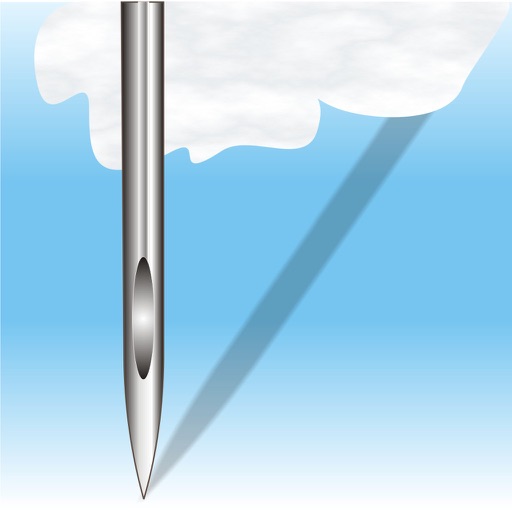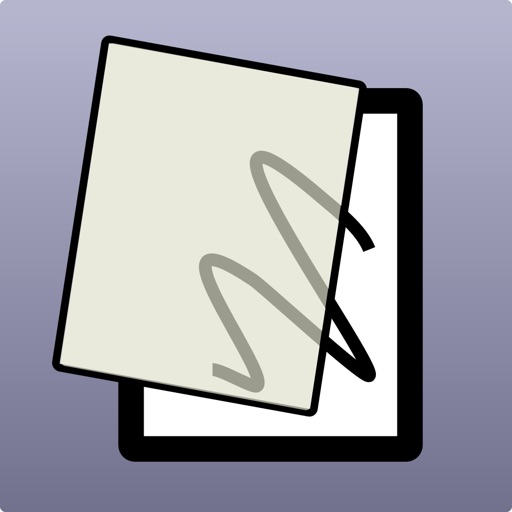zooming, 3D stitch display, or stitch structure. • Navigate in a gallery with folders and design previews. • Print detail sheets via AirPrint. • Mail design files, detail sheets, or real-size templates (PDF). • Multiple levels of Undo while editing. • Convert designs between different embroidery formats. • Quick Look / previews and thumbnails in other apps. • Synchronization between different devices via iCloud. • Import via iCloud, iTunes File Sharing, or open from other applications. • Export via iCloud, iTunes File Sharing or by email (design file). • Open designs in other applications or share by AirDrop. Supported import formats (read): • Janome JEF, JEF+, JPX, SEW • Brother PES, PEC • Melco EXP • Tajima DST • Pfaff VP3, KSM, PCS, PCQ, PCD Supported export formats (write): • Janome JEF • Brother PES v1.0 (130 x 180 mm), PEC • Melco EXP • Tajima DST • Pfaff PCS You can test StitchBuddy HD with all functions for free (saving designs is limited to 1,000 stitches). Unlock this limitation via In-App purchase if you like StitchBuddy HD and want to support its development ... and please share your experience with others by leaving a rating or review! Additional information, FAQs and video tutorials can be found at StitchBuddy's website. NOTE: StitchBuddy HD does not digitize embroidery designs and cannot transfer files directly to your embroidery machine.
StitchBuddy HD
View in App StoreGrow your in-app revenue
while we take care of your subscription management.
Mobile
SDK by Qonversion.
Price Intelligence based on:
In-App Purchase Price (Subscription or Non-Recurring)
vs. average for the Productivity category, $, by region
Build, analyze, and grow in-app subscriptions
with the most powerful mobile SDK for subscriptions
User Reviews for StitchBuddy HD
Love LOVE this App!!
I’ve been using StitchBuddy for several weeks now, after an initial issue. I contacted the developer and he was very eager to help! It was an IOS thing and not an issue with the app. Issue was fixed within days so I purchased the pro in-app option and I LOVE it! I use it often. Won’t digitize designs (at least yet) but you can do all sorts of things to existing designs you add to the app. VERY happy ♥️
Perfect for beginners!
I have been using Stitch Buddy on my MAC for quite awhile with excellent results. Whenever I had a situation I could not solve Matthias has always responded in a very acceptable time period! I did try a different program which I could not figure out at all! Thank you Matthias for all your help!
User Guide Needed Please
Affordable app. Fast to respond. Shows a clear, concise pictures of design. If there is a user guide, I have not located it yet. The help button is very limited and not very user friendly. It would be great if there was a way to click print and get a template. It lists this as a feature but again, I can’t figure out how. I think this is likely a great app but user information is a must.
Great
Bought some pre made fonts on Etsy and this is the perfect app I was needing. I was considering embrilliance or sewart but chose this one for the price and don’t regret it one bit! Definitely recommend, I never write reviews... but it helped me out so much so I’m hoping this message inspires someone like me that was questioning what app to go with to buy this. Major props to the creators!
Great App
I love it. Easy to use. Very practical specially for people like me, that design some embroidery once in a while for home use. Not a pro at all. But let me tell you that the designs I made with the app looks very much like pro! And Mattias is fantastic. He answered all my questions very fast and kindly. I’ll give you more stars if I could!!! Ah! The greatest thing is that I handle everything from mi iPad. No more laptops or desktops for embroidery. 👍🏼💪🏼well done!
Whole New Level
This has got to be one of the greatest apps out there for embroidery. Embroiders that have been doing this for years can’t do all the things I can do with a design. They download it and that’s it. They are all jealous because they use PC’s not Apple products. Showing my designs off I have gotten many to go to Apple and StitchBuddy. Put this an dEmbroidery Library and you almost don’t need anything else. Yeah Apple and StitchBuddy!!
Best embroidery software for Mac users!
I love StitchBuddy and have it installed on all my Mac devices - iMac, iPad and even iPhone. The ease for which you can edit and create embroidery designs while lounging with your iPad is amazing! It keeps a thumbnail image of all your purchased files organized and easy to find when creating new monograms or whatever you embroider. It has a simple and intuitive way to edit files that saves as you go. To top it all off, StitchBuddy is reasonably priced compared to other embroidery software and has the ability to try it before you buy it (you can’t save regular sized files before purchasing). There isn’t much out there for Mac users, but StitchBuddy can be used on all your Mac devices!
Great App for Beginners
I am new to embroidery and wanted a simple editing program. When I couldn’t figure out how to perform editing functions on iPad, I sent an email to the developer. Within 12 hours , not only did he respond, but I now can do exactly what I had hoped to do with some of my designs! I will be purchasing the upgraded version on my MAC as well! This software is perfect for beginners who want to do some simple editing!!
Extremely Disappointed
I’m far from an idiot when it comes to computers, apps and the like, however this app has me so stumped. It seems very basic (which is fine) and I have yet to find any helpful tutorials for creating designs using it. I purchased the full version thinking that would unlock more than the view mode, but that did nothing more. Hopefully I can figure it out when I have more time. I’m in the middle of huge orders for embroidered bunnies and just don’t have hours to spend simply figuring it. If someone reads this and has suggestions, I’m all ears!
Excellent Storage Management
I’m a hobbyist but have used an embroidery machine since 2003. I have played with multiple applications to help manage and view my inventory of .pes files and nothing worked good until StitchBuddy. I love this app and how it ties into the file system. So existing files or newly downloaded files show up with a correct thumbnail before you add them to the app. Plus the ability to nest files into folder is amazing. Don’t get me wrong I also use the other options in the app such as merging and manipulation. For me letting someone look through my files using my iPhone and choosing what to embroider is priceless.
Description
Have your machine embroidery designs always at hand, wherever you are! Enjoy beautiful previews on your iPhone and iPad, manage and modify designs down to stitch level, and stay in sync with your computer. Features: • Rotate, flip, move, resize, or delete selected parts or the entire design. • Resize selected parts or the entire design (without adjusting the stitch count). • Copy and paste to duplicate parts, or to combine different designs. • Center a design in the hoop. • Add basting stitches to fix the underlay. • Change individual thread colors, or replace the entire palette. • Select from several different manufacturer thread charts. • Reorder threads and delete color changes. • Display options incl.
More By This Developer
You May Also Like
POWER SUBSCRIPTION REVENUE GROWTH