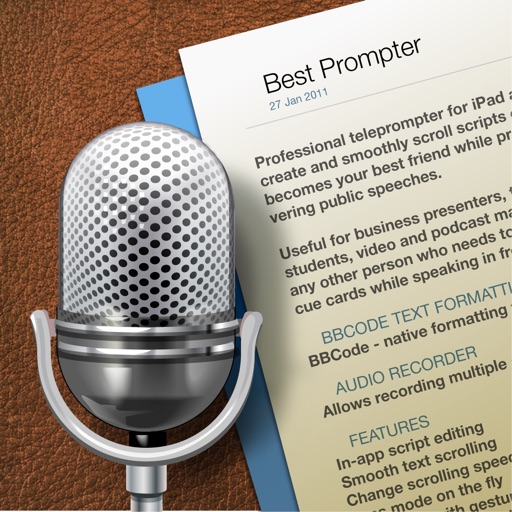The most popular professional tool for rhetoric, oration, sermons, lyrics, plays, etc. whether live in public or on TV. It's for seasoned orators, children and everyone in between. Go to our site for reviews/info: plumamazing.com/product/speechmaker/ Keep your speeches with you at all time, secure and available to use at any moment. Easily edit and give speeches at the last minute. “It usually takes me more than three weeks to prepare a good impromptu speech.” – Mark Twain SpeechMaker Features - Create, edit, record, archive, time and give your speeches - Record audio to hear how you sound before delivering that important speech - Record audio & video to see your eye contact, posture, etc. during a speech - 1000+ built in famous speeches, to search, examine or read yourself. - Use the powerful built-in and easy to use telemprompter - Mirror and reverse text - Autoscroll text and control with a tap - Siri can speak any speeches aloud in 36 different languages while scrolling and highlighting each line - TIMERS stand out and show, elapsed, remaining and estimated time - Change the background color, fonts, scroll speed & font size - Runs on iPhone and iPad with separate UI for both - Tap a button see verbs, nouns, adjectives and other parts of speech highlighted in different colors. Make grammar come alive - Archive your text, audio and video for the future - Share you speech with friends, colleagues and Facebook - Beautiful UI and flat graphics - Import via text, RTF or PDF using copy & paste, Dropbox or Google Docs - Export speech text via Email - Import and export audio via Dropbox - Rehearse your speech - Timers for elapsed time and time to go for the speech all at a glance - Practice delivering your lines flawlessly by recording audio/video - Audio recording allows you to get feedback as you practice your speech - Buttons and gestures to start, stop and control scroll speed - Touch gestures: + pinch or zoom to change font size for easier reading + grab and scroll instantly to any part of a speech + tap the right side to speedup scrolling. Tap the left side to slow scrolling - Give your speech using the easily adjustable autoscroll. Clearly see the speech scrolling in your choice of font, size and background color. - Display extrat large on a Mac with large monitor or via AppleTV. Handy for TV stations, studios, schools, auditoriums, podcasters, lecture halls and plays. Includes 1000+ famous speeches. Speak them out yourself or let Siri. Speechmaker guides you from speech creation to presentation to storage. Speechmaker helps you create a speech, spellcheck and visualize the grammar in color. Speechmaker has a teleprompter which automatically scrolls your speech so you can speak distraction free while simultaneously recording either audio/video of your speeches. Practice speeches, poems, lyrics, scripts, comedy, lectures, sermons, startup pitches and plays, etc. SpeechMaker is popular with politicians, executives, students, teachers, directors, poets, lecturers, ministers, rabbis, authors, playwrights, speechwriters, scriptwriters, toastmasters, comedians, singers and actors Carry all your speeches anywhere no need to rely on notes on napkins or index cards Users Rave "Carrying all my speeches in one convenient and easy to use device saves my sanity. SpeechMaker is easy for me to use and I love how I can control all aspects of how it looks on screen. I used to drive my wife crazy asking each time how the speech sounds. Now I record the speech until I have it just right only then do I ask my wife what she thinks. SpeechMaker is the best thing to happen to my marriage and this ancient art in a hundred years."
Public Speaking Teleprompter
View in App StorePublic Speaking Teleprompter
Age Rating
4+
Seller
Plum Amazing Software LLCGrow your in-app revenue
while we take care of your subscription management.
Mobile
SDK by Qonversion.
Price Intelligence based on:
In-App Purchase Price (Subscription or Non-Recurring)
vs. average for the Business category, $, by region
Build, analyze, and grow in-app subscriptions
with the most powerful mobile SDK for subscriptions
User Reviews for Public Speaking Teleprompter
Great app!
A well thought out teleprompter app, easy to use with seamless word processing for composing and timing speeches, the many features of the teleprompter mode adjust quickly for live presentation.
Promising, but needs work
The menu interface is weak. The app is stuffed full of demo speeches which I find useless, but there seems to be no way to delete them except one by one, which would take hours! Please provide a way to delete the sample speeches, so I can conveniently find my own files.The timer functions in LIVE mode would be useful during a speech to stay on schedule. Unfortunately, they only seem to work with Siri. More troubling, I tried using Siri as a speech aid. I had used the highlight function to highlight verbs. As Siri read the speech, most highlighted verbs were deleted! I had to edit the document to replace the deleted verbs. How about some Customer Support, or at least a User Forum? Perhaps someone should test the software before offering it for sale! In the meantime, I will be eagerly awaiting fixes and improvements.
What a joy!
Check out my 2010 review — in short I loved it. Speechmaker has had maybe three updates since then but has worked with every iPad and iOS since then. I have read short essays and poetry etc. to a live audience 4 or more times without a hitch.I was devastated to find my glee for a new update turning to horror as it now would not even load. I have an iPad Air. It will load onto my iPhone 5S but that is not something I would want to use. I rebooted my iPad (no success) and will try deleting and reload. I will amend my review if I have any success.Success! I deleted the app directly from my iPad and wondered at the cloud icon that remained. Nevertheless, I reloaded it from the cloud and it opens without hesitation. This is the biggest update I’ve seen adding support for more file types and control gestures for font size. I always keep my content in duplicate in a folder on my iMac and would advise the precaution for all apps. Perhaps Dewey7777 can restore his device from his last sync and save the content before re-installing. Good luck!2020I can’t recall my amended review was written but I have given more than ten readings since the four mentioned. I look forward to every update and have found the software dependable and indispensable. A joy to use with features galore. Get it.Write on, Don Horton
Horrible app
Just bought it. I want my money back! All I wanted to do was upload my speech and read it on the teleprompter. I could not upload my pdf from Dropbox or google doc.
Awesome!
Such a powerful tool! This improves everybody's speeches, people who rarely speak in public can greatly benefit, rehearse, check and improve their speech. I think even the most advanced speakers will find it super useful.
Access of PDF’s
Concept of the app is good. File import needs a lot of work. Dropbox .....don’t use ......it’s full and Google docs which does not work for some reason. Needs to work with files on iOS. Tutorial to import via iTunes is out of date. Would of got a better rating if I’d managed to import a file.
Everything you need to create, practice and make a speech
This is an all inclusive application that helps you write speeches, practice them, record and listen to them, scroll them to assist your presentation and then saves them for future use and reference. Nothing compares!
Import does not work at all
If you will write the speech in the apps interface, that is fine. However if you try to import a word document that does not work as it promises.No google drive connection too. It does not work.Total failure. Can not use it at all.
Love this app
I love this app. The different colors you have are great and I guess I can put up with what is their and that may be great for some. That is having subjects and adverbs etc in different colors. What I was talking about is being able to color in a entire sentence or a part of a sentence with the many different colors you have. That would allow the ones that what the action words or the would have the opportunity to do as I mention above, a sentence or part of a sentence with the many colors that you have for the action words.You notice I recommend this app highly and will continue to do so.
Never got to the point where I could actually use this app
First problem, it comes pre-loaded with what looks like at least 100 speeches from famous people that can only be deleted one at a time. I supposed if your goal is to just give other people’s speeches that might be fine, but doesn’t really seem practical. It would take forever to get these deleted and there’s really no point for someone who’s delivering their own speech to have all this cluttering up the app.Second there are only 3 ways I could find to get your own content into the app. Write it directly in the app, or import it from Dropbox or google docs. When I tried to import from google docs, it just plain threw and error and failed. When I tried to import from Dropbox, it gave an unsorted list of every possible file that could be imported from everything in my Dropbox (which is large) so I had to scroll through hundred of docs to try and find the pdf file I wanted. There was no directory structure imported nor a search feature to use to locate the file you want, just an unsorted list and after scrolling through the entire list, I’m pretty sure the one file I needed wasn’t there.Summary, with lots of useless data cluttering up the app and no good way to get your own stuff in it, major fail.
Description
Speechmaker turns an iPhone or iPad into your personal mobile podium. Create, archive, rehearse, hear, record in Audio/Video, present, time and give speeches. Speechmaker is a professional teleprompter with timers for public speaking in government, business and in schools.
More By This Developer
You May Also Like
POWER SUBSCRIPTION REVENUE GROWTH