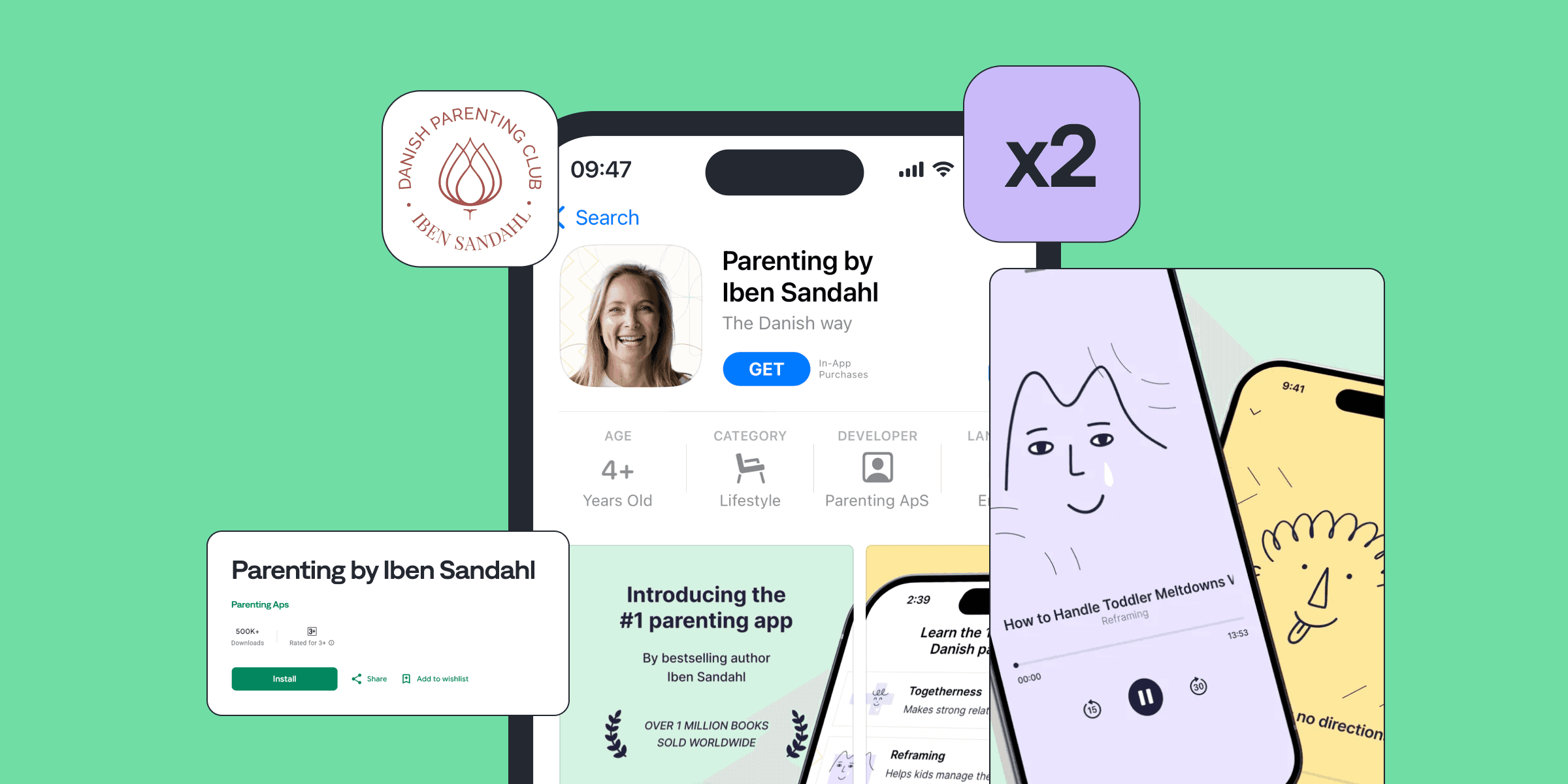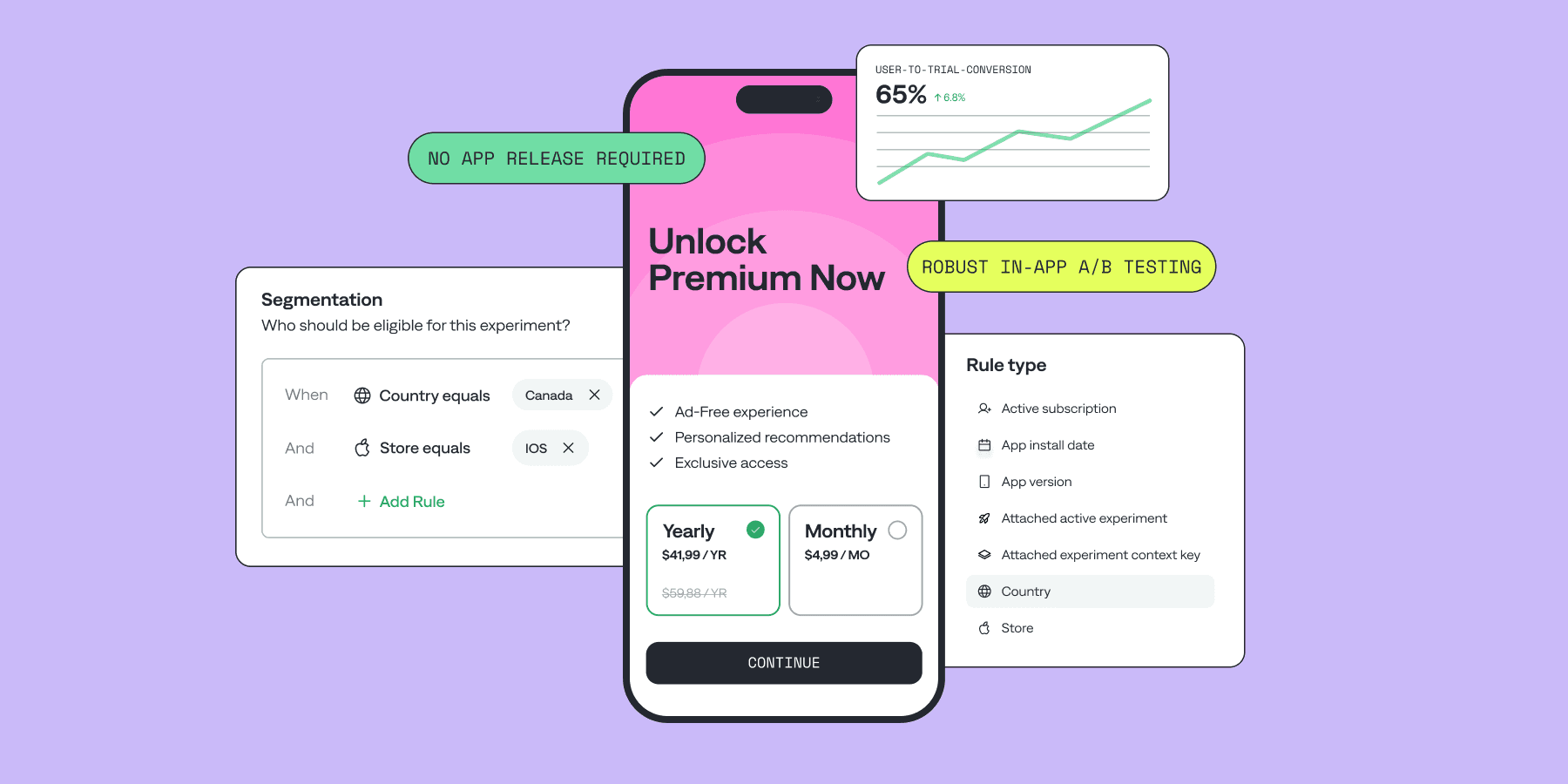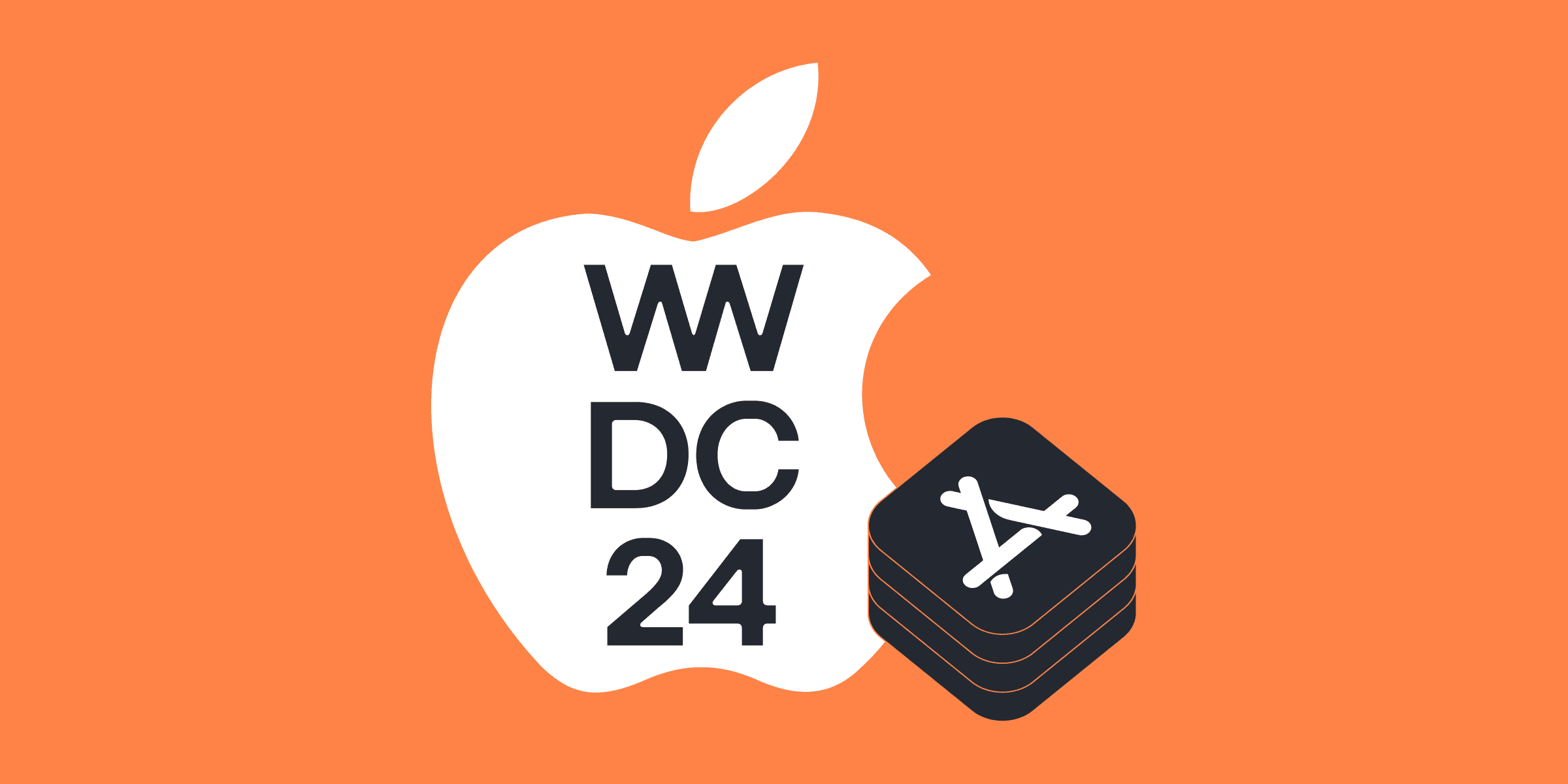coming soon
Ready to scale your App's Growth?
Get real-time data on your App's performance and price intelligence rating based on millions of other apps analyzed

Here at Conversion, we focus on returns. We're dedicated to scaling your brand with paid advertising. Break free and take your brand to next level.
Services
All-In-One Solution
Build, track, analyze, and grow in-app subscriptions for mobile apps with our powerful tools
Highlights
All about Subscription Apps
Read our blog posts to learn more about Subscription Apps Growth

Beginners Guide to Paywall A/B Testing: Examples and Experiment Ideas You Can Try Today
© 2024. Qonversion Inc.