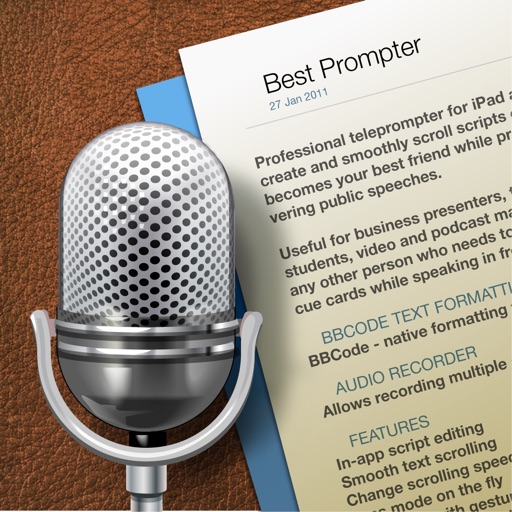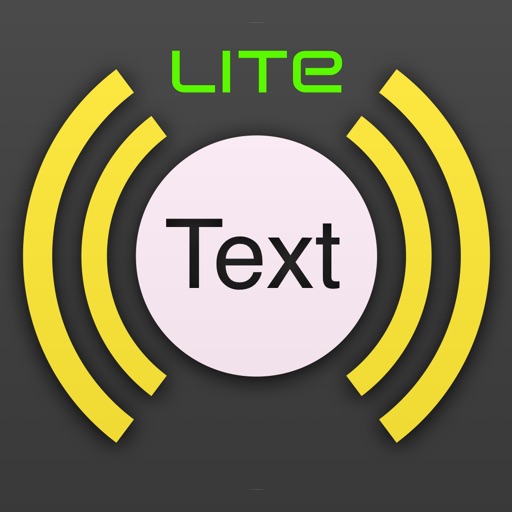Besides general "must have" features such as text size, colors, smooth scrolling, mirror mode and so on, Best Prompter also has an audio recorder and fully functional RTF editor. The audio recorder allows recording speeches multiple times and listening to them. AUDIO RECORDER • Allows recording multiple audio files for one script • Use it during the training sessions to check your speech and hear it the way others do • Listen to audio records to analyse and improve your speech • Record speeches during a presentation to evaluate how good you were • Share audio records via iTunes file sharing to your iMac or PC FEATURES • In-app script editing • Smooth text scrolling • Full screen mode • Supported document formats RTF, RTFD, HTML, Plaint text in UTF-8 • Change scrolling speed, text size, mirror mode, all caps mode on the fly • Scroll text with gestures and scroll bar • Easy navigation via the table of contents • Elapsed time of the speech •Estimated time to the end of the script basing on the current scroll speed • Copy-Paste text from Web, Email, Pages or any other app supporting text copy operations • Custom text font type and size, text and background colors for each document • Optional on-screen markers that help keeping your eyes in a certain part of the text • Import and export text scripts via iTunes file sharing • Send text scripts via email MARKERS Markers help focusing attention on the recent parts of the scrolled script. Markers positions can be rearranged. To start moving markers, tap and hold the marker line. When a big picture with up and down arrows appears, the markers can be moved. To finish moving markers, tap the 'X' button or tap on any part of the screen except the marker lines. VISIT US: smartphoneware.com LIKE US: facebook.com/smartphoneware FOLLOW US: twitter.com/smartphoneware
Best Prompter - teleprompter
View in App StoreGrow your in-app revenue
while we take care of your subscription management.
Mobile
SDK by Qonversion.
Price Intelligence based on:
In-App Purchase Price (Subscription or Non-Recurring)
vs. average for the Productivity category, $, by region
Build, analyze, and grow in-app subscriptions
with the most powerful mobile SDK for subscriptions
User Reviews for Best Prompter - teleprompter
Portable TelePrompTer
What a great app for any speaker who needs notes or a script while speaking. I do a lot of speaking every week and PROMPTER has never let me down. And with the audio recorder I can easily make a recording without the need to use another program. The cost of the program is quite low, even with the extra purchase of the recording feature. Don't miss out on this great app.
Does not work
I tried to type in a file. Very tedious on an iPad it suddenly lost the file. I tried to import a file and it won't play the file then it was suddenly lost as well. A total waste of money with no support.
Great app for podcasting, webinars, presentations
Wonderful app to fine tune your speeches and ensure your podcasts are perfect.I am using this app on an iPhone 6+ under iOS 8 and have no problems alluded to by others. I did find one minor bug: The estimated presentation times were off by a factor of 2, but that is easy to accomodate.My production process for a webinar is as follows: 1. Develop presentation slides and add notes to be read as the speech to accompany each slide. 2. Extract notes to a text document (TextEdit) as RTF, 3. Edit speech as needed. No blank lines. Each paragraph gets some extra lead-in time automatically in the app. 4. Copy and paste result into Notes on Mac, which synchronizes with iPhone notes. 5. Copy and paste from Notes on iPhone into Best Prompter, 6. Practice speech a few times and tweak script as needed (possbily go back to step 3. 7. Go to production.NOTE: I use a iOttie Easy One Touch 2 Car Mount Holder for iPhone to mount my iPhone above the camera on my laptop when recording.
Text disappeared
I have three telepromter apps that I downloaded and this seemed to be the best one. Then it happened. While giving a 30 minute speech my text disappeared. I tried everything I tried inverting colors changing font nothing worked. The good thing was that I had my written notes and was able to finish. I thought I was a fluke but it has happened two more times. I will no longer use this app for live speeches
Great for presentations!
I use this for 3-4 presentations a week and it is one of the best tools in my brief case. Easy to tweak any presentation for changing circumstances and to print out for a hard copy backup. Being able to pause or change the flow rate has helped me become more spontaneous and natural in my speaking ability...Thank you for an Awesome tool!
Best ever
Simple to learn, simple to copy, simple to operate- I look and sound like a pro, thanks for being there for the little guy,
Text formatting makes this the one to buy
I’m gonna say that this is the one because it’s one of the very few TelePrompter apps that allows text formatting. And, to me, that’s critically important because I find that adding things like italics and boldface allows me to deliver scripts in the way they were meant to be delivered. Saves me a LOT of retakes! Love this app!!
Great Prompter, but....
As a public speaker, this is the only promoter app I use all the time. I recently purchased a new iPad and the audio recorder did not transfer over (which I did purchase).I have been trying to get in contact with customer service and have not yet received any response......
Just what I needed
Not sure what these other reviewers are talking about. It has auto saved everything I've put into it just like notes does. It froze once so, 4 stars instead of five. I had to completely close the app but when I restarted everything I'd put in was still there. I am using the free version that clearly said recording came with the paid version - love being able to try things out first. I'm using it on a VO gig today, hoping it doesn't crash. If it performs less than perfectly I'll let you know...
Efficient in What it Does
You can write your speech, and then when you're done you can set it to how fast you want it to scroll as you read it, and it times you to show how long you have been talking. I this this app works well and is useful, whether you're doing a speech for a whole event, or just a classroom.
Description
Professional teleprompter for iPad allows you to create and smoothly scroll scripts during a speech. It becomes your best friend while practicing and delivering public speeches. Useful for business presenters, teachers, lecturers, students, video and podcast makers, musicians and any other person who needs to use scripts, notes or cue cards while speaking in front of an audience.
More By This Developer
You May Also Like
POWER SUBSCRIPTION REVENUE GROWTH