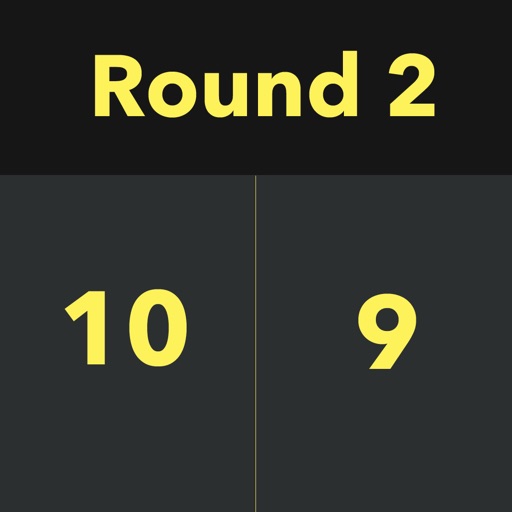Also, you can even speed down the video for easier message reading. Record in 5 easy steps 1. Open App 2. Press the record button 3. Open the messages app you would like to record and scroll the conversation. 4. Go back to the app and stop the recording 5. Trim and crop video. Done! Recording Features + Start and stop the recording right from the app + Every recording is store securely on your device only. + Crop and trim tools STITCHING It does not get any easier than this! With Messages Export, you can create one beautiful image or PDF from your conversations. This will allow you to backup your chats, or share it with your friends. + Stitch your favorite conversations in 4 easy steps + 1. Open App 2. Select screenshots 3. Edit and cut 4. Share! Stitching Features: + Simplicity + Select your recent screenshots and start editing/stitching them. No over complications with nonsense features. + Precise tools + Cut your screenshots with precision. Also, we facilitate the stitching process by showing a transparent overlay + Fast and secure + Every PDF|JPG|PNG conversion is done right on your device. That means all your images and files are securely stored on your device and the conversion is done in seconds (As it should be!) + Organized + Manage your files with folder management and file naming. Keep the app uncluttered when you have a lot of files! + Share and Print PDF Export and share all your messages conversations right from the app with a single tap. Send via iMessage, Open in other apps, Print, etc. + Share and Print as JPG, PNG and Multi Page PDF (In App Purchase Required)
Messages & SMS Export to PDF
View in App StoreGrow your in-app revenue
while we take care of your subscription management.
Mobile
SDK by Qonversion.
Price Intelligence based on:
In-App Purchase Price (Subscription or Non-Recurring)
vs. average for the Utilities category, $, by region
Build, analyze, and grow in-app subscriptions
with the most powerful mobile SDK for subscriptions
User Reviews for Messages & SMS Export to PDF
Purely fantastic!
This app is all that you will need in terms of screenshot stitching! It allows you to precisely cut each individual photo, it auto aligns the stitches to look spectacular once cut, it can save your stitches to multiple file types such as pdf, png, and jpeg. As a bonus, it doesn’t collect your data! How much better can you get than that? Definitely a must have if you want to stitch any amount of screenshots into one beautiful stitch that you can send to your friends and family.
Handy & Versatile
Purchased this application immediately after trying it due to it's simplicity and multiple uses in the future. It's also worth noting there are instructional video clips under settings for those who are completely clueless about most things beyond calling and texting. My grandmother of 90 could use this application. Lastly, it's one of the better and the closest apps you will find for saving iMessage conversations. Stitches anything you can screenshot into a photo or PDF file though, so has many uses beyond just that, including saving longer recipes, books and more.Great app for those of us who love easy, yet highly functional. 👍🏼
Fun app, no other choice but to enjoy it
I typically “run” to the App Store for an occasional unusual task; I dread the learning curve on most apps so when one shows up with a lot of stars and simple graphic overlay, I plunge, give it a try, and decide then what I am willing to pay for it. This app however, won’t let you go through those steps. It’s good, it works, it’s easy to use BUT the “end result” won’t manifest unless you pay the fee, so lol...I did. You won’t get a five from me unless you drop the clever hijack, team sms-stitch.
Perfect
I’m so happy I found this app. I had a wonderful message involving myself, my husband, our daughter and our son announcing her engagement and all of us being silly as per our usual. I loved the conversation and wanted to save it. This app worked perfectly. It gave me the chance to fine tune the stitching and make perfectly seamless transitions and it’s fairly easy to use. I haven’t tried the video portion yet, that’s next. Try this app, you won’t be sorry!
Piece of Crap - Do Not Buy
I downloaded this app based on a review I saw online. It was supposed to stitch together screenshots, and be able to print out PDFs. However, there are problems with the training video not matching what actually happens in the app. I have sent my concern to them, but no response. I paid $8.99 because I was hoping that the video portion would capture the messages in one consistent PDF, based on info I received in the app. Additionally, when stitching together screenshots, I am unable to add more screenshots after the initial set. The tutorial also shows how to manually select the portion of the screen you want, but it does not exist in the app. Horrible customer service.
Personally I love it closest thing
I can mostly get away with uploading 37 images to stitch which does it in order thank God by the ones I select then I can export it as a pdf or email it to myself . Yes it can be tedious but if you want to purchase the full thing inapp for $2.99 I say it’s worth it because I have downloaded multiple apps trying to achieve what this app actually does and they all crash or don’t work with exporting at all.
What is even the point?
Seriously, this app has two main features, “stitching” and “recording”. Stitching is where it allows you to make one continuous document by stitching multiple screenshots together. This is actually a great concept, except this app can’t handle any more than stitching 5/25 pictures before it loses it’s mind and crashes. It’s second feature, recording, literally is just a screen recording. You know, SOMETHING ALL IPHONES 5S AND NEWER HAVE. I’m not saying this app doesn’t have some good ideas, but I am saying that it can’t actually do any of the things it promises, or can’t do it any better than the pre-existing tools on your phone
Useful but Takes Forever, Lost My Stitch Almost Immediately
I just spent 30+ minutes screenshotting and stitching every message I've had with my apartment manager to keep a record of our interactions. Tried to export the whole thing and it stayed loading for a while, maybe 5 minutes. Closed out of app, came back in to try again and now I don't see anything. Will have to do this again but wow, what a huge waste of time. The app already has photo access, it might as well autosave there and not just in-app so this doesn't happen again. I'm so annoyed. 40ish minutes spent on this app and I have nothing to show for it.
Very handy app
This app is really nice for documentation of CYA type of items. I work in Real Estate sales and Insurance, and it’s great to have the ability to save conversations and upload them to client files for complete records keeping. My only gripe is that the instructions aren’t super clear, had to play around with a few stitches before I figured out how to quickly cut/stitch the pages. App also repeatedly force-stopped and closed while I was working, however progress to that point was saved, so not the end of the world.
Almost!
Your feature to block the top and the bottom of the video is somewhat useful, but usually that's the least important parts you want to crop. It's usually just their name and the entry field at the bottom. But I feel you missed a huge feature that would be easy to implement -The same feature for the sides. Most messenger apps have a list of people to the left we need to block, or in some cases on the right. Please add those capabilities to put gray sliders to crop the right and the left! Best regards, and thank you
Description
INTRODUCING VIDEO MESSAGE RECORDING (iOS 12+) Record your favorite messages from any application and save them as video! This is the perfect way to backup your conversations. You can trim your video recording to remove unwanted parts, and you can crop the top and bottom parts (same as you do with stitching method).
More By This Developer
You May Also Like
POWER SUBSCRIPTION REVENUE GROWTH