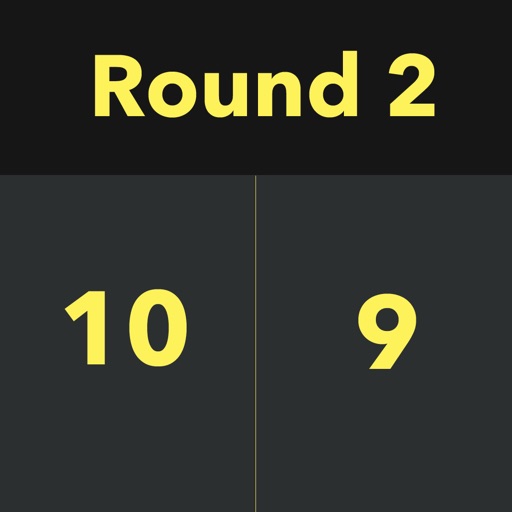You can also export your recording to your computer via WiFi or any other app for more specialized video editing. Video reactions is a perfect way to add personality to your video recordings. You can add video reaction to your recordings so your audience can watch you while you play your favorite game, or when simply recording an app demonstration (Perfect to show your friends how to complete a task, or how to achieve that perfect score in a game). The combinations are endless, just download and try for yourself. ------------- Video share are limited to three minutes videos. For longer videos sharing, please upgrade to our Pro version (In App Purchase)
Record it! :: Screen Recorder
View in App StoreGrow your in-app revenue
while we take care of your subscription management.
Mobile
SDK by Qonversion.
Price Intelligence based on:
213,534
apps aggregated
8,172,290
in-app prices defined
89
main categories
In-App Purchase Price (Subscription or Non-Recurring)
vs. average for the Utilities category, $, by region
Build, analyze, and grow in-app subscriptions
with the most powerful mobile SDK for subscriptions
User Reviews for Record it! :: Screen Recorder
Not bad but I am giving it 3 star because….
Hey! I like to make reviews on games but I dunno why but hare is my reasons why I rated it a 3 so when I was editing my video and then the sound wasn’t right so I thought it was just a little bug in the app so I closed out my tap {I am on iPad btw!} and then reloaded it and I saved my changes and then when I went back to the video and then none of my changes was saved and I was kinda mad because I spent hours working on the video and sometimes it just randomly kicks me out of the app but this app does has plus sides! But what I also wanted to point out one of my videos got randomly deleted but hare is some plus sides the app is pretty smooth and at least you can edit it { it’s not that much choices} but I do not recommend you getting this app but I am just going to give it a chance again. Thanks for reading this it’s pretty long lol
Don’t but if you value your videos
I always wait before I post a review. The app works great until it doesn’t anymore....!!! I paid for the pro version because I was using this app to screen record IG Lives and upload videos to my page which is very important. I lost sound to the videos I sent emails to the company for help and I heard nothing back. I tried to update the app and nothing!!! I tried to restart my phone and still nothing!!! If I saved the video and put it into my photo album on my phone it magically had sound but I can’t edit without sound in the app so this was pointless. I deleted the app and lost all my saved videos. I was hoping when I downloaded it again I would have them there but nope.... I still had the pro which was restored... and now guess what!!! It’s back to the same problem again and it’s not recording the sound...nothing has changed all the updates are current this app is inconsistent and that’s why I am not recommending it to anyone!!!! If you rely on it to work forget about it don’t waste your money!!! This will only bring you frustration and during quarantine that is the last thing you want
Ehh.... a few big issues and ideas.
Now I understand this app is a free screen recorder on mobile, but when I record my gameplay footage, it seems very laggy and all over the place, looking like a solid 8 FPS. This issues was even encountered with maximum FPS and bitrate. I don’t know if this is just an issue with me or if it’s common but please fix this. Other than that and a few other minor issues the app is mostly good. I love the features you can add to your video once it’s complete with its own built in video editing software, but maybe you could add an option for text to be added in? This is an idea because it’s found in most other video editing software and can be very useful in the editing process. I don’t want to be a downer, but I really think this app has potential, don't get me wrong. Heck, it’s one of the best ones out there for mobile in my opinion, but it really could use some changes.
Audio is behind
I’ve used this app for a while now and it has always worked fine with no issues. Many great features such as trimming the video and cropping it. However as of recent attempts to record, the audio is always a second or two behind the visuals. This ruins the video of course.There is another thing that isn’t exactly how I would imagine it should be. However it causes no problems, and can ignored. When I finish a recording, there is always more than one saved. Once I go to “my recordings” to look for what recording I would like to save to my device, it always saves an extra 3 to 5 times. This can be ignored by just deleted the extras. The final issue I have with this app, again not a big deal, but sometimes when you go to “my recordings” and look for your recordings, the image that would show what the video is appears all white. You can still click on the video to see what it is, so it can be ignored, but it does annoy me sometimes.
Best Screen Recording App! 🤩🤩🤩🤩🤩
I, personally, have not had much experience with any screen recorder apps. There was this one thought that would not save your video. No matter how hard you tried it would not save. 🤷♀️Record It has proven that it is far beyond as glitchy of an app as that. You can change the ⏭ speed of the video, the 🔈volume, the 🔄 rotation, and you can cut the video. And that’s not all; if you are trying to record a good video here the sound is not on time, go to the Home Screen and click the top button. It has different qualities for the 🔈sound for free (but unlocks two others if you buy premium). Not only that, but do you know when an app leaves a GINORMOUS watermark on the corner? Well, Record It doesn’t even leave a watermark! How cool is that?😎 I will just say it right now: You CAN and SHOULD download this app NOW! And great job to the creators of this app!
It’s mostly good....
I really like this app, especially because it is flexible in the sense that if you can pick where you want to save the video to(the camera roll or the app), and you can choose if you want the microphone on or off. But for me, this app had a few catches. First of all, this may or may not happen to you, but I have an iPad mini 2, and when ever I record a game the has a landscape background, the app records it as portrait background and you have to tilt your head sideways to actually look at the screen. Talk about annoying! Also, it says you can add commentary to your video, but it never explains how to do it?! I suggest that the makers fix both of these because that would just make this app perfect, in my opinion. I was contemplating on whether I should give this game 3 or 4 stars. I went with 4 because it was the best screen recording app I found in the App Store, and overall they did a good job. P.S. sorry for the long review :)
Rating five stars to let people know about a hidden (?) fee
Hi so I’m a fairly new youtuber who does Gacha (bear with me here) and I wanted to record me making characters because my views are low, and characters take a while to make. I did this because I heard about watchtime or something and how it’s good for views so I was just like “🤷🏽♂️ Why not” y’know? I recorded making the characters and since that, as I previously stated, takes a while to do, the video was around an hour long (I think). When I went to save it to my camera roll I got a pop-up thingy and since I usually get ad pop-ups on apps I closed it without reading it. Which is wrong on my part, I didn’t read it through. I kept trying to save it but it kept coming up so I read through it and it said, word for word: “As a free user, you can export video: up to 30 minutes. To export videos longer than 30 minutes, please upgrade to PRO“ although it isn’t a subscription and you only have to pay 5.99, I can’t pay for this because I am a minor, and my parent has more important things to pay for. I immediately downloaded a different screen recorder app. So for anyone who wishes to record things longer than 30 minutes for free, delete this app and download another. But be sure to read the critical comments. I avoided downloading a lot of bad apps by reading them.
This is a amazing app but..
I was looking for screen recording apps and I found this one. It totally rocks. But there’s some problems..1- It’s says: add face cam you can’t record the same time that you show your face cam which is kinda wired maybe y’all could do that instead of just adding it after. 2- can you please not add the red line when your recording? I mean could you lets us know a different way how it’s recording cuz I’ve been watching my videos and the red line kinda just ruins the video.3- So Sometimes when I’m recording it says: Screen stop recording error:coco error. Like what does that mean I have no viruses on my iPad I have a lot of space like why should it stop? Like it should stop when I press the button to. Otherwise it’s a great app I would recommend this to beginners.
11 out of 10 stars
I use a lot of apps and as I try to work on my own I realize how hard simplicity and intuitive design and function are. This app is absolutely flawless if you are trying to record your device. I had tried others that were horrible and given up until I got this. No need to explain how because you feel like you already knew it. Not only did I complete my project but I was able to do other things I’d put off because I didn’t have this app, but I also thought of a million new ways I could use this. If for nothing else, it has a convenient tab that you can choose your photo album to be the automatic folder your typical videos go to. It quick and simple, easy for anyone to use.
Screen and audio records…until you call someone
I’m not trying to break the law. I know you need to let people know you’re recording them on the phone, the same way when you call a business , they have an automated disclaimer that states, “This call may be recorded for quality assurance and training purposes.” (per the wire-tap law originally established in California) But I believe that if a company truly violates someone’s rights, or breaches their own contract, they will remove things from what they record. I want an app that allows me to record the true, full, unaltered video and/or phone call conversation for pure transparency and to protect myself and my rights. A company can do it if they let you know, so an individual person can do it if they let you know. Laws are put in place to protect PEOPLE’S rights. Companies don’t have rights. Please fix this app and don’t give me any nonsense about it not being legal, because I’ve already explained why that is Grade-A, USDA approved, male bovine fecal matter!
Description
Record it!: Screen Recorder allows you to record your favorite games and apps for tutorials, games walk-through, video demos and training videos on your iPhone and iPad. After recording your screen, you can add video reactions with audio commentary to further enhance your recording! RECORD • One tap to start recording your entire screen (requires iOS 12) • For iOS 11, we provide easy to follow video tutorials to get you setup fast • Record everything: games, video tutorials, apps VIDEO FACE CAM REACTIONS • Add FaceCam Reactions to your recordings • Add reactions to your favorite YouTube videos! • Personalize your reaction by setting the reaction shape, position and size • Camera Roll videos are supported AUDIO COMMENTARY • Record audio only commentary for your videos VIDEO EDITOR • Trim your video • Video filters • Adjustable playback speed • Change canvas and background color • Rotate ORGANIZER • Organize your recordings in one simple application with easy access SHARE • Share directly to YouTube for easy and fast exporting • Save directly to camera roll • Share and export your recordings to other apps, via email or AirDrop.
More By This Developer
You May Also Like
POWER SUBSCRIPTION REVENUE GROWTH