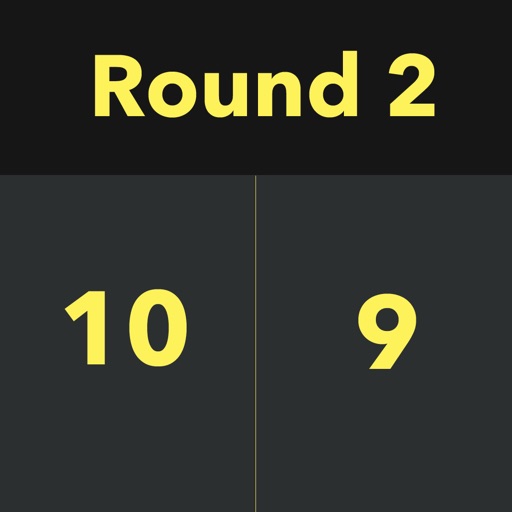A must have tool for students, teachers, and professional users who save online articles for offline reading. With InstaWeb you can share your PDF via email and export via Open In. Also, you can print your file using an AirPrint compatible printer. Features: + EMBEDDED URL LINKS+ The PDF now preserves the clickable links for easy url access from any device. + WEB TO PDF CONVERTER - SECURE + Convert any website to PDF using the built in browser. Everything is done inside the app, you don't have to worry about privacy or external servers. + FOLDER ORGANIZATION - OFFLINE STORAGE + Save every PDF on your device. Organize them using folder structure. + REMOVE CLUTTER, FOCUS ON READING + (In App Purchase required) InstaWeb features a clean reading view to enjoy your favorite articles or online magazines. Also, you can convert your clean article to PDF for offline reading! + IN-APP BROWSER + You can preview the webpage using the in-app browser. You can also use bookmarklet in Safari to send to article to InstaWeb. + SHARE, SAVE AND PRINT + Share your PDF via Email, Message, Dropbox, Google Drive via Open in + IN APP PDF VIEWER + You can read your PDF within the app using the built in PDF Viewer. +BOOKMARKS+ Save your favorite and most visited websites for easy access and fast PDF creation
Web to PDF Converter & Reader
View in App StoreGrow your in-app revenue
while we take care of your subscription management.
Mobile
SDK by Qonversion.
Price Intelligence based on:
In-App Purchase Price (Subscription or Non-Recurring)
vs. average for the Utilities category, $, by region
Build, analyze, and grow in-app subscriptions
with the most powerful mobile SDK for subscriptions
User Reviews for Web to PDF Converter & Reader
Performs well but a little clunky
Took me a while to see how I could get a group of pdf files out of the system to use elsewhere. But overall it is great. Will only convert one web page at a time, which make sense, but it then allows you to easily put all of those pages together in a single document. To get the documents over to my main (win) computer, I can send them via Google drive. I cannot send them by email for it hangs up and then one has to reinstall the app and lose all of the previously stored PDF files.
G8TKeaper
I’ve given earlier reviews of “InstaWeb” which were not that flattering; however, now I must say that “InstaWeb” is by far my most ‘go-to‘ App for converting a WEB page to a PDF. It has definitely improved over the time I first tried it several years ago. Ever since I started over eight (8) years ago trying out all the Apps that ‘guaranteed’ to give me a true PDF from a WEB page, this one is, by far, at the head of the pack. The one major thing which I wanted / needed was the ability to capture WEB Links that may have been in the article I was reading. This App along with one or two others currently available can maintain the imbedded WEB links in the PDF it produces at a ‘reasonable price point’. Yes, other products ( Apps ) can do this, but I don’t want to spend $10 or $ 20 for them, I can’t afford them, and those that provide their products on an annual, fee, basis . . . P L E A S E. If you have a product that’s ‘good’ put it out there, don’t put a leash on it!A few years back —Converts Web Page, BUT does NOT maintain embedded 'Web Links' appears to be the case of the 'LOT' of these so called 'Converters' . . . Oh Well . . .
The real thing
This app converts webpages to pdf printed documents, exactly as if you were printing on your hardware printer. I tested several protected webpages, which I couldn't print virtually, only to my HP printer, then scan them, file the pdf version, etc. Very cumbersome. This will save tons of time in my research and independent consulting job. I must disclose that I only keep certain documents of websites where I pay a fee or a membership. I'm not a pirate. Please keep it safe.
Just what I needed
It’s kind of lame that iOS doesn’t have a save to PDF feature like MacOS. It’s even lamer that some companies want to charge $5-10 a month for this. Instaweb is reasonably price, works as advertised and is NOT a subscription! The clean up feature is fantastic. The clear straightforward interface makes it a snap to use. It’s work perfectly for me so far.Please add iCloud (backup and sync) support ASAP. Thanks!
This is a good one!
Was looking for an app to make pdf's from webpages. I took a chance on this one after reading reviews concerning similar apps. You can perform the pdf conversion either through Safari or independently via the built in browser. As someone else mentioned, I've not seen the "text cleanup" function available in any other apps, although it's possible some do offer it. Nice feature. Paper size is adjustable too.For the money and features you can't go wrong for .99 cents!
Does exactly what it says
I haven’t done anything with links, but as far as saving a website as a PDF easily it is perfect and the price is VERY fair. (Others trying to charge a subscription fee are absurd- this could be done as a shortcut, but would be very time consuming and not worth it at all as long as this app exists and is kept up to date.)My one suggestion having only used it briefly thus far, is that you let people create at least one level of sub-folders. Still, even without that, it’s a very good app and fully deserving of 5 stars 👍🏻(Sub-folders would just help declutter more as I’ll be mostly using it for video game stuff, and it would be nice to have a “Video Games” folder with individual game folders below that, rather than ~12 or so top level individual game folders, as putting everything under just “video games” would make finding stuff tricky. Though if anyone else has this issue I do think naming things with the game name/abbreviation at the start and choosing “sort by name” instead of by date would be efficient enough, really, albeit not ideal.)
Great App, Amazing support!
I sent the developer a note today about a bug I discovered regarding in-app purchase of clickable links in just-released version 4.0, and, within a couple of hours, he thanked me for the bug report, said he had fixed the bug & submitted an updated app to the App Store (takes a day or two to appear in the store), & provided a workaround until then (click Restore Purchase button). Amazing response from a developer in Puerto Rico, which has been devastated by the hurricanes. I was surprised that he even had internet connectivity.
Convoluted, but works
I had a long web page I wanted to save, but didn’t want to print. So looked in the App Store for pdf printers. Tried another one first, but it did NOT print what I was seeing on the screen! Tried this one next. Am not happy that I have to reopen the page with this app, then do everything from there. I suspect this is so they can track my viewing habits and sell that info to others. Don’t know why this would be free otherwise. (If I’m not paying for it, I’m not the customer, I’m the product!). Also, it did not have the ‘reader view’ available in my browser. But it worked. The clean up function worked beautifully, partially negating the need for a reader view. And it saved the cleaned up version in a PDF file perfectly. So am happy I now have that web page stored. Had to pay for the other app and will requesting a refund. I’ll be keeping this one. Not sure what they want me to purchase, as it seems to do everything I want it to do. I may do that even if I don’t use whatever function it enables, as I believe in rewarding effort.It would receive 5 stars if it wasn’t so dang convoluted to use! I don’t know what’s so hard about just “printing” to a PDF file. I have a printer driver on my computer that does that, why can’t someone develop one for iOS? (I guess Adobe offers that, but I refuse to pay a $9.99/month subscription for something I may use a few times a year).
Great PDF converter - updated
Update: using this App more and more as it allows you to capture the text only - most other PDF apps capture the advertisements and often places them directly over the article. This one is top notch!Previous review: Accidentally noticed the extract the text button - this makes the app. The other PDF converters I have don't do this including the higher profile ones. Very well done. Simple layout which was nice. The only thing this app needs is larger text for the file names. They are smaller than the settings fonts.
Awesome App
Works perfectly. You can pay extra to have links preserved in the PDFs which is a very useful feature. You can save PDFs in a cleaned up, more text based version, or as one that looks like the original webpage. I use this feature to upload articles to my free Evernote account. The data limit on Evernote is pretty low so using this Instaweb feature save a lot of data. This is one of my top apps.
Description
#1 Web to PDF Converter (with clutter remover) in the App Store! InstaWeb is a powerful utility app for iPhone and iPad to convert any website to PDF, fast and easy. InstaWeb also features a clutter remover to create clean and ready to read PDFs.
More By This Developer
You May Also Like
POWER SUBSCRIPTION REVENUE GROWTH