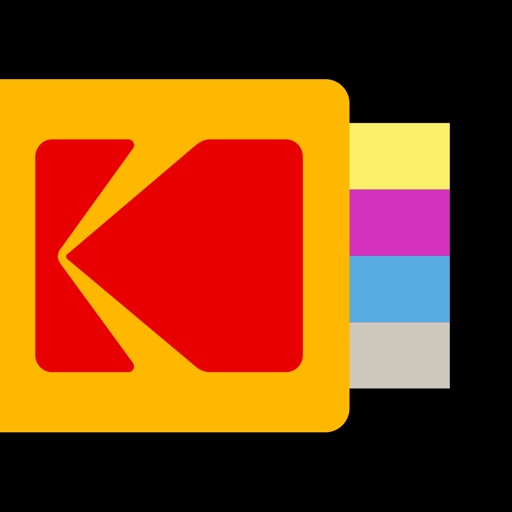You can take and edit pictures on smartphones or tablets. It will instantly print your precious moments! [How to Use] 1. Make sure you recharge the printer before you use it. 2. Make sure the Adapter is connected properly. 3. Turn on the printer 4. Go to Bluetooth setting and find the printer’s MAC address. The MAC address is placed inside the printer’s door If you purchased Dock Printer, dock your smartphone at the pin on top the of the printer or find the MAC address on the downside of the printer to connect the device to the Bluetooth. 5. Select an image from the Gallery or take a photo with your smartphone. 6. Once image has been selected, edit the image with your personal preference. 7. Now press print button located on top of the printer when editing is completed. 8. When you print for the first time, it may need to update the firmware. Please follow the instruction shown on the screen of your smartphone. 9. It will take about a minute to fully print. Please do not pull the photo until it is completely printed.
Kodak Instant Printer
View in App StoreGrow your in-app revenue
while we take care of your subscription management.
Mobile
SDK by Qonversion.
Price Intelligence based on:
In-App Purchase Price (Subscription or Non-Recurring)
vs. average for the Photo & Video category, $, by region
Build, analyze, and grow in-app subscriptions
with the most powerful mobile SDK for subscriptions
User Reviews for Kodak Instant Printer
Bluetooth connected- “no printer found” Mini 2 P210
After several attempts to connect via the manual’s instructions I emailed Kodak. My issue was Bluetooth would connect but device would not print, I contacted Kodak (very responsive!) who instructed me to disconnect other devices on Bluetooth that were connected in addition to this device. I disconnected my Fitbit and printer worked!
It has some issues :/
It worked for a while but then started saying the the cartridge needs replacing even when I had just replaced it. I emailed customer service about it and they recommended deleting and re downloading the app which I did and it worked once and then stopped working once again, saying cartridge needs replacing when it is brand new. Apart from that, it usually works well and the pictures turn out great.
Why no extension?
You should be able to print from iOS Photos. The app should offer an extension to Photos to allow printing from Photos. It could send the image to the app for cropping or editing, but choosing images in the app is a horrible user experience. Teeny thumbnails! Use Photos! Much better experience.
Clear. Convenient
Photos come out clear and perfectly! The app is very easy to use n my friends love these photos!
Bare bones functionality. UI defects all over
This application looks like It was an after thought. The app resolution does not fit an iPhone 11. Buttons are out of view on the tutorial. The Instagram share now button looks like we are in 2008. It’s clunky. And it does not even work. It says coming soon. Why ship out this function if it’s not ready. This app needs a serious overhaul. Had it been carefully updated, this product would be a serious hot item. As such the app makes it meh. It’s ok. And gets the job done.
I need some help
I have the printer and the app is working fine but I can’t get it to connect I have it connected in setting to my phone and it is on and right here but the app says that there are no printers that it can find?! I don’t know what to do!
Works only as a printer.
Was happy with the app once I received my retro mini 3 but was sorely disappointed after a firmware update. One can still control the shutters of the camera but the view from the camera is rendered useless, which was a fun unexpected feature. Now the app has rendered the mini into a basic photo printer.
Frustrating new version….
This is the new version for the Kodak printer. Ever since Kodak made me update to this version….the other app will not work….my printer does not work properly at all. The printer worked perfectly all the time with the other app. Now it jams or doesn’t work or something happens all the time. Very frustrating. I hope Kodak fixes this issue immediately because I’m getting very frustrated. I’ve had this printer for over a year and have printed tons of pics.
Cannot see where you type and no room for email and website
First of all you cannot see what you are typing for the biz card templates and maybe others even, plus there is not enough type room for the full email address and website address to show up it cuts it off, you probably can only have a 6 letter total email and website address not usable at all I bought this to print out biz cards on the spot and use for photos was a bonus for me but it’s useless as other say
Good!
I love this! The image came out amazingly well even when it wasn’t up to the standards! It’s so bright, and I didn’t even add anything. Definitely recommend!
Description
Thank you for purchasing KODAK Instant Printer. Supported Models : Kodak 2 inch Printer (P120) Kodak 2 in 1, 2 inch Camera (C210) Kodak 3 inch Square Printer (P300) Kodak 3 inch Square 2 in 1 Camera ( C300) Kodak 4 inch Dock Printer (PD460) Easily print amazing photos with KODAK Instant Camera and Printer. The "KODAK" Instant photo printer and camera can be used to print images from smartphones by connecting Bluetooth to the device.
More By This Developer
You May Also Like
POWER SUBSCRIPTION REVENUE GROWTH