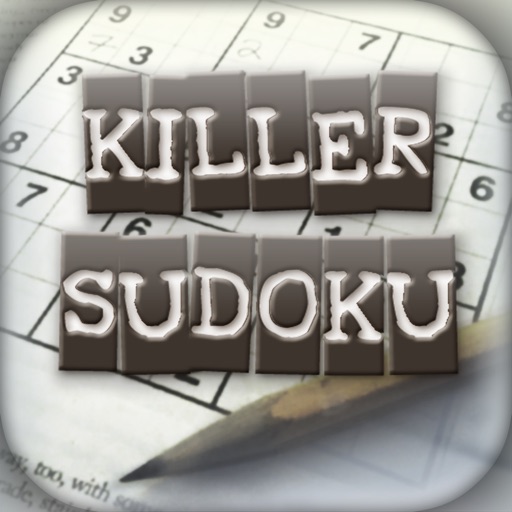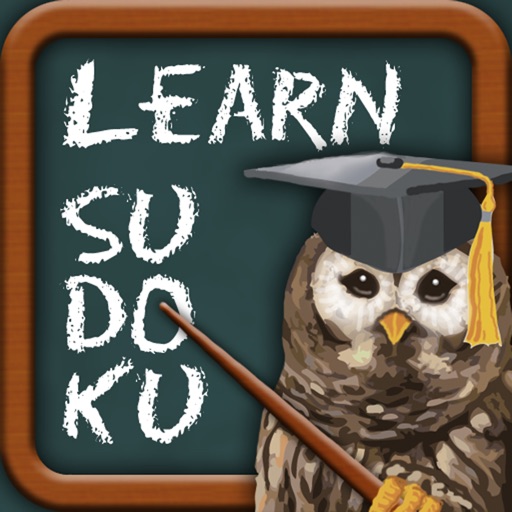The grid begins blank, but these rules give you all the information you need to solve the puzzle! Solving a killer sudoku puzzle requires a lot of notes, so we worked hard to make the note entry features in this app perfect. A dedicated note keypad and the ability to select multiple squares makes entering notes fast. You can even make combination lists that float above the puzzle and can be rearranged on the screen! Cross out combinations from your lists as you rule them out. Our interface is so good, you may prefer it to doing puzzles on paper. Features: - Dual keypads -- no tedious toggling between note and answer mode - Multi-square note entry -- a huge timesaver - Handy combination lists -- can be rearranged on the screen for easy comparison - Quick sum button -- add all selected sum labels instantly - Quick combination list button -- list all combinations fast by dragging over the desired region - Built-in mini calculator -- do even long sums easily - Undo & redo buttons -- step back through your changes to fix a mistake - Mistake highlighting option -- don't let mistyped entries from set you back - Auto note option -- automatically remove trivially eliminated notes when you enter an answer - Two color schemes -- a neutral newspaper color scheme and a rainbow color scheme - Puzzle gallery -- scroll through puzzles and see your progress instantly - Comes with 10 free puzzles for testing, and over 3,000 puzzles available for purchase We made this app free so that you can test it without having to buy anything. It comes with ten free killer sudoku puzzles--two puzzles in each of the five levels. There are also more than three thousand puzzles available to purchase, but the ten free puzzles might just keep you busy for a long time :) All our killer sudoku puzzles have a unique solution.
Killer Sudoku!
View in App StoreGrow your in-app revenue
while we take care of your subscription management.
Mobile
SDK by Qonversion.
Price Intelligence based on:
In-App Purchase Price (Subscription or Non-Recurring)
vs. average for the Games category, $, by region
Build, analyze, and grow in-app subscriptions
with the most powerful mobile SDK for subscriptions
User Reviews for Killer Sudoku!
Addicted to this game, plus amazing customer service
I have been playing, and addicted to this app for years. The controls, tools, and interface are wonderful. You have everything you need to solve all levels of puzzles right there. I can’t say enough about it. I’d give it 10 stars if I could!The latest update was missing the ability to play in landscape mode, so I emailed the developer, Sarah Pierce. I got a personal response the next day, and the issue was fixed the very next day!! THAT is amazing customer service!!If you’re an experienced sudoku fan, try Killer. You won’t regret it! THANK YOU Megafauna and Sarah Pierce!
Decent graphically, but needs tweaking
First, of the Killer Sodoku's I've found in the App Store, this one seems to be the best. However, its interface needs work. I compare this to the ease of the app Sudoku Joy (which unfortunately lacks a 'killer' play style), where instead of two numeric pads, there is one, with a button on the side to switch between pencil and pen. Also, having to select each square and pencil mark repeatedly is tedious; locking in the number you're working with and then tapping on the squares to quickly add or remove marks would be ideal and much, much faster.The possibilities calculator is a fantastic tool. I don't understand the 'notes' section; further explanation (or even examples) would be ideal. Finally, when hitting for a [HINT], instead of just filling in a box, explaining why, or what we could look for would be best - again, an option Sudoku Joy does SO well, teaching as we go.
Sarah Pierce is a genius
This is the best killer sudoku implementation on the App Store. The UI is great and gives you the right tools in an easy way to focus on solving puzzles. Great stuff. And somehow she managed to write this software so clean it has survived three years of SDK updates and new resolutions and aspect ratios. Impressive!One request: allow two colors of notes. I normally show only complete sets, but on trickier puzzles like “impossible” I like to note possible choices and sometimes I forget which type of note I made. I like the impossible and bonus puzzles the most. I’m not the best as it takes me an hour or more, but keeps me entertained. Thanks, Sarah!
Its simplicity is what makes this work!
When it comes to certain things such as word or number puzzles, I am such a paper and pencil type of person, a PPP for short!I didn’t think I could get used to using an app for Killer Sudoku but one day I decided to see if there was even one available. That’s when I found SudokuKiller. Not a game killer, mind you!Within minutes I got familiar with its interface and was busy solving my first puzzle.The rest is history. I have zero complaints and every evening and morning I look forward to doing a new puzzle without the big mess I used to make on paper!
Still Enjoying It -- Fantastic Support!
This is an update to my earlier review. In my experience this is he best killer sudoku app for iOS. Is still love it if the app would generate puzzles, but other than that it’s ideal.The double keyboard and drag-select make entry very quick. I'd like it better if it would generate puzzles. They've added color-coding the groups since my last review, and that helps a lot --thanks!The support is very good as well. An earlier update broke the "9" button on the iPad. I sent an error report by email, and within a day (over a weekend!) I received a very polite response and the information that the fix for the problem had already been submitted to Apple. This is a top-notch product and I don't hesitate to recommend it to anyone looking for a good implementation of killer sudoku puzzles. The update was available soon after, and fixed the problem.
Another glitch after update
Also after new update, besides the usual pleasant colorways and font turning to completely black and white, even the suggested combinations pop ups, everything is difficult to see and VERY rough on the eyes. Now I’m also noticing when I exit a puzzle midway, leaving combination pop ups open, I open a different puzzle, even on a different level, and this fully clear new puzzle opens with the overlay of combination popups from the previous puzzle. It was doing this with “puzzle completed” as well, but I’m not seeing it as much now. You had to reload the app each time to make the overlays from previous puzzle go away. I really hope you will bring back the pleasant color and font layout from before that you had for years. It was perfect (and addicting).
Best Killer Sudoku App - Period
I have played hundreds of puzzles on this app, and can’t find any faults in it. With many different levels, clean and clear design, plus the ability to drag across many squares for multi-select to either add / remove multiple numbers at once, or to sum certain combinations together… this app has everything you need and want for killer sudoku.Plus having the options to turn on / off hints, color patterns, error checking and auto filling / removing numbers; I recommend this app to everybody!
Well done, but keep improving!
I love Killer Sudoku and this app is designed so well; I almost do prefer it to working a paper puzzle. It does crash on occasion when I select the combination/list icon; when it does crash like that the only way to get back to the puzzle is "new puzzle ---> in progress" (the resume button won't work). Occasionally I will lose recent changes in a crash like that.I would love the option to cross off impossible combinations in the lists. I would also like to organize the combinations I pencil into the puzzle squares (for example, show that the 3 box combo summing 22 HAS to have a 9, but then 5-8 or 6-7 are the possible remaining options.)Great app, though. Tons of puzzles for the money, no annoying ads or requests for in-app purchases....excellent buy.Update--5 years later, this is still my go-to puzzle app. My favorite one. You can now cross off impossible combos in the lists, and the ease of summing multiple boxes is a really great add. And still, I love how many puzzles there are, still with no ads for my original purchase. Thanks!
Great app but has issues
I love this app, it has so much useful functionality like the calculator and possibilities calculator. I like that you can add numbers to multiple squares at once. One thing I would like is the option to have it automatically put notes in order so I can keep track easier.The problem came when I tried to buy one of the multipacks of games they have but it took my money and had some kind of glitch that didn't give me access to my new games. I contacted them in multiple emails and they have responded, unfortunately they don't know what the problem is. So be careful when buying extra games!
Great app
I’ve been playing killer sudoku for years and this is by far the best app I’ve seen for it. The only suggestions I have are:1) to have a setting that allows for multiple uses of a single number in the notes. I realize this could be tricky from a programming standpoint and could make note-taking too complicated. 2) allow for spaces in the notes to separate what you know has to go in a group of cells from what could go there. 3) have a feature where if you hold down the number with no cells selected, it highlights the cells that contain that number as an entry or as a note, so you can quickly see where the sudoku rules force certain entries or elimination of certain notes.
Description
Even better than killer sudoku on paper! Killer sudoku is a popular variation on classic sudoku puzzles. To complete a puzzle you must fill the board with numbers that obey traditional sudoku rules AND make each outlined region sum to a specific value.
More By This Developer
You May Also Like
POWER SUBSCRIPTION REVENUE GROWTH