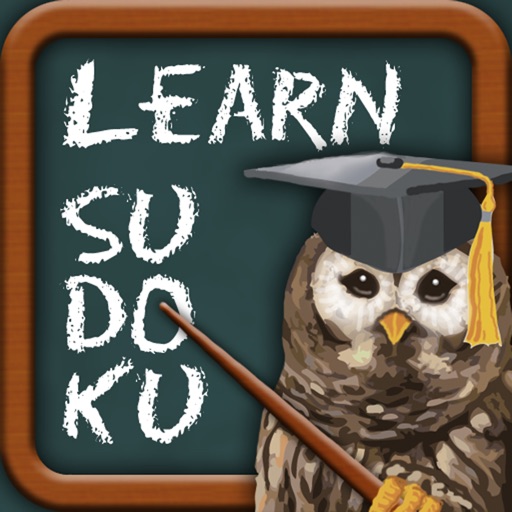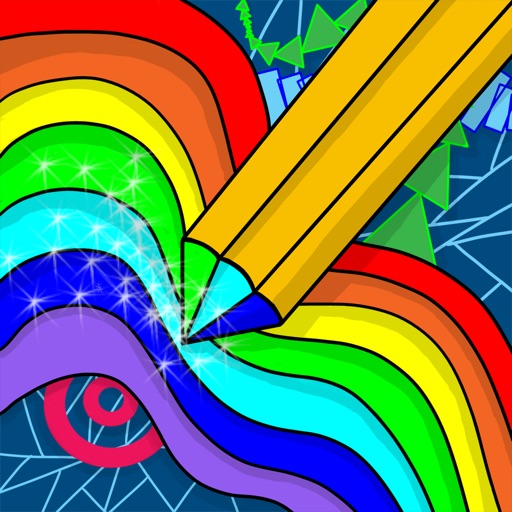Or take some time to create your own drawing using the 100+ thread colors and six stitch types. You won't believe how realistic your finished picture is! It looks just like a real framed cross stitch hanging on a wall. You can even print your design on mugs, shirts, stamps, cards, and more! The "Share" tool lets you easily send your creation to friends. A great way to send Birthday, Mother's Day, and other holiday greetings. Your friends might even think it's a real cross stitch! Project Ideas: • Make a custom card! Type a message, then add a border and a picture from the clipart menu. Email it or have a real card printed by clicking "Make" • Make pixel art inspired by your favorite video game. • Give your tweet or Facebook update extra punch by saying it in cross stitch. Built in Twitter and Facebook sharing makes this easy. • Say something mischievous ... Drawn in the sweet innocence of embroidery, this can be hilarious! • Use the app to plan a real cross stitch project. Your design looks so real in the app, you will know exactly how it will turn out. • Design birth announcements, party invitations, place cards, and other fun stuff! • Print your creations on real world items such as mugs, t-shirts, greeting cards and more! Features: • Photorealistic results • 100+ thread colors • 6 stitch types • 7 fonts • 10 frame options • 250+ clipart borders and pictures • Built-in Facebook, Twitter, and email sharing
Cross Stitch Maker: Draw Realistic Embroidery!
View in App StoreCross Stitch Maker: Draw Realistic Embroidery!
Age Rating
4+
Seller
Sarah PierceGrow your in-app revenue
while we take care of your subscription management.
Mobile
SDK by Qonversion.
Price Intelligence based on:
In-App Purchase Price (Subscription or Non-Recurring)
vs. average for the Entertainment category, $, by region
Build, analyze, and grow in-app subscriptions
with the most powerful mobile SDK for subscriptions
User Reviews for Cross Stitch Maker: Draw Realistic Embroidery!
Nice app !
Finally, an app that works! It could be improved by allowing user to zoom into areas where one needs to refine. If the grid was adjustable to customize to your own size... would be nice. Also, if the fonts were adjustable in size... would be great! It's a very nice app !! Thanks for creating it!
A Pleasant Challenge
I have only good things to say about this application. It doesn't require wi-fi, never plagues me with ads, and is very logically designed. Even if you never intend to stitch any of your designs, you have the mental and tactile challenge of drawing something, or charting letters on a grid. My only wish would be for more colors. Thank you for this delightful diversion!
A Must Have!!
I never pay for apps - but when I saw this one I decided to because the apps that are similar interrupt you with ads which is super annoying. And the quality of those apps are just not as good. This app, however is also the only one that offers various types of stitches and diverse colors! I love it so much. I would recommend it for anyone who is a visual person and likes to lay out their design before they stitch it! Thank you for creating such a wonderful app!
Good but has great potential
Just used this app. Very difficult to design a pattern using your finger. Would a stylist work on an I pad? My fat fingers had a hard time with a specific design. Spent a lot of time undoing stitch placement. I would like to have been able to enlarge the fabric size, especially for counting the rows. Maybe the app has the ability to do this and I haven’t figured it out. I look forward to using it more and discovering its capabilities Thanks
Please expand the Canvas
I have been trying to find an app that would allow me to create some Romanian cross stitch designs and this is the only one that comes close to what I would like to have. But it is far from being perfect. I really don’t care for the frames this app offers. However I would like to have a canvas that can be adjusted to the size I want my design, which in my case would need to be twenty to thirty times the size of what your app provides. Don’t fuss with anything else, just expand the canvas to whatever the needs. Oh, and of course make the cut, copy, stamp window adjustable. That’s all. I would pay more money, if it comes to it.
Very nice!
I love the look of my completed project! It looks so much like a real cross stitch project! The app is easy to use, not too complicated. So it's perfect for me except it would be nice to be able to do a bigger project on my iPad mini. That and one little button for a super small stitch in case of a split. I'm so glad I found this app and thank the developer so much!!Update: Thank you for the update! I haven't checked it out fully but very much appreciate the refresh. Can't wait to try it out. I still love this app!!! It's just a fun way to pass the time and create little pieces of stitchery. One change that will be nice is the ability to put on Zazzle products without the fabric background. That will be nice. Thank you again!!!
Great little design app, but...
The interface is quite charming and attractive. It's very easy to use but the fact that you can't zoom in and out is frustrating. I would love to be able to design closer-up and be able to create bigger images in different sizes and ratios. If you could pinch and spread and work on any size canvas you want that would make this a pretty perfect cross stitch design app. Until then 4 stars.
A Brand New Update!
I was very surprised to see that this app got a new update. I've owned it for a long time. I deleted it back when because I found it tedious to use. I like the new update. However, it still needs some basic improvements. The frame hides the edges of the canvas and my work gets cut off at the edges making the artwork uneven on the parts where the stitches get cut off. I think it would be helpful if there was a way to move the canvas, or move the frame out of the way. Or, maybe a zoom feature would help? Also, you have to have a very steady hand to create even lines - that's the part that I found tedious the most. Other than that, I think the app has a lot of potential. I like the Zazzle thing, but I am not understanding why there is such a close link with the website when I haven't authorized it. I guess I'll have to check that out further. Thanks for the update. I'm very happy that the app is still alive. Good work!
Love this app!
From one Sarah to another, thank you so much for dreaming this up and making it available! I haven’t checked back recently so am thrilled to see you’ve improved it even more since I used it to create my Facebook cover photo in support of standing up to the evils and injustices in the world. I was moved to create artwork with your app so that those who still think thoughts and prayers are useful in terrible times can keep that idea, but to also incorporate a variety of other ways to stand up to such things as gun violence, racism, misogyny, anti LGBTQI+, and more. One friend decided to use my digital artwork as the basis for an actual piece of cross stitch. Thank you again and very best wishes!
Good choice
This is the best app I’ve found so far that lets us map out a diy cross stitch. The one big update that it needs is what everyone else keeps saying - let’s us use a larger canvas or choose a size. All the other extra stuff like frames, clip art etc are all dispensable. In the future it would be nice to be able to pull in a reference photo to work off of if possible.
Description
Relax with the original pixel art! Cross Stitch Maker lets you draw realistic cross stitch on your iPhone or iPad! Create beautiful projects easily by typing a message and using the built-in library of borders and clipart.
More By This Developer
You May Also Like
POWER SUBSCRIPTION REVENUE GROWTH