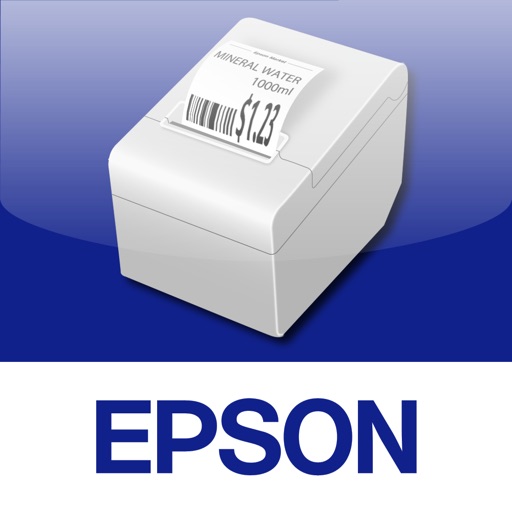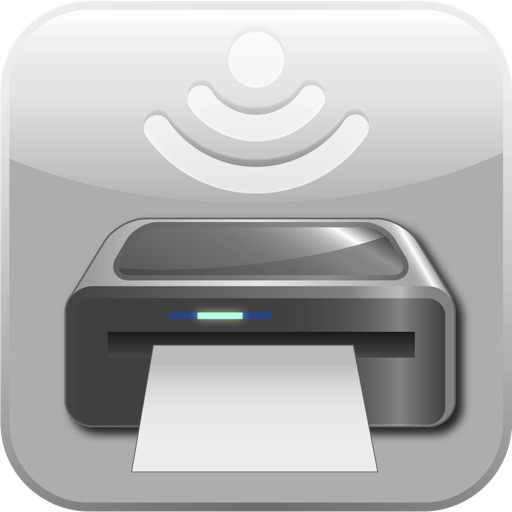The Epson iLabel app works with the Epson LabelWorks wireless printers. To buy one of these label makers or LK/ PX tapes, please visit www.epson.com or contact your local supplier. [Main Features] - Create, edit, and print labels wirelessly - Generate and print QR codes - Barcode printing: eight types supported - Support creating multiple length labels at once on Mix Length function. - Select and print from a variety of pre-defined, commonly used labels - Quick timestamp function - Store label data on Dropbox or Google Drive for sharing with other smart devices. - Up to 100 created labels can be saved and reused. - Up to 100 printed labels can be automatically saved and reused. [Additional Features] - The status of your label printer can be checked on your smart device (set tape width, errors, and connection status) - Three original fonts for ribbon tape creation, Algiers Medium L1, URW Chancery L1 and URW Coronet L1. - Voice transcription (enabled by your iOS) *1 - More than 100 label design templates and over 400 symbols are available - Insert images from your camera roll (two-tone image conversion) - Drawing tool; sketch labels using the device's touch interface - Camera-based preview tool: digitally see your label on an item before printing *2 - Data can be shared with other smart devices through email or AirDrop - Support to import and edit the label file(s) created on Label Editor for Windows (v1.70 or later) *1 If your device supports it, you can use voice transcription to input text into the Epson iLabel app. *2 If only front camera is available, camera-based preview tool cannot be used. [Supported Models] LW-C410 / LW-600P / LW-1000P / LW-PX400 / LW-PX800 / OK600P / OK1000P/ LW-Z5000 series/ LW-Z5010 series (Actual product name may differ across regions.) [Supported Device] iOS9.x / iOS10.x / iOS11.x / iOS12.x / iOS13.x / iOS14.x / iOS15.x *Note: More information about Epson iLabel and LabelWorks solutions is available on Epson’s website.
Epson iLabel
View in App StoreGrow your in-app revenue
while we take care of your subscription management.
Mobile
SDK by Qonversion.
Price Intelligence based on:
In-App Purchase Price (Subscription or Non-Recurring)
vs. average for the Utilities category, $, by region
Build, analyze, and grow in-app subscriptions
with the most powerful mobile SDK for subscriptions
User Reviews for Epson iLabel
Failure in Bluetooth Connection
This app cannot find Epson LW-600P mobile printer to be connected on Bluetooth!!!!. Don’t waste your money neither on it nor on the printer itself.
Connection problems
This app take me five minutes to connect to the printer. Even when it connects I constantly get the error “communications error” and have to wait several more minutes for it to connect. Never had these problems with the brother printers.
Can’t change date format???
I can not believe the date and time label does not let me change to mm/dd/yyyy. And it doesn’t remember the last setting I set. This is such a commonly used label. And the desktop version let you do it.
Decent, needs upgrades
The biggest issue is that there is no different options for fonts and the fonts that are installed are different than previous first since of the apps and label makers so that It can use an upgrade as well as other issues concerning designs and symbols that are not on this software versus what's on the hardware of the other label makers
Different fonts please!
I would like to see more creative font options. It has most all the fonts on a standard computer document, but not new, creative fonts. With this being an app and not just programming in a device, Epson can add whatever they choose. Also, I would like to add more than one symbol on a label, like before and after the letters. Everything else seems fantastic!! Thanks for making an app based label printer!!
Need to improve
1.old style app UI and not easy to use at all2.Find device failed when use Wlan with 1000P. I have to reconnect WiFi for print discover.3. Only few templates are available and these template are tooooo stick with the tape type, if I want to print a small label, and the template told me that I need to use another tape. Otherwise, I will get a label with half images on that.4.there is no way to prompt half cut or full cut, I have to set up before I print
Needs a lot of work
I'm able to do most things I want to do with this app, but there are some really annoying issues. (1) wastes tapeIt almost feels like Epson, on purpose, tweaked all features of this app to be inefficient with the tape. For example, there is no "Cut" button, but there is a "Feed and Cut" and "Feed". In other words, if you print multiple labels without cutting, your best option will waste 1/2" of tape.Another example: there is an option to make "minimum" margins. It doesn't do what you expect, however. Instead, it cuts off about 1/2" from the leading edge of the label before printing. 1/2" waste right there.(2) crashes all the timeYep(3) Too few stock templates and symbols.It misses some really obvious household symbols such as lightbulb and fan (I want to label my bathroom light switches). And so on.(4) Tries to get you to buy wider tape than you need. Most labels will comfortably fit on 3/4" tape (without margins), but it doesn't print them correctly, cutting off sides. Why can the same width label be printed on 1" tape, but in 3/4" it's cut off?Epson, please get it together. :-/It's not rocket science.
App or printer Bluetooth buggy
Don’t know if problem is with the app or Epson Bluetooth implementation. App can’t communicate to printer 95% of the time. A big waste of time to produce a label.
Label tape is a scam
Seems to work well enough. I'm disappointed in the default clip art... Pushing agendas like "no guns"My main complaint is the wasted tape when you turn the margins to minimum, it spits out about 1/4in or so, cuts it off, then prints a label with small borders... By the end of a roll in sure this adds to their profit margin. Come on, it's 2014 it's time for label makers to do edge to edge printing with no waste
Nice little printer, nice little app
This app is very simple, but yet good enough to use. My kids enjoy to pick a pic from the lib and add some text and print a label out then stick it some where. Frankly speaking I don't expect a printer company can build a app work like this. I seen worse.
Description
Smarter labelling… Epson iLabel makes it easy to create, store, and print labels from your iOS devices. Use your smart device's functionality, including voice transcription, contacts and image gallery, to add a new dimension to your labelling experience. Users can easily share label makers with the Epson iLabel app.
More By This Developer
You May Also Like
POWER SUBSCRIPTION REVENUE GROWTH