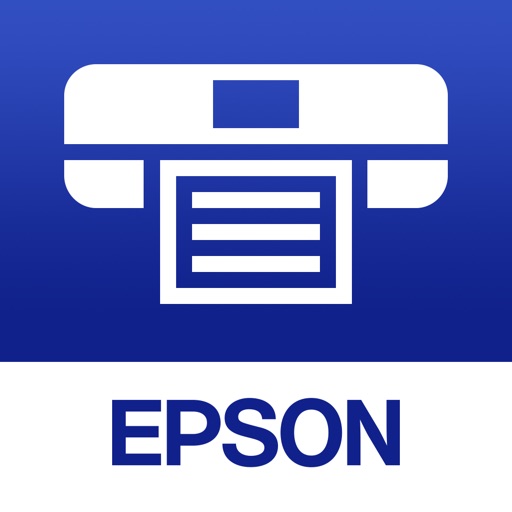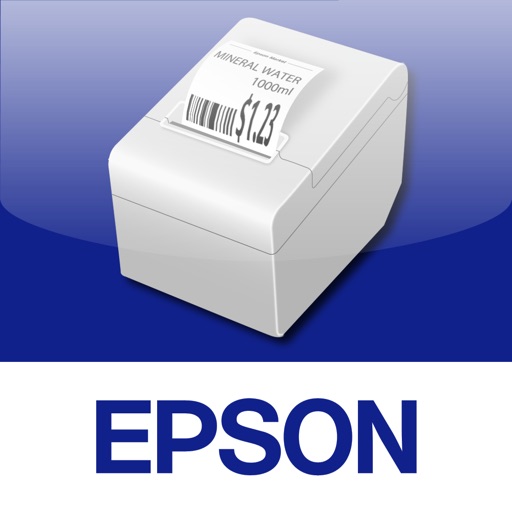Key Features • Print, scan, and share directly from your iPhone, iPod Touch or iPad • Print from anywhere in the world to email-enabled Epson printers using remote print functionality • Print photos, PDFs and Microsoft Office documents such as Word, Excel and PowerPoint • Print stored files and email attachments • Capture a document with your device camera, format, enhance, then save, ready to print • Scan from your Epson all-in-one and share your file (save to your device, send via email or save online) • Copy documents and photos using your mobile device and a nearby Epson printer • Transfer files between your device and an SD card or USB drive via an Epson printer • Check your printer's status and ink levels • Print within a complex network environment using manual IP printer setup • Get help with a built-in FAQ section Advanced Features • Print high quality photos with automatic backlight and color cast correction • Choose and print multiple photos • Print your email attachments and stored files • Configure your print options including paper size and type, number of copies, page range and one- or two-sided printing • Print with and without borders • Switch between color or monochrome printing • Choose from different scanning resolutions and image types • Optimize print quality • Buy ink and supplies for your printer • Setup & register to Epson Connect • Manage remote printers Printers Supported See the following website for supported printers. https://support.epson.net/appinfo/iprint/en/ To use iPrint with a Wi-Fi connection, you must allow the app to use your device's location services. This allows iPrint to search for wireless networks; your location data is not collected.
Epson iPrint
View in App StoreGrow your in-app revenue
while we take care of your subscription management.
Mobile
SDK by Qonversion.
Price Intelligence based on:
In-App Purchase Price (Subscription or Non-Recurring)
vs. average for the Photo & Video category, $, by region
Build, analyze, and grow in-app subscriptions
with the most powerful mobile SDK for subscriptions
User Reviews for Epson iPrint
Don’t buy Epson
I just lost my two Epson printers because they monitored my printers and asked me if I want to upgrade my printer which I agreed to and then they destroyed the printer from far so I cannot use replacement cartridges this total loss of privacy is unbelievable how can you buy something from a company and they monitored from Japan or someplace and then they disable it never buy Epson it will be a big loss for you. I cannot even express in words how angry I am. Not only you would lose your printer in the future because they have the capacity from far to disabled it but you also are supporting horrible behavior from a company towards the customers They are welcome to destroy printers in the country of Japan but to come here and do this to American people is just horrific.There is a massive lawsuit against him which I hope I will join about this behaviorAdvise you’re not to even get close to anything made by absence
Printing frustrations due to app limitations
I sent this email to Epson, and I’m posting it here too. I’m feeling frustrated right now. I bought the Epson eco tank 2720 thinking I would be saving myself money in the long run by being able to print out my children’s curriculum. Well I went to print something out today and after 100 pages were already printed I realized several of the pictures were not printing. I used the print option from my phone instead of the Epson iPrint, because the Epson app is annoying. I want to print back to front and I would literally have to print one page at a time. It doesn’t allow me to just print even or odd or select just the pages I want to print. Since my printer doesn’t do double sided printing this is problematic. I ended up printing one page from the Epson iPrint that my regular phone printing app messed up, and the Epson iPrint did it correctly. However, this was not encouraging, because of what I previously stated. It will take me way too long and be too much work to bother printing it out. So I ended up buying curriculum I shouldn’t of had to buy. Your app needs fixed ASAP!!
Epson WF3720
I had an Epson WP4530 (big few hundred $$$ workhorse) for years but it slowly moved into old age and began displaying some “printer arthritis” (little aches and pains some days and not others) until it finally gave up the ghost a couple weeks ago. Since it was so great for so long I looked only at Epsons and was blown away at how prices have come down. Decided on the WF3720 for $70 (free shipping, of course). Yes, it takes the smaller ink cartridges but at a saving of a few hundred dollars I figured I’d go that way this time. A few hundred dollar saving will buy a lot of ink! Yes, I can tell the printed copy from the perfect original but for my needs now (mostly recipes and knitting patterns, an occasional form or receipt) it does an amazingly beautiful job. The color is better and more exact to my iPad screen on the red vest I just printed out than it was on the WP4530. This one factor alone, is why I sat down and wrote out this review. (First time I’ve ever done a review for a purchased product). I’m 80, not as technology savvy as most and I can tell you the set-up was a breeze. Just took it one step at a time. Was delighted when the first test sheet printed saying “PASS” on every detail. 🤗👏👍
Would like to see feature to change feed
I have a WF-3520. One feature I would like added to the app would be the ability to change the feed. So if you wanted to print a envelope using the rear feeder you could easily do it without needing to go into the settings on the computer. I find if I don’t do it a lot I find it’s like Where’s Waldo to navigate to the where to change the paper feed selection. If you could easily do it using this app it would be so much better. Also it should have the ability to input the addressee’s address, and the ability to have saved the addresser’s address.
Decent Printer with link probs
When the printer is linked to my device it works great. Yet I find myself having to unplug the printer and reset the IP address too many times. It was very frustrating in the beginning because the instructions on how to look up the IP are nonexistent After the 10th time and much cursing at it -I’m a pro now. Nice unit works well. Keep extra 302XL ink packet with you and keep an eye on your device linkage per IP address.Also, the default paper tray is NOT the standard paper. YOU have to go into settings and update the settings to standard tray and standard paper size on EVERY Device you have linked to the printer.Guess it was sleepy day at Corporate when they did the demo and testing on this printer. Us Real People gotta figure it out.
Disorganized: free consulting from a recently fired 78 year old consulting engineer with 97 patents
While trying to print a Docusign Fidelity document for a RMD from my IRA, right in the middle, the EpsonPrint app asked me to review and accept NEW terms and conditions for using it so I wouldn’t suddenly reengineer and sell their software, and to absolve you from any screw ups that might cause me to lose data, information, or money. Took 3 tries to complete my task because the Docusign app (also stupid) kept timing out. Why not instead set a bit somewhere in memory at the FIRST acceptance of terms and conditions? Then when a user enters to do a new print job and there are pending NEW terms and conditions, complete the print job and THEN insert “To continue using the app, please review and/or accept the revised terms and conditions”. Having once accepted, would likely accept again, take a chance, “Give the poor slob one more print job, then ask.” If not accepted, then clear the bit. Russian Proverb: ‘Common sense is not common’.
Please take back this printer. ET-4760
I used HP for over twenty years. I never had to use it through an app, or spend hours on the phone figuring out how to use it. never had to call the company every six months because it just stops working. I never had to call a company and spend hours on the phone figuring out how to use their app. I never had HP tell me it was the fault of my Apple app.I have been using computers since 1979 and this printer has broken me. Never have I ever said that about a computer, printer or app before. I only kept it because my husband bought it for me last Christmas. So now I have had it for a year, hardly used it at all and cannot return it. It was expensive. I hate this printer so much I want to throw it out the window and buy a HP.OK, maybe it is not the printer’s fault that they added this app. Maybe it is just a horrible app that is messing up the printer. If only I could use the printer without the app. If only I could turn back time and tell my husband, “Quick, Get that messed up printer out of my house NOW”
Works great on the phone
Although I’d give Epson a much worse rating for their Mac software, their mobile app is pretty great. Works with my Epson ET-4760 and prints like a dream. So far all of the features I’ve used work with no issues and it’s fairly easy to use. Way better than HP Smart (which is garbage IMO). The only downside is my MacBooks recent upgrade to Monterrey caused all sorts of issues with their drivers on both of my Mac’s. I tried all of their “suggested” fixes from their support pages and no dice. I can now print from some apps, but some apps error every time. Just be aware, in the event that you have a Mac and upgrade to Monterrey. Until they get that fixed, I’ll probably print exclusively from my Windows PC and my phone. That aside, this app is excellent!
Good App for iPad, Easy to Set up Initially, Better than PC, Could use some UI/UX Improvement
4 solid stars because this was super easy to download, connect to my Epson 4750 via Bluetooth, and immediately get started printing and scanning. It misses 5 stars because the UI/UX could use improvement...it is either impossible or not user-friendly to add additional pages to a scanned document, for example...you can only scan a one-page document under certain conditions. I’m sure that will improve as future versions of the software are released. I can fix those problems by using my PC Epson app—however, on my PC it takes longer to connect to the printer and is generally more clumsy. so I will most likely use my iPad as much as possible with my Epson printer, then pull out the PC when the iPad app falls short (which hopefully won’t be too often.)
Could be better
This app has been helpful as far as giving me more options printing from my iPhone vs the basic built in options. For that I give it 3 stars.However it would be a lot better with some basic functions added such as shrink/enlargement %, or print “actual size” options. I’m not talking about pinching and pulling touch control settings that result in inconsistencies, I want an actual numerical value scale that allows me to shrink or enlarge something by 25% or 50% etc.It also has this annoying thing where it doesn’t know how to override the printers presets, so I have to make it match the printers settings, it should just let me control those options as a one off from my phone without any aggravation.
Description
Print, scan, and share directly from your iPhone®, iPad®, or iPod® Touch. Print photos, emails, webpages and files including Microsoft® Word, Excel®, PowerPoint® and PDF documents. Epson iPrint makes printing easy and convenient whether your printer is in the next room or across the world.
More By This Developer
You May Also Like
POWER SUBSCRIPTION REVENUE GROWTH