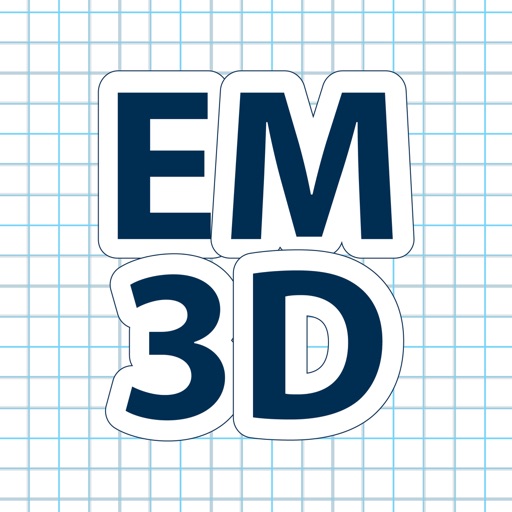Scan your pets. - Capture moments in 3D. - Create full color scans that can be exported and 3D printed in full color. - Supports Bluetooth shutter buttons for 3D scanning on a tripod. Send your full color 3D scan files away to have them 3D printed if you don't own a 3D printer. Use the Mirror Saver feature or the stand-alone EM3D: Mirror Saver app to view the screen on another device, which makes it easier to scan objects in front of you. If you don't have a second device, use the link in the app to download a 3D printable mirror adapter, which changes the direction of the front facing camera 90 degrees. If you follow the link, there is also information on purchasing a mirror adapter if you don't have access to a 3D printer. Use the Toggle Mesh feature from the Action menu to preview the mesh before you purchase an export option.
EM3D: Ethan Makes 3D Scanner
View in App StoreGrow your in-app revenue
while we take care of your subscription management.
Mobile
SDK by Qonversion.
Price Intelligence based on:
In-App Purchase Price (Subscription or Non-Recurring)
vs. average for the Utilities category, $, by region
Build, analyze, and grow in-app subscriptions
with the most powerful mobile SDK for subscriptions
User Reviews for EM3D: Ethan Makes 3D Scanner
From a photographer POV
From the POV of a portrait photographer, I absolutely love this app! I can’t wait to scan maternity bellies and newborn babies! The scan are incredibly detailed and the app is very easy to use. I think my clients are going to love these very special 3D printed keepsakes.
Very impressive app that just works. Accurate enough for engineering.
I needed to mount a speaker to curved plastic box (a storage box on my atv). 3D printing a mount was the best solution. The curves on the box were complicated and would have been very difficult to measure and model. I tried using the lidar built into the iPhone 12, but quickly found the resolution was too low. I happened to come across this app and found the quality of the scan was very impressive. The app itself is very easy to use and reliable. I’m not sure if the scan scale is supposed to be accurate to real life, but I found that each of my scans measured accurately after measuring in CAD. I used the STL mesh output from the app to cut the solid mesh I created for the speaker mount. This created a mesh that would theoretically fit perfectly against the curved box. After printing I found that it fit perfectly with no adjustments needed! I’m sure I’ll use this in the future. It’s great for creating models for fun, but it looks like it’s also accurate enough for engineering purposes.
Very easy to use
I’m enjoying the software. It would be handy to have one of the side buttons activate the scanning process and even better if Apple Watch could act as a monitor to watch the scanning process so there’s less guesswork. Other than those suggestions, you have made a robust app. Thank you!
Makes My iPhone, My Favorite Tool!
Love everything about this app, especially the price and functionality. I previously purchased and used a $500 hand scanner to be used with my then, iPhone 6. I still had to 3D print an attachment to mount the $500 scanner to the iPhone. This app is unbelievably less expensive, scans at a much higher resolution, and only needs the phone. The app was simple and easy to use with no extra hardware. However, using the free printable 3D mirror attachment made scanning other objects even easier. I can’t stop using it and scanning everything!
Works great on iPhone, not so much on iPad.
This app has awesome potential. I paid the full fee because I see that. My initial review was 1 star because the export option on my iPad Pro did not function at all. However I later tested it on my iPhone and everything works well in that regard. Hopefully I can export on my iPad soon as well. But for iPhone this app is 5 stars.
Impressive quality
I’ve used a number of 3d scanning tools over the years from Skanect to HP’s structured light scanner, and a few in between. In my opinion it’s more valuable than many other options because it pairs surprising accuracy with the portability of always being with me.
This is amazing but cost to much to export
I’m amazed at this thing, I haven’t looked at 3D scanners for about 5 years and there so much better and it’s awesome I can just download this on my phone nowDown side is that it cost to much to export, if I have a gear scanned that cost only a few dollars to buy then why would I spend $20 to export the scan and then the time and money to print it
Beyond impressed
Kudos to the developer! I am blown away with how far photogrammetry has come, and how effective this app is. I would have thought we were still years away from this level of detail. Any issues with the scan are quite easy to fix on my mesh modeling software. My one suggestion would be a manual calibration for sizing that could be exported with the .stl as a .txt file for modeling work. I’m thinking at the beginning of the scan ask for a reference object like a ruler or a quarter, and then it would be easier to get 1:1 level detail when I scale the model later.
Best scanner for headshots
So far I have found this to be the best scanner for headshots. I am debating whether to put it to 4 star but since I haven’t used one that works better it’s 5 for now. The star demerit would be due to the fact that after about 15-20 seconds the app seems to begin freezing up and stops scanning. This means headshots are great but I haven’t been able to get a full body scan yet. I get close but I have to move very fast and the results are blurry and usually duplicate body parts/facial structure when it scans them again. I don’t know if the app is running out of ram usage allocated or something like that. My phone definitely isn’t running out of storage space so that’s all I can think of. Hopefully this buffer can be increased for longer captures.
The new industry standard
I have no doubt that this app and it’s coding will be the new Industry standard. It works like a dream. The potential of this app is unmeasurable, it has more than just 3d printing applications Think 3d animation, with a simple export/import to a 3d software of your choice you can animate what and who you scan. Scan your dad and make him do the Macarena. The possibilities are endless.
Description
Ethan Makes 3D Scanner lets you 3D scan objects using the front-facing TrueDepth 3D camera sensor on your device. If your device has Face ID, it has a TrueDepth camera. - Share your 3D selfies on social media. - Automatically create a 360° selfie or create your own custom selfie video. - Scan your kids. They're only little once.
More By This Developer
You May Also Like
POWER SUBSCRIPTION REVENUE GROWTH