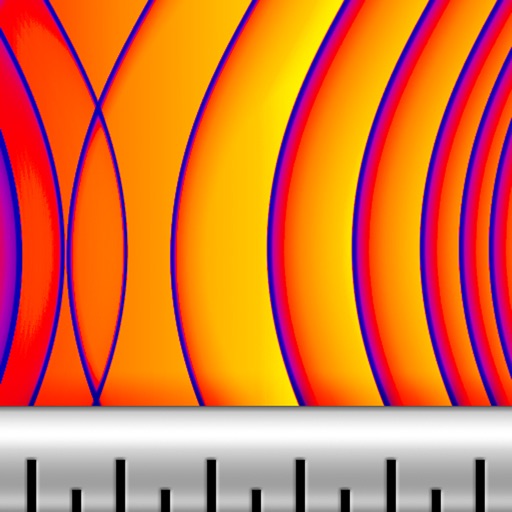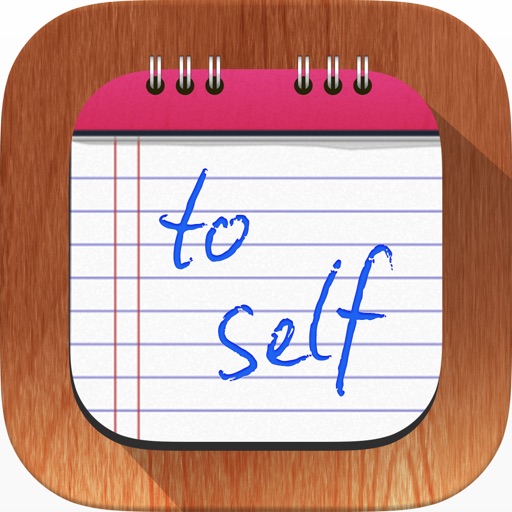Additionally export your scans in popular formats such as OBJ, GLTF, GLB, DAE, and STL. Also export your model as a raw point cloud in formats: PTS, PCD, PLY, XYZ, LAS. As well as floorplan images in DXF. Export geo-referenced LAS point clouds into programs like ArcGIS. Export scan raw data including photos into other photogrammetry apps like pix4d or reality capture. Edit and crop your models to perfection right on the device. No signup required; no cloud or internet connection required to process and share your scans. It's free! No limits on how many lidar scans you can capture. Scan your house in 3d. Lidar Scan your room, backyard or garden. Import the scan into easily into 3d modeling programs like blender, 3dsmax, SketchUp, maya or many others. Use RoomPlan scan to quickly capture floor plans. Use TrueDepth mode to scanning smaller objects. Try "Photo mode" to capture highly detailed HD models using "Object Capture" photogrammetry API. Share models easily from a web browser using the new "share to web" feature. Measure your scans with a virtual ruler. Create and measure bounding boxes to capture width x length x height of your models. Turn your new device into a real time LIDAR Scanner 3d. Explore the power of the new LiDAR sensor! View all your saved 3d scan models together in the augmented reality viewer! Follow us on twitter @LaanLabs and @3dScannerApp_ for product updates Need a custom 3d Scanning App developed? Contact us. Enjoy 3dScannerApp ! Video music: www.bensound.com
3d Scanner App™
View in App StoreGrow your in-app revenue
while we take care of your subscription management.
Mobile
SDK by Qonversion.
Price Intelligence based on:
In-App Purchase Price (Subscription or Non-Recurring)
vs. average for the Utilities category, $, by region
Build, analyze, and grow in-app subscriptions
with the most powerful mobile SDK for subscriptions
User Reviews for 3d Scanner App™
Amazing!
I was completely unaware of the LiDAR scanning function. I had no idea what it was until today. I was told that my new iPhone 13 Pro has it so I downloaded this app and am amazed at how it works!! I can do so many things with this option now. I am still trying to figure out how to improve my scans and am not sure what is the best way. So, to have some tutorial videos would be a great option.The only other thing I see with this app is that there are incomplete scans no matter how you do it. There are always holes in places that you have scanned. However, it is minimal when you take into account how great it works!I would love to be able to take a complete scan of my home without it crashing but it seems too long of a scan does that. So here is an idea for you……….Maybe you could make an option to scan rooms separately but later be able to assemble them after the separate scans are done. This way we can make models of our complete houses!Great work on this app! I am so happy with this creation of yours! Keep up the updates and great work! 😊
Love it!!!
Very happy with this app. It is the only one that is fullyFunctional and doesn’t require a dang subscription or pay per scan!! I have one suggestion mainly because I cannot figure it out lol. I would absolutely love a way to make the scan data watertight so when I export the STL it will need minimal modification before printing or importing into CAD. For some reason I am not able to get it to function properly in Solidworks (this is not a fault of this app ) which is a bit annoying because my main hope for this is to use it to generate reference geometries that I can model off of. I am certain there is a way to do it but I haven’t quite figured out the process. Nonetheless I absolutely am blown away with this app and it is everything I was hoping for when the iPhone X came out. The 12 pro just makes it perfect!
Incredible!
I can’t believe there’s a free app that uses both the LiDAR sensor on my iPad Pro and cameras to construct models of my home and objects with such detail and no adds! it’s seriously amazing.If I could suggest an improvement; the app does crash when I render a model in more detail “refinement”. And also, a slight tutorial such as what the “confidence” slider means. I hope to see this app improvement where I could add my entire home into one gigantic model. As it is, the A12Z processor in the newest iPad does a killer job whipping out gorgeous renders.
Pretty darn good, but still needs some polish
I’ve been playing around with this app for weeks, primarily using the TrueDepth scanning process, and once I got the hang of it, my models have come out beautifully! I love the ability to reprocess scans, and the mesh cropping features are fantastic and intuitive. Even the cloud processing works well for unordered Photo scans Still, a few minor glitches here and there keep it from 5 stars. I’ve found the app often crashes on my iPhone 14 while processing if I choose the HD preset; however, I’ve had success using the custom preset with similar settings. Photo scans can’t be renamed from “Untitled Scan”, and much to my chagrin, choosing some mesh modifying tools on a Photo scan may require a Photo scan to be reprocessed all over again.Overall, a wonderful app that I’ve already used to 3d print a model of my dog sleeping.
Blows normal photogrammetry out of the water
This app is insane. I’ve tried to do photogrammetry a ton, but there aren’t many user friendly apps for it on Mac. I’ve also tried other iPhone apps, but none of them worked as well as I wanted. Lidar scanning is incredible. The best part is that the developers made this app free, so anyone with the right phone can do it. I personally thrive off of free apps like Blender because I’m not a professional, and to see someone putting photogrammetry with LiDAR out for free is amazing. Most software that has cutting-edge features is expensive, and I’m great full that this was put out for free.
Absolutely phenomenal
I don’t typically write reviews all to often, but this so far has been so gosh dang good I had to write one. It’s very intuitive to use and simple to understand. It performs really fast and has a lot of different options to make your scan really nice. The detail of my scans has been extremely good, and the processing time is super quick. Highly recommend this app to whoever wants to make use of their LIDAR scanner for work or for fun.
Works great
I use this app all the time. It maybe has some advanced features that casual users may not appreciate but it has great features and is easy to use. It uses all the means the phone has to capture data to vary the ease or accuracy of the scan. You can also choose how processor intense things are. I often use the face time camera for details at high accuracy but processor intense and LiDAR point clouds for low accuracy large scans that are lightweight. Exporting is good with many options. I’ve had this app for a long time when it first came out it was very basic and not great, but the developer continuously improves it making it into something that is pretty full featured.
This is a game changer.
I’ve been using this app to take quick scans of a room and then be able to revisit those scans to pull measurements. I then use those measurements to order material. It is a great way to visualize the room while you are shopping for the materials. I am sure that you can find many other uses for this app. I am not sure if it allows you to import the files into blender, unreal, or any other app like that, but for what i use it for it is golden. Thank you, please keep up the great work because right now you are the best scanning app I’ve used to date. I would love a decimate feature that would allow us to simplify scans to the most basic geometry, but in an imperfect world you come through perfectly.
A Must Have for iPhone 12 Pro
I’m surprised this is free. This is the best LIDAR scanning tool I’ve found in the App Store. This will be useful for work. I work with machinery so it’ll be cool to share models of parts through iMessage. Some improvements I could see is with status indicators showing processes or a count down. Gets hung up on a scroll wheel if the object is too complex. App also needs tutorials. I don’t know the best settings for an object. Lots of trial and error to figure out the best way of scanning an object.
This app is incredible
I am a personal injury lawyer and often have to hire people to conduct 3D scans of smashed up vehicles, accident sites, etc. I just got a new iPhone with a lidar scanner and used this app to take a scan of a vehicle that was involved in a bad accident. I am totally blown away with the 3D model the app generated. All I had to do was walk around the vehicle pointing my phone at it and stick the phone through a window to capture the inside, and now I have a 3D model including the exterior and interior of the vehicle that I can take measurements from and use to consult with expert witnesses. This is among the most incredible new features since smart phones were invented and is extraordinarily useful.
Description
3d Scan places and objects in color 3d. Requires a LIDAR or TrueDepth enabled device. Easily share your 3d scans in iMessage & AR Quicklook using the USDZ format.
More By This Developer
You May Also Like
POWER SUBSCRIPTION REVENUE GROWTH