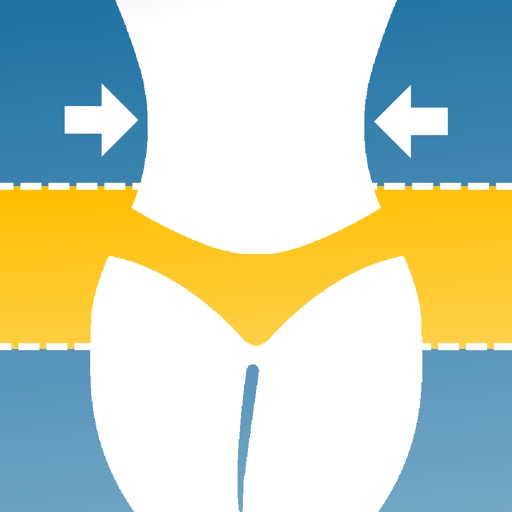You can cancel your subscription in the iTunes settings at least 24-hours before the end of the free trial period. Subscription payments will be charged to your iTunes account at confirmation of your purchase and upon commencement of each renewal term. * Please note: any unused portion of a free trial period (if offered) will be forfeited when you purchase a premium subscription during the free trial period. * You can cancel a free trial or subscription anytime by cancelling your subscription through your iTunes account settings. This must be done 24 hours before the end of a free trial or subscription period to avoid being charged. The cancellation will take effect the day after the last day of the current subscription period, and you will be downgraded to the free service. Please read our Privacy Policy here http://www.revosoft.com.au/uploads/8/2/0/2/82026220/2015.10_revosoft_privacy_policy.pdf Please read Terms of Use here http://www.revosoft.com.au/uploads/8/2/0/2/82026220/terms_of_use.pdf
Coloring my own photos booth
View in App StoreGrow your in-app revenue
while we take care of your subscription management.
Mobile
SDK by Qonversion.
Price Intelligence based on:
In-App Purchase Price (Subscription or Non-Recurring)
vs. average for the Photo & Video category, $, by region
Build, analyze, and grow in-app subscriptions
with the most powerful mobile SDK for subscriptions
User Reviews for Coloring my own photos booth
This app is really good
The app lets you color on your own images...how better could it be? The pictures look really good and I never have problems with the app. There is adds a lot but it does not matter as long as you get your satisfaction out of the picture which is what they want from you. I recommend this app for these styles of pictures
Great app!
This is exactly what I was looking for. So much faster and easier then paint on windows. All the other apps I was finding had pre-set pictures. This app lets you upload your own. The only downside was the app shutting down on me while I was working on a picture which was a total bummer. Just happy I wasn’t working on an intense picture otherwise it would have been extremely frustrating.
Not another app this simple
I started out wondering if there was actually an app that I could use to color my pictures. I found this one and loved it from the start!! I downloaded one or two others but they just were not as simple as this one and did not offer the same colors or sketch options. I gave it five stars for how easy it is to use and how fun it is!!
Good for coloring. Saving is limited.
I love the way that it lets me color my own drawings, particularly that I can zoom in to color delicate parts.But it doesn’t allow me to make copies of a partially-completed coloring. (I may want to finish up one copy of the same coloring one way, and another copy a different way.Also, if I try to get around this by saving a partially completed coloring to my Camera Roll, and then re-import it, all of the colors have turned to black.
I actually really like this app.
I actually really like this app, and I didn't think I would. I'm considering paying the $2.99 for the premium brushes or whatever. I really like to color the Messages coloring pages. Also, I like that I can turn my own photos into coloring pages and color them. It would be totally cool if this entire app was free rather than having to pay for stuff on it.
Just ok for me...
I had been looking 4 an App like this to create my own unique skin color on my favorite wallpapers. And was excited when I found this one, reason I purchased the full version for $2.99. But was a little disappointed that the colors wasn’t what I hoped. I like to have some true pastel colors in the mix. And these colors r hit and miss. Unfortunately this App don’t allow u to play with all colors until u purchase the full version. Will update my Review to 5* if there was a feature dial where we could customize our own colors or more colors r added. 😒
Love this game but a little bit of things that can be fixed.
This game is so much fun you get to color on pictures and even other pictures but what I don’t really like about it is there’s so much to me and thinks most things you have to pay for and sometimes in a black and stuff or different colors but they’re in the premium area and also I don’t really like how there’s ace ball one medium one and a super big one like there could be more like they don’t all have to be a tiny medium or super big.
Perfect App
Exactly what I’ve been looking for. I need an app that will simply fill colors in an area on my own pictures, this app does the trick! Many color choices as well. Like I said; it’s exactly what I’ve been looking for! I’m using it for a work project, so I didn’t want to spend a lot out of pocket to achieve my goals. It’s very easy to use and directions are easy to follow.
Free color palette
In exchange for reviews. But I do like the app for coloring in the pages I scanned out of a book I have. Easy to use for the most part... Very minimal tools, no color wheel, ads in free version are continuous, take over screen, will cause you to draw all over everything. Only 3 modes, color, sketch, erase. 3 sizes but no texture. I only have the free version. There are sketch apps in the store that are free and offer modes, hundreds of brush styles and custom colors. Is only use this one for the fill function and because I get lazy.😜 You get what you pay for...
It keeps crashing
Because your support link doesn’t properly connect, I offer this in the form for reviews; I have saved a large number of images, and now when I tap on “saved” the application crashes, and I would rather it not do that, as I need to export them- I didn’t do it as I made them because I wanted to be able to export them all at the same time, and more easily access the pictures I wanted to turn into coloring pages.I would like to be able to export the images?
Description
Turn your yourself into a cartoon using our amazing filters and advanced editing tools. You can add color to any photo you like, or choose from heaps of pre-loaded photos then share your amazing creation with your friends and family. Top Free Coloring Photo Booth features : ● Real-time sketch filter ● Turn any photo into a sketch ● Take a photo of artwork, and then color it in ● Turn any sketch into a work-of-art ● Advanced coloring tools ● Advanced sketch editing tools ● Tones of pre-loaded coloring book pages ● Complete control over how the images is edited Premium Upgrade Features ----------------------- - Unlock all colors - Unlock all filters - Add unlimited texture brushes - Remove ads - Remove watermarks - Save hi-resolution photos * Choose the length of subscription: 1 Month / 3 Months / 1 Year. * Choose from different subscription options. * Subscription with a free trial period will automatically renew to a paid subscription.
More By This Developer
You May Also Like
POWER SUBSCRIPTION REVENUE GROWTH