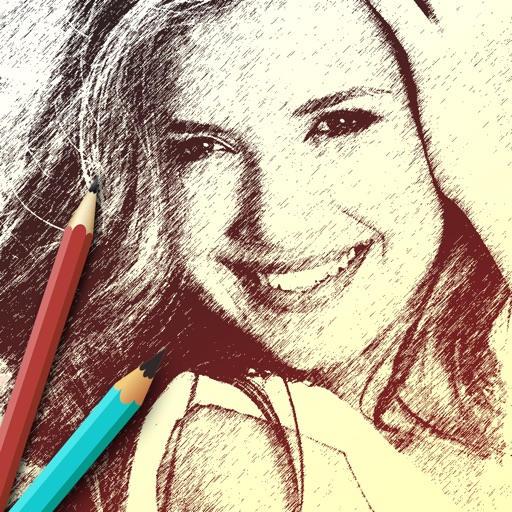No internet connection is required! Step 1: To convert your image to a sketch, simply tap the "Add a Photo". You will be presented with the option of choosing a photo from your photo library or taking a picture with your camera! Step 2: Tap the "Apply Sketch Effect" button. Step 3: Save your sketch to your photo library or share it to Facebook, Twitter, Instagram, Pinterest, Google+, VK or any other social network, forum or site and set the picture as a profile picture, cover photo etc. As of version 2.2, Sketch My Pic allows you to do a lot more with your photos! The effects are endless because you can mix and combine the features and effects. You can now add stickers to your photos before or after turning them into sketches! This means you can also turn the stickers into sketches for more realistic effects! You can also add text to your photos before or after applying the sketch effect! Add the text before applying the sketch effect if you want the text to turn into a sketch as well! You can also crop your photos into various shapes. Choose from a circle, flag, heart, star, square or rectangle.
Sketch My Pic
View in App StoreGrow your in-app revenue
while we take care of your subscription management.
Mobile
SDK by Qonversion.
Price Intelligence based on:
In-App Purchase Price (Subscription or Non-Recurring)
vs. average for the Photo & Video category, $, by region
Build, analyze, and grow in-app subscriptions
with the most powerful mobile SDK for subscriptions
User Reviews for Sketch My Pic
PRODUCES GREAT SKETCHES
When this App first came out, I decided to give it a go. Right from the get go, I was extremely pleased with the results that this App rendered. The digital art I used the App on became wonderful sketches. Now, quite a few years later, I still am using SKETCHES. With the same great satisfaction and results as when I first started using it. I would definitely recommend this App.It’s easy to use and gives top quality results.Sincerely,Margaret B.
User interface is annoying
I’m just trying this out via the free version, so the paid one may be different, but I find the UI difficult to navigate. It’s not clear what I need to tap to do simple things like load an image or apply the affect. And the ads keep getting in the way of just using the app. I’ll keep going because I like the effect, but I’m not liking the experience of using this app.
Tried several apps this one works
I turn my pics into outlines so I can draw them easily. This one works well - it’s easy to use and has a few different color choices that you can use for your sketch. Good app!
Good but could be better
This is a photo-to-sketch app that goes beyond the facial portrait that most of these apps do. I needed sketches of hands in very specific positions for an upcoming class, and this app delivered! I would suggest a tiny bit of instruction or a mini tutorial as not every potential user will intuitively pick up on all features.
Super Easy to Convert to Sketch!
This was very easy when selecting picture from my Gallery and the conversion was simply a matter of selecting the sketch type from those offered.
Amazing!
What an amazing app! Absolutely easy to use. Didn’t think it would work so well. Gives a lot of options to flip a photo to a sketch. Allows different grades of coloring or lightness in the actual sketch. Can’t say enough good things.
Wow
I’m an airway surgeon wanting a way of using anatomical pictures to use for surgical procedure descriptions. The rendering of this program is absolutely perfect. I know that isn’t what you meant it for but, hey, you’ve helped more people than you can know.Thank you.PC
Amazing So Far!!!
So…. I just downloaded the app, as I am trying to create sketch outlines of images so that I can work on my skin coloring and texture technique. I currently use colored pencils, and this is going to help my practice with skin tone coloring. I can’t wait to give this app a complete go and to see my progress with coloring skin tones.SO FAR…SO GOOD!!!
Sketch
I would like my sketch 5 by7 and for you to take the extra paper off but the sketches are great I would recommend you what do you do with the sketches after there done I notice there is 1 left over all the time Curious. But yes I would recommend you
Excellent
Years later this technology still amazes me, especially at how quickly it is done! So many are unaware of this as every time I show someone they love it & said they were unaware of these apps.
Description
The Sketch My Pic app lets you turn your photo into a colored or black and white sketch. There are 7 sketch effects to choose from. The effects are realistic and professional looking.
More By This Developer
You May Also Like
POWER SUBSCRIPTION REVENUE GROWTH