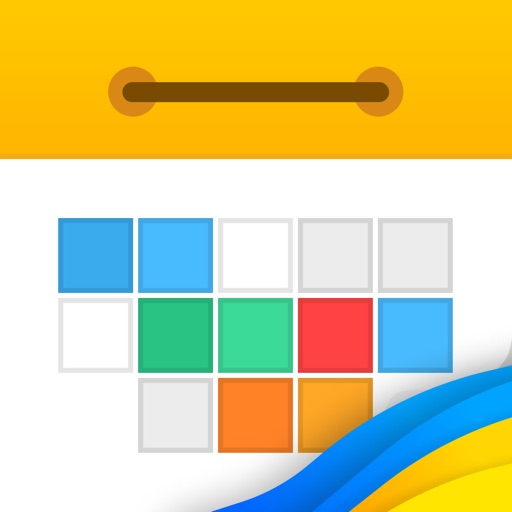Three things you'll love about Calendars 5: ◆ Natural Language Input ◆ Just enter "Meet John at Starbucks on Sunday" and Calendars 5 will create the event for you. ◆ Task Manager ◆ Easy to use task manager that has everything you need to organize, track and complete your to-dos. ◆ First-class iPad calendar ◆ The first smart calendar for the iPad. Its large screen is great for managing your daily schedule and enables richer interaction with your calendar. What makes Calendars 5 great in use: ◆ Interface focused on events Elegant and easy to use interface makes it super simple to get a quick overview of the upcoming events and tasks. You always keep your focus on what's important; there is nothing to distract you. ◆ Day, Week, Month, and List views of your events. Calendars 5 illustrates your Day, Week, and Month on a small iPhone screen in the best possible way. Depending on the situation, select the view that conveniently unveils your schedule. ◆ Works online and offline Create, edit and delete events or tasks whenever you need them. All changes will be synced back to your account once you are online. ◆ All the features you love Create custom recurring events (yoga every Tuesday, Friday, and Sunday), get reminders or set custom alerts, invite people to your events, and more. ◆ Act as you feel it Intuitively create events with just one tap in your calendar. Drag and Drop tasks and events, swipe to switch between days and weeks, return to your ‘Today’ schedule with one tap. Privacy Policy: https://readdle.com/privacy Terms of Service: https://readdle.com/terms Have any feedback, comments, or issues? Please contact us directly at http://readdle.com/contact
Calendars 5 by Readdle
View in App StoreGrow your in-app revenue
while we take care of your subscription management.
Mobile
SDK by Qonversion.
Price Intelligence based on:
In-App Purchase Price (Subscription or Non-Recurring)
vs. average for the Productivity category, $, by region
Build, analyze, and grow in-app subscriptions
with the most powerful mobile SDK for subscriptions
User Reviews for Calendars 5 by Readdle
The best ever……
I am totally not a tech geek, that being said, I have and love using technology that was never available to me in the 1970’s, 1980’s or 1990’s. I honestly can can say, without this App, I would be lost. I use it on my iPhone & iPad. Every time that I have a scheduled appointment or an activity, I easily immediately put the function into this App and it automatically taps my Apple Watch to remind me of the upcoming appointment. I use the month view from my phone & tablet to see what I have scheduled in the future and I have never been late or missed a function. I am currently trying to get my mother out of the 1950’s and welcome her to the App. The developers get back to you with any answers to your questions right away and the updates they put out are relative to everyday’s trials and tribulations. I really don’t spend any time writing reviews, but I have to honestly say that this App works great on all my apple devices and are honestly a game changer. I recommended in the past for the developers to develop this App for my MacBook Pro and they did!!!!!!! Only drawback is it is a separate subscription. I do not like that aspect of it but I can still use it on my computer, I just cannot add any new upcoming events from my computer (free version). I have to update the calendar from my iPhone or iPad to have it sync across the board. Buy this App, you will be glad that you did. You will never miss an appointment again.
STILL Perfect: well-designed, comprehensive, easy to use even on small screens
Loving this app; still great with the new version. The title/subject line says it all.I held off rating this for a long time, as I wanted to fully experience it. I love it all: easy to create new entries, move them, and copy them to make new ones, just by swiping of hold tapping them. Works equally easily on the ipad and smaller screened iphone. Great choices for types (SMS, email, audible) and multiples (1st, 2nd, 3rd) of reminders. Integrates well with Apple's calendar types (I use their birthday and one holiday calendar only); downloadables such as national holidays; and multiple Google calendars, as well, all integrated onto east to read and select layouts. This works as well as Outlook's calendaring system, but much more easily and with so many calendars on so many platforms. Sharing events, and confirming events to which you're invited (a red-flagged number easy to notice at the top if the calendar display) is a piece of cake, as well, with no need to return to or refer to the inviting email itself.Thanks for a stupendous product!
No support for Split View.
First let me say that I love this App, as well as Documents and PDF Expert! Readdle makes high quality professional Apps. However the reason I am only giving this App 3 Stars is because when iOS 10 was released they said they updated Calendars 5 to be completely compatible with iOS 10. However they did not support Split View, one of the greatest features in iOS 10 for iPads! And now here we are at iOS 11, where we not only have Split View, but Drag & Drop as well. This means that you cannot have your Contacts, Notes, email, or any other Application open along with Calendars 5 to be able to easily input relevant information into your Calendar from these other Apps. I contacted Readdle some time ago regarding this issue, and yet they still are not completely supporting iOS, 10 or 11! Please Readdle, support iOS. Let me state yet again though that I love Readdle and their Apps. I would even be willing to pay them monthly to use them! Thank you Readdle, and I look foreword to being able to fully utilize iOS 11 with Split View and Drag & Drop.
It Needs a Companion Computer Version
It's great to see all these colorful blocks on my iPhone because I can tell at a glance how my month or week or day are scheduled. However, since I can either select "all day" or a specific time with Calendars 5, and I'm accustomed to inputting the time AND being able to choose all day with my iCal calendar, it's challenging because it means that because Calendars 5 does not have a computer version but only iPhone or iPad versions, I can miss the event on my computer when it's buried down below in its time slot in my month view on iCal. I don't often have time to check week and day views when making appointments on the fly. This makes checking date availabilities in iCal's month view difficult as I can miss a scheduled appointment. It would be so much more helpful if Calendars 5 were also available in a computer version. If it were to be so, it would make iCal obsolete for me. I would rate the app 5 stars if this were available. But since it's not (yet???), it only gets a 3-star rating.
Best calendar/datebook ever used
I've been using this for I believe over 2 years my hubby saw it when it was free for a week since I was so frustrated with Apple and the other options out there for apps . Plus most of them where expensive and not good . Once I figured it out I loved it . For me it's easy and I love being able to set reminders up to 2 days . My only issue is the customizable alarm isn't realky at all customizable and if you use it I've experienced that you then lose the amount of reminder times you pick . So the most is really 2 days and there have been times when I wanted more available . It limits the amount of reminders as well . Also I can't stand how if you type in certain names it brings up someone/something not necessarily related to what key words you put into the title . So you can't necessarily say exactly what you mean or who . Please change these 2 things they are important otherwise as a busy mom and business owner this is the quickest, easiest , foolproof datebook to use hands downs . Even with these 2 flaws in my opinion . It would get a 5🌟🌟🌟🌟otherwise .Also I noticed that my Pilates times and dates I book sync with this however , not Zynn22 ( indoor cycle ) but this is NOT a flaw in the APP but a flaw in the program to book by Zynn just FYI .
Almost perfect
This is one of my favorite calendar apps for the iPhone. There are only 4 reasons I don’t use it as my only calendar app...1) When you Export or Share, it doesn’t include Tasks, only Events. That makes it almost useless for me as I have Tasks every day that need to be included when exporting. 2) Also when you Export or Share, you cannot use the List view, which is my favorite. You can only use Day, Week, or Month. Week and Month cut off details from each event, and Day requires one for per day no matter how few events you have, which is a waste. So List view makes the most sense when exporting/printing. 3) They don’t have any location based reminders. This is a big one. The native iOS calendar and reminders app have these. Other 3rd party calendar apps like Informant get around this by simply adding the ability to use the iOS event or task editor when adding new items, so you can enter options for when it’s time to leave based on traffic and current location, or when you arrive to or leave a location, etc. This is massively helpful. 4) The widget and every view mode in the app cut off every event/task title after just 1 line, so you can’t see the full title. There should be an option for the Widget and List view to allow you to show 3-5 lines of text before being cutoff. (Not in the Week, Month, or Day views, as those have time blocks with limited space. But the List view and Widgets are not limited to time blocks, so should be able to show more)
App is inconsistent
The app is nice when it works, but I’ve had problems where I can’t edit anything, you tap on it, nothing, you hold it, and it just highlights it if you ask to edit it. When you click edit it does nothing. This can get very frustrating to edit. I’m using an iPhone 11 Pro Max. I just wish they gave you an option to dumb down the interface and an option to give you turn off stuff. Like how it automatically tries to kick a contact in when I use the term “With” just allow me to turn off all the stuff I don’t want, it just feels bloated. When it does kick out a suggestion for a contact you don’t have an option to exit out of it, it just looks like you have to use it. I don’t want that. Just make the UI less cluttered and with less pop us and it’s fine Edit: the fact I sat outside a college in 7 degree weather tells you hot disappointed I was after paying for the app and it’s built like this2023 edit: after a few updates and better weather I’ve spent some time with this app and it’s one of my most productive apps now.
Love this App!
I love this Calendars 5 App. It seems to be the best one out there for my busy schedule. It has easy entry of appointments, a more informative monthly view, wonderful week and daily views. I like it a lot better than the iphone app. I did not like the spinning wheel to set dates it caused errors. So far no errors on calendars 5. To make it better though I'd like to have a Mac version and the ability to sink with the iphone version. I would like a second ring that is a little stronger when it alerts me of an upcoming appointment. And a more detailed task list where I could prioritize tasks by groupings/categories and like the franklin planner by A1, A2, A3, B1, C1, D1, etc. (And a priority marking of different colors like Outlook and/or priority mark by time sensitivity c1= critical item due now, d2 = do it within next 2 days, w1=do it within next 1 week, m2= do it in next 1 month, etc.) Also, the ability to print out daily and monthly appointment views from my Mac & PC computers would be more helpful. It looks like there is a printer app from the iphone but I haven't tried it yet. I hope it works well. I got it in the bundle purchase but haven't tried these other apps out yet. Peace to all.
Latest update won’t allow single time event
I’ve used this app for years and loved it and now with the latest update when I put something on my Calendar for say Monday June 15th at 2pm it make an automatic time frame of ending the following day at 2am so that my monthly calendar looks like I have an event that lasts for 12 hrs when it’s just a Drs appointment. It clutters up my screen and when I try to change the ending time so that it all falls during the same day it automatically changes the start time. Sometime all of the automation app developers add doesn’t really help. It add something that I need to remove do what would be a simple task. If something isn’t an “All Day Event” that doesn’t automatically make it a several day event. It just means it’s an appointment for a specific time. An event that lasts several days should be the exception that I need to go a little further to do. Most events are a specific time not several days. Several days are for a block of time that I will be out of town for work or a vacation. It’s made the app a pain to use.
Update: Will now load and appears to be working properly.
Update: After deleting and re-installing several times over the last week, the app now seems to be functioning again. I did not receive any contact from the developer after submitting the crash log, and I was offered no insight as to why this happened. Changing the rating to four stars because I have used it for over five years with good experiences. In my mind, a five star app that I need daily can’t mysteriously crash for a bunch of people and be inaccessible for a week. Update: Developer responded with a generic response of sending the crash log. I had already sent the crash log a few days before receiving this response and have received no subsequent response. This has been a week without the calendar I’ve used for over 5 years. Very frustrating. How do I NOT choose a different calendar at this point...?I cannot even open the app since the most recent update. Crashes immediately. Please fix. This app is crucial to my day.
Description
Calendars 5 is a complete re-imagining of what the best mobile calendar experience should be. Calendars 5 is smart, excels in both tasks and events, and runs on any iOS device you might have. It's the calendar app you have been looking for.
More By This Developer
You May Also Like
POWER SUBSCRIPTION REVENUE GROWTH