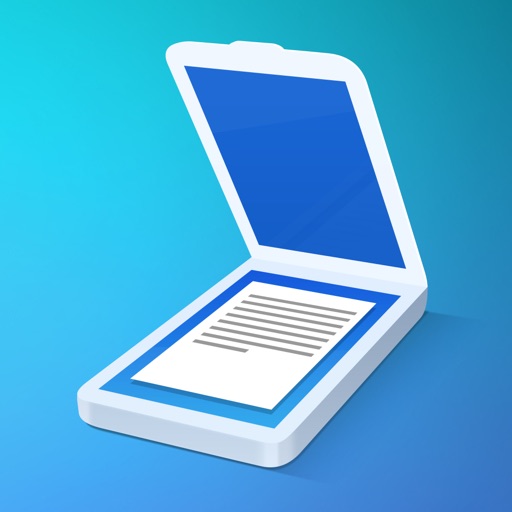It’s simple and fast." – Mark Gurman, 9to5Mac *** WITH SCANNER MINI YOU GET FREE ACCESS TO *** EASY SCANNING Sсan any kind of paper documents into multi-page PDFs or JPEGs. ADVANCED IMAGE PROCESSING Create great-looking documents with original pictures, color stamps and signatures. Scanner Mini will automatically detect borders in real time, correcting distortion and geometry. You can also adjust the crop area manually, by tapping on the screen. MAKE ORGANIZING EASY All your scans are automatically organized into useful categories: bills, receipts, books or magazines, IDs, forms, etc. ANNOTATE YOUR SCANS You can draw, write, and highlight text in your scans right in Scanner Mini without jumping to another app. MAGIC ERASER Get rid of staples, holes, or fingers that got into the scan while scanning. Scanner Mini’s AI-powered eraser makes unwanted objects disappear as if they were never there. iCLOUD SYNC ACROSS ALL YOUR DEVICES Access to all your scanned documents on your iPhone, iPad and Mac. Scan a document on your iPhone or iPad and it will be uploaded to iCloud Drive automatically. *** SCANNER MINI PLUS UNLOCKS THE ADVANCED FEATURES *** WORK WITH TEXT (OCR) Turn scans into text, so you can read, copy, and export it to other apps. Scanner Mini supports 25+ languages: Catalan, Croatian, Simplified Chinese, Traditional Chinese, Czech, Danish, Dutch, English, Estonian, Finnish, French, German, Greek, Hungarian, Italian, Japanese, Latin, Norwegian, Polish, Portuguese, Romanian, Russian, Spanish, Swedish, Tagalog, Turkish and Ukrainian. SHARE YOUR SCANS Send scanned documents via email, export to Photos or open in any 3rd party apps. Also, you can print your documents or even fax them to most countries and territories. BUILT-IN PDF CONVERTER Easily convert PDFs to Word, Excel, PowerPoint, and Text. FULL-TEXT SEARCH Search through the text of your scans or by category, not just by titles. Quickly find any scan no matter how it’s named. REMOVE WATERMARK Create clean and professional scans without watermarks. AUTO UPLOAD & WORKFLOWS Automate your flow and perform multiple actions in just one tap. First, choose your actions – rename documents, send an email, auto upload to Dropbox, save to the required folder and much more. Then, with just one tap Scanner Mini will complete all of these actions, while you solve more important problems. PROTECT YOUR PDFs Protect your document library with a secure password, Face ID, or Touch ID. Share password-protected scans to shield them from prying eyes. We give you 7-DAY FREE TRIAL to Scanner Mini Plus, so you can download it now and check it in action. * Current Scanner Mini Plus subscription price starts at 29.99/year with a 7-day trial. * If you choose to purchase Scanner Mini Plus, payment will be charged to your iTunes account, and your account will be charged for renewal within 24 hours prior to the end of the current period. * Subscriptions may be managed by the user and auto-renewal may be turned off by going to the user’s Account Settings after purchase. * Prices are in US dollars, may vary in countries other than the US, and are subject to change without notice. * Any unused portion of a free trial period, if offered, will be forfeited when the user purchases a subscription to that publication. Have any feedback or comments? We’d love to hear from you at http://readdle.com/contact Privacy Policy: https://readdle.com/scannermini/legal/privacy Terms of Service: https://readdle.com/scannermini/legal/terms
Scanner Mini – Scan PDF & Fax
View in App StoreGrow your in-app revenue
while we take care of your subscription management.
Mobile
SDK by Qonversion.
Price Intelligence based on:
In-App Purchase Price (Subscription or Non-Recurring)
vs. average for the Productivity category, $, by region
Build, analyze, and grow in-app subscriptions
with the most powerful mobile SDK for subscriptions
User Reviews for Scanner Mini – Scan PDF & Fax
Amazing app for any business or school opportunity
I got this app for a class to turn in scratchwork and after buying the full access version I immediately fell in love with the app. It works amazingly and it comes in handy whenever you need to scan things. The full access version is worth every penny because now I know I’ll never need to worry about scanning documents with a printer ever again. I can scan anything at any time and any place.
Engineering Degree Must Have
I’ve used this app for the last four years doing my undergrad in Mechanical Engineering and it has been so nice. It easily creates files with mutiple pictures, connects to OneDrive, DropBox, files and more and takes really great quality pictures. I found myself wondering dozens of times how this app could be so wonderful and so cheap (or is it free?) I can’t remember but if I costs a couple bucks it is completely worth it. Anyone with one of those affordable printers that college students might have knows that integrating the scanner on them with your computer can honestly be such a hassle. I highly recommend this app.
Great for handwritten notes
Love the iCloud integration, auto-scanning and the ability to scan more than a few pages at a time. I don’t know the limit but with the paid version I have scanned ~25 pages at once, converted to PDF and then synced to my 3rd party cloud service. Worth the upgrade for a polished and smooth app.
Simple and good
I’ve been using this app for over 4 years and love it. I have tried downloading a couple of other apps but found this one the simplest and easiest to use. My needs are fairly basic- to scan, pdf and email which works great. The detection of the page to scan is great and the output most of the time looks like it’s been done on a flatbed scanner if done under proper lighting conditions. The shadows do affect the scan which is one area I wish can be improved upon.
Just when you thought it couldn’t get worse
Just when you thought it couldn’t get worse,after the update to iOS 14 constant crashes, lost data, this used to be a perfect app, I use it every day many times a day now it is a disaster.
Years of use and still love it
Been using this app for years and still love it! I'm a Realtor and love that I have a scanner at my finger tips for contracts, floorplans, surveys, disclosures..anything I need scanned to a PDF instantly!! The ease of borders and color vs black and white or grayscale allows me to get the right image every time. Stores as well so I can retrieve them instantly! Love it!
Was great but no updates?
I’ve used this app for years now, along with a few other nice apps from Readdle. I paid for the “Pro” upgrade (which was advertised as being the same as buying the separate, paid, Scanner Pro app) a long time ago to create and use workflows, which are great. But I am disappointed that there has been no updates since late 2020. Will there be an update for ios15?
OCR not included in free version
I only downloaded this to do a quick down and dirty OCR job on a few files, and it looks like i have to pay to be able to use the OCR feature. Other than that, I suppose it’s clean and simple, seems to function well. It’s very snappy and responsive, I like the layout and what it looks like. Very clean. I was able to crop easily, works excellent and fast. But no OCR unless I pay, so not a great review from me. Seems great otherwise, honestly!
Disappointed
I have been using this product for years, purchased upgrade, and it has been getting progressively better over time. So much that I have recommended it to many as the best scanner app. Since IOS 14 the quality suddenly dropped, the edges of the pages are being shaved more than before and more importantly there are random dots all over the pages (has not been there for many versions). I have scanned 1000s of pages without issue until now.I reported this to tech support over 3 weeks ago, I received my first response within an hour, I replied then a reply came a week later, I replied and I have not received a response since, I have pinged them a couple times but still no response. This is disappointing because the product quality has dropped so much and I am getting no response from the company. Soon I will have to search for a different product. :(
Highly recommend
I am extremely impressed by this app. Given the recent events, I have to do a lot of work from home. This app allows me to create quality pdf scans of documents without an office quality printer/scanner. It also can have multiple pages for one document. It’s everything I wanted from an app like this.
Description
Scanner Mini is the best place for your important documents. It transforms your iPhone and iPad into portable scanners. Scan agreements, receipts, IDs, books, and more using your device and turn them into high-quality PDFs, so you can safely store and share them anywhere. "Scanner Mini turns your iPhone into a scanning boss" – The Next Web "Scanner Mini is very, very nice.
More By This Developer
You May Also Like
POWER SUBSCRIPTION REVENUE GROWTH