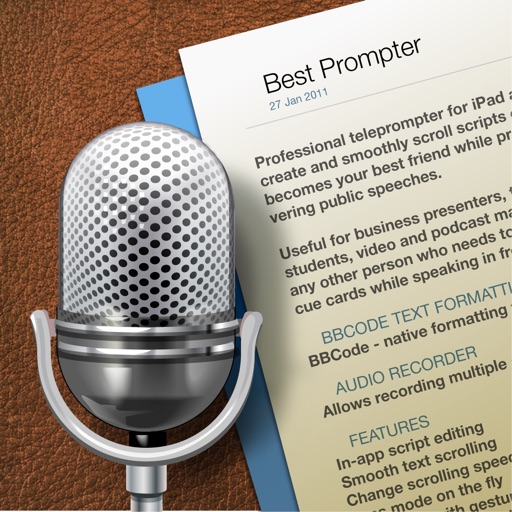Besides general "must have" features such as text size, colors, smooth scrolling, mirror mode and so on, Best Prompter also has an audio recorder and fully functional RTF editor. The audio recorder allows recording speeches multiple times and listening to them. AUDIO RECORDER • Allows recording multiple audio files for one script • Use it during the training sessions to check your speech and hear it the way others do • Listen to audio records to analyse and improve your speech • Record speeches during a presentation to evaluate how good you were • Share audio records via iTunes file sharing to your iMac or PC FEATURES • In-app script editing • Smooth text scrolling • Full screen mode • Supported document formats RTF, RTFD, HTML, Plaint text in UTF-8 • Change scrolling speed, text size, mirror mode, all caps mode on the fly • Scroll text with gestures and scroll bar • Easy navigation via the table of contents • Elapsed time of the speech •Estimated time to the end of the script basing on the current scroll speed • Copy-Paste text from Web, Email, Pages or any other app supporting text copy operations • Custom text font type and size, text and background colors for each document • Optional on-screen markers that help keeping your eyes in a certain part of the text • Import and export text scripts via iTunes file sharing • Send text scripts via email MARKERS Markers help focusing attention on the recent parts of the scrolled script. Markers positions can be rearranged. To start moving markers, tap and hold the marker line. When a big picture with up and down arrows appears, the markers can be moved. To finish moving markers, tap the 'X' button or tap on any part of the screen except the marker lines. VISIT US: smartphoneware.com LIKE US: facebook.com/smartphoneware FOLLOW US: twitter.com/smartphoneware
Best Prompter Pro - teleprompter
View in App StoreBest Prompter Pro - teleprompter
Age Rating
4+
Seller
Serhii SimkovskyiGrow your in-app revenue
while we take care of your subscription management.
Mobile
SDK by Qonversion.
Price Intelligence based on:
In-App Purchase Price (Subscription or Non-Recurring)
vs. average for the Business category, $, by region
Build, analyze, and grow in-app subscriptions
with the most powerful mobile SDK for subscriptions
User Reviews for Best Prompter Pro - teleprompter
Great tool need update?
Needs an update
Invaluable for songwriters, but needs upgrading.
I love this APP still, and use it the most for songwriting, but it lacks frequent updates and crashes often. Folders would be immensely helpful, along with better sorting functions. As far as the record feature, it only works within the app, unless you edit the file in your DAWS. However, I still prefer it over any other app for songwriting.ORIGINAL REVEW 4 StarsI have found Prompter Pro an invaluable tool for songwriting, performing, and also producing showcases, and artist notes for my podcast. I have had some trouble with recordings deleting but that could be OE and I use other tools to record, anyway. Would love to be able to import-export text, docs, mp3, So that I don't have to copy/paste everything from mail. Also would love a lock on the edit button so that I don't go into edit mode when scrolling, performing, etc as it makes me lose flow. Thanks!
Love it!
I have the script showing on my Apple TV and I was able to send the audio to my Mac Book Pro where I can play it over my Bose SoundLink Wireless Speaker. This allows me to not only have my own prompter, but let my audience read it along with me on the larger screen. I don't have to read it out loud since I already recorded it and just play it from my laptop computer. This is an easy way to give a lecture. The audio file had to be changed through a device I found called IMA4 Dropper. This changes it into a CAF file, but it should be opened with QuickTime. Other than this extra work, the app is a very nice addition to my iPad apps.
Just what I needed
I teach in a masters level program and this is very handy for my lectures. I can run the prompter on my iPad while the PowerPoint is running on the projection screen. Editing is easy once you get the hang of it. I can save lectures easily. I love how you can speed up the prompter or slow it down. I can also manually advance it with ease.
Just Like a TV Studio TelePrompter
WE are very Impressed. Its Just Like a TV Studio TelePrompter, except better in that it functions with the iPad and the iPhone. As an Isagenix Consultant, I have to deliver a "canned" speech to a world-wide audience every week. This tele-conference has a finite 55 minute limit, therefore timed-delivery is critical. Being presenter 5 of 6, my Segment has to be spot-on as to timing. This amazing APP solves this issue big time. The App also has a MIRROR-view, so the screen can be faced UP in to a semi-reflective surface used in Video or TV tele-prompting, so the presenter is looking directly into the Camera Lens, while reading one's Segment. Editing is very Simple. Scroll Speed is fully adjustable. Since the iPad is touch-screen, if the presenter gets ahead or behind, you (or your producer) can use ones finger (or stylus) to push-up or pull-down the scrolling text, to bet back in Sync. Could not be more pleased.
Just What I Needed
Being a low vision user, I needed something that would allow me to see large text with a lot of contrast and this does. Since it scrolls, I can read scriptures as I teach, sing songs while reading the lyrics when playing the piano, as well as do other presentatiopns. It has proven to be a Godsend for me! I only wish that I could get to Dropbox directly from it but still, I'm so pleased to have it that I'll go through the couple of steps it takes to get the document in it anyway.
Great for musicians / singer-songwriters
This app is indispensable for me. I create my own lyric sheets just the way I like them and this app makes it easy. You can set the scroll speed as you like and just let the lyrics come up as you sing and play. I like to pit the chords above the lyrics and that's easy to do, too... just leave room by putting each stanza 3 lines apart by hitting "enter" a couple of times. This app is well worth the price. Of course there is room for improvement... There always is. But for the cost of this app and its ease of use, its functionality... I give it 5 stars. So glad I found it. I use it all the time.
Good start, but...
I would prefer so see my edits (bold, italics, etc.) appear AS I MAKE THEM. Having to hide the keyboard to see the changes is inconvenient.Also, it would be helpful if the cursors in the document and the prompter pages would stay linked together. I spend way too much time scrolling up and down trying to re-establish editing insertion points.I like this product but will be looking for a prompter app that is more editing-friendly.
Great but not perfect
When in edit mode for revising text, the scrolling function usually is quite unstable. I tap on a word I want to edit, and the screen will move the pointer (flashing I) several lines above or below where I tap! Very hard to get the pointer to stay where I tap! That's my only complaint about a great app!Update: looks like my problem has been resolved- thanks!
Great tool
I have been using this program to make small screen videos for application instruction. Because it's difficult for me to ad lib clean thought out directions while running the application, I have written directions which I've read into prompter pro and then played back while making an audio screen movie of the program in action. As long as I get the the speaker of my iPad close to my computer's microphone and have my pacing down, then it's so much more successful and quicker. I have a lot of videos to do so I'm very happy with this program.
Description
Professional teleprompter for iPad allows you to create and smoothly scroll scripts during a speech. It becomes your best friend while practicing and delivering public speeches. Useful for business presenters, teachers, lecturers, students, video and podcast makers, musicians and any other person who needs to use scripts, notes or cue cards while speaking in front of an audience.
More By This Developer
You May Also Like
POWER SUBSCRIPTION REVENUE GROWTH