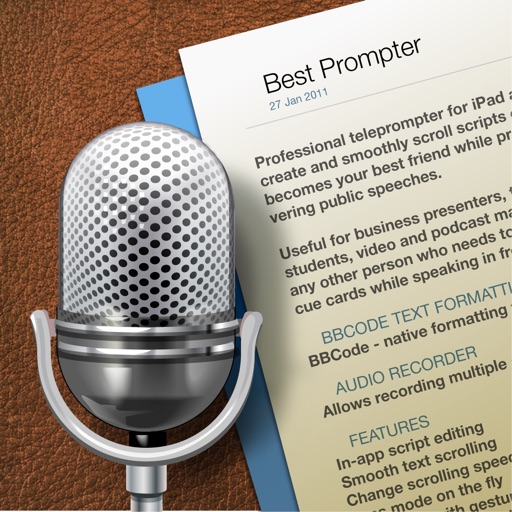Share files between PrompterPal and a computer in several different ways. Check out PromptRemote, the free remote for PrompterPal. Easily configure the appearance of the text content to suit your presentation requirements including... • Font • Font Size • Text Color • Background Color • Head and Tail Indent • Line Spacing • Text Style Prompter features include: • Import File Types: PrompterPal (.prompterPal), Text (.txt), Rich Text (.rtf), Word (.docx) and HTML • Export File Types: PrompterPal (.prompterPal), Text (.txt), Rich Text (.rtf) and HTML • Five Marker Styles: Bar, Marker, Two Line, Inverted, Two Markers • Scroll Speed: Variable with two speed ranges. • Display mirroring for using a reflective teleprompter • Countdown: Two styles • Bidirectional Timer • External Monitor Support • Built-in user manual • Customizable title bar to give access to the features that are important to your workflow. • More... • File Sharing PrompterPal offers a variety of file sharing methods to assist in moving files between devices as well as a computer. - iTunes File Sharing: Copy files to and from PrompterPal using iTunes. - Email Files: Email files from PrompterPal and open files from other apps such as Mail. - iOS File Sharing: Send files directly from one PrompterPal to another. - Web Server: Host a web page that can be used from any computer to upload and download files. - Web Server Browser: Use built-in browser to load web page from another web server to download files or the entire database from another PrompterPal. - AirDrop: Use Apple's AirDrop to send files. - iCloud: Upload and download files from iCloud Drive. - Dropbox: Upload and download files from your Dropbox account. - Google Drive: Upload and download files from your Google Drive account. - iOS Remote Sharing: Send files and databases between host and peers. • Remote Control PrompterPal has a variety different remote options. - iOS Remote: Use another iOS device running PrompterPal or PromptRemote to control PrompterPal. Synchronize multiple devices. - Blue Tooth Keyboard: Assign keys of a blue tooth keyboard to control prompter features. - Touch Tone Remote: Use touch tone signals playing into the microphone line-in to control prompter features. - Audio Remote: Use the headphone in-line remote or other audio remote to control prompter features. - AirTurn Remote: Use wireless remotes from www.airturn.com to control prompter features. - Web Server Remote: Use a web page hosted on the network to control the prompter features. - Apple Watch: Use the Apple Watch to remotely control prompter functions. - Bluetooth MIDI: Use IK Multimedia's iRig Blueboard to control prompter functions. - Game Controller: Use MFi game controllers to control prompter functions. - Touch Recording: Record and playback your interactions with the prompter. - Speech Recognition: Use your speech to control the script using key words or the text content of the script. - Key Commands: Configure key combinations to control prompter features. This feature is enabled at all times. • Recording - Use either camera. - Movable video preview overlaying the script. - Share your video in a variety of ways. • Monitor Out Use an external monitor connected to the dock connector or AppleTV to display the prompter content. - Choose output resolution from supported resolutions. - Configure output to match device, or device to match output. - Adjust transform and mirroring for external display independently of device. - Works great with AppleTV and AirPlay. PrompterPal is perfect for public speakers, public broadcasting and electronic news gathering, school and business presentations and more!
PrompterPal
View in App StoreGrow your in-app revenue
while we take care of your subscription management.
Mobile
SDK by Qonversion.
Price Intelligence based on:
In-App Purchase Price (Subscription or Non-Recurring)
vs. average for the Productivity category, $, by region
Build, analyze, and grow in-app subscriptions
with the most powerful mobile SDK for subscriptions
User Reviews for PrompterPal
Great App
This app has worked very well for me! Love all the font choices, background & guide colors, countdown and the timer. I also had no issues syncing my iPad with my iPhone (with PromptRemote) to use the remote function. Just needed to make sure both had their bluetooth on/or connected to wifi. It took a few minutes to find each other but once they did it worked great. Great App!
Simply not there yet
After a frustrating 3 hours of trying to get the right speed, and then finding that the remote feature is flaky at best, I am now passing on this product.The remote feature made me want to smash my iPhone into my iPad.Please, make the connection better, I will now be purchasing a more expensive app :(
No Bluetooth Support
App has not been updated to allow Bluetooth support. As such, you cannot use most remotes.
sweet application
The PrompterPal app was just what the doctor ordered. After I figured out how to turn on the "edit" switch so that my "add"ed "untitled" file could be constructed, and I was able to paste the text in there, it worked great. I set the speed and font size; I rehearsed and got comfortable with the teleprompter and I presented my speech to an approving crowd. This is the best app I have installed..definitely worth it.
Coming soon
Sorry the web site is not ready, once we received the iPad, there were some new bugs. There will be a new version today or tomorrow. The remote software is not on iTunes yet, should be there or at least at Apple in the next day.The web site will be coming too. Sorry for the delay.
Great teleprompter app!
I'm very happy with this teleprompter app. I used it for a corporate client shoot recently and it worked flawlessly. I use a teleprompter kit with two-way glass and iPad holder, so the mirroring feature was needed and worked well. One minor complaint, which is not that big of a deal, but when using the mirror feature the countdown doesn't go into mirror mode. But more positives: The scrolling is very smooth. Scripts can be imported from email. I used a plain text file. Editing scripts in the app is easy. Controls are simple to use and stay hidden until you hit the control button. I even downloaded the remote control app, which is free and works via Bluetooth, and loaded it onto my iPhone. Besides controlling the start and stop on the remote you can also change the scroll speed and scroll to any part of the script if you need to. This app is so well priced and worth buying.
Love this app!!
I have been looking for a TelePrompTer app for my iPad for a month. I read all the reviews for many apps. Finally I gave up reading reviews because no matter what I looked at there were always issues. I read what this app offered and took the chance that it would work as it says. I love this app! I am not technologically savvy. I had it up and running in no time! My daughter would tell you that's a miracle! Easy to use, user friendly. I got a remote keyboard paired in seconds. Seconds! Only thing I don't know yet is if I can highlight certain words with color. If I can't, no problem. I'll just use a different font or italicize. Simple, user friendly and fun! And many options available if I want to do more than the minimum! What more can you ask for?!
It's good
I am impressed by the customizations that are available.I like the full color wheel for color choices with the myriad of font choices as well as the 3 text placement choices (left, right, & centered).The remote app buttons and click wheel respond instantly. The scrolling is smooth without any jerkiness I have encountered in some other apps.I would like to see cue points added to the app to control navigation in each document and also improvements in the remote app's handling of the scrolling text and a corresponding cue control. I recommend this app as is but would like to see these additional features.
Worked very well
I just completed my first video using this app with the iPhone remote app. The app is not as polished as some, but the developer has frequent updates which demonstrates their commitment to this app. I recommend it without reservations.
Good prompter, unreliable remote
The prompter itself is great — more features than I need. But one issue make it hard for me to use this app:I'm using my iPhone as a remote (iPad and iPhone are on the same versions of iOS and PrompterPal, and on the same wifi network) but the remote keeps getting disconnected. Each time, I have to go into the Remote menu of each device, then disconnect and reconnect.
Description
PrompterPal turns your iPad and iPhone into a teleprompter or speech assistant! PrompterPal automatically scrolls your speech for you to allow you to engage your audience and not worry about losing your place. Various forms of remote controls are possible as well as an external monitor.
More By This Developer
You May Also Like
POWER SUBSCRIPTION REVENUE GROWTH