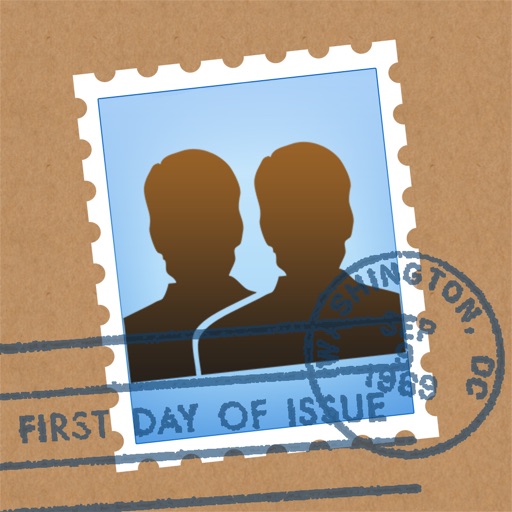It automatically extracts key reading points out of large files or text and learns the user’s preference and behavior to provide informed suggestions. Markup lets you highlight, annotate, and read with efficiency. ***Widely Recognized by Media & Our Users*** + Featured in All Digital School – Editor’s Choice for Reading + Featured in “Annotation and Screencasting to Extend the Reach of Your Classroom” by Yale Center of Language Study + Featured in “The 9 Best PDF Apps for the Apple iPad” by TabletPC Review + User Testimonial: “PDF Markup helps me to take work with me when I am not in the office. It really does make life better!” - Val Sigler KEY FEATURES AUTO SUMMARY (NEW) – Make every reading second count! •Immediately find your focus on reading by extracting information that matters •Automatically process heavyweight content in a summary view •Add to your own annotations to keep your ideas all in one place •Copy to your clipboards and share to other platforms for extensive reading AI INTEGRATION • Analyze highlighted stories with Markup's brilliant algorithm. • Automatically sort web pages you highlighted into different categories. • Discover more stories you are interested in. INSTANT TEAM COLLABORATION • Share files, pictures, articles, videos, and URLs with your team • Directly share highlighted Web Markups and annotations to your team • Onboard your team members via Teams Clipboards • Invite and manage your members in Team Panel to tracks team’s activity WEB HIGHLIGHTER • Highlight text and excerpts on web pages through built-in or Safari browser. • Sync your highlights through multiple devices. • Explore and share highlights from the markup community. • Link web highlights to your PDFs DOCUMENT VIEWER & ANNOTATOR • Support all mainstream formats, including PDF and ePub books • Add highlights, freehand writings, sticky notes, text boxes, arrows, shapes, etc. • Customize PDF stamps by adding texts or images • Sign & fills documents • BOTA list- display a summary of bookmark, outline, thumbnail and annotation • Text-to-Speech- read out text content with natural sounding voices • Multimedia note-taking - insert links, images, audio clips and capture screens •Advanced PDF Editing – merge and split pages, watermarks, flattened PDFs and more FILE TRANSFER & BACKUP • Get files from Dropbox, Google Drive, iCloud Drive, Photo gallery and local files KDAN CLOUD – FREE SIGN UP • Resume unfinished uploading. • Viewing PDFs online by sending file links. • Send download links from the web with password protection. IN-APP PURCHASE Subscribe to Kdan Cloud services for more advanced capabilities to convert, edit, fax, and sync PDFs on computers and mobile devices. WHAT IS CREATIVITY 365? (FREE TRIAL AVAILABLE) Creativity 365 is a cross-device contention creation toolset aimed at improving productivity and collaboration. The set includes five apps- Markup, Animation Desk, Pocket Scanner, NoteLedge, and Write-on Video plus 1TB Kdan Cloud storage. Creativity 365 subscribers can access to all the premium features commonly unavailable to free app users. IN-APP PURCHASE DETAILS • Creativity 365 subscription is USD$9.99/month or $4.99 per month if you pay annually (includes PDF editing tools, all premium features in all apps & 1 TB cloud storage) • We offer a 3-day or 7-day trial period to new subscribers of Creativity 365. • Subscriptions automatically renew unless canceled at least 24 hours before the end of current subscription period. Terms of service: https://auth.kdanmobile.com/articles/terms_of_service Privacy Policy: https://auth.kdanmobile.com/articles/privacy_policy
Markup Ultimate
View in App StoreGrow your in-app revenue
while we take care of your subscription management.
Mobile
SDK by Qonversion.
Price Intelligence based on:
In-App Purchase Price (Subscription or Non-Recurring)
vs. average for the Productivity category, $, by region
Build, analyze, and grow in-app subscriptions
with the most powerful mobile SDK for subscriptions
User Reviews for Markup Ultimate
Override the brightness setting on the phone
I love this app and use it daily for my documents; however, i noticed it overrides the brightness setting on the phone.Once I open the app, the phone brightness will not adjusts to match the environment lighting changes anymore.Also, after the latest update, opening folders are slower, it takes around 2 seconds to show the file in the folder. It used to be instant.
The Best Speadsheet
I love all that this company does to help people like me be more productive and organized. I use the basic program that has advertisements. I would like to be able to continue using the free version as long as possible as I am disabled by chronic Lyme disease and cannot afford the upgraded version. Thank you for all of your hard work, I cannot thank you enough for this amazing program!
Turn off Notifications once Tapped on!
Great app, but notifications are quite annoying. The red # indicator within the app should disappear once I've viewed it! Instead it stays on until I actually visit a website I have no time to enjoy or set push notifications on, which I will not do.App itself is easy to use, mostly intuitive, and has many features of the brand-name product that is used on personal computers. Have used it for years and just gets better. (Aside from those pesky notifications).
Excellent PDF application
I have been using this application for all my PDF use for the last few years. It is easy to use and has a lot of functionalities that not available in other applications. Access of files in google drive and drop box are excellent features. I love the ability to sign documents as well.
Completely useless.
It started out ok, I imported my file, filled out the form and signed where I needed to for my work, I then sent a copy to myself to make sure it works, and all of my text was converted to Asian symbols, I tried sharing 3 different ways and even started over, why this has happened I have no clue, this was an extremely important day and I was relying on this to help me, instead it set me back hours and made me look like an idiot.
Best PDF viewer available on iPad
It would be a great hardship for me to be without PDF Markup. And it keeps on getting better!I continue to learn PDF Markup's new tools. Recently, I began using a monthly Bible Lesson resource. Each month the PDF is almost 100 pages. The table of contents shows the lesson title and page number for each Sunday's lesson but there is no link to jump to the page. I discovered that in PDF Markup I can easily add a link in the table of contents to the page of each lesson.I use PDF Markup every Sunday to present my Bible Class lesson. Every font and jpg are preserved from the MS Word file so there are no surprises on the big projector screen. Creating a link in PDF Markup is also useful to quickly jump to an image out of sequence.In preparation for a final exam I listened to PDF Markup speak (pound) the review material into my head from my iPhone as I exercised. I made an A on the exam!
A fantastic PDF tool
I have thoroughly enjoyed using this tool for my PDFs, on my iPhone and my iPad. If I had more memory in my old iPad and iPhone, I would use the PDF tool more. I am a design architect turned photographer, so I use PDFs for visual documents.
Great app and easy to us
I have tried several apps and this one works the best for me. It's easy to figure out how to use and has great features. I us it both for work and personal life. Best thing is they keep making it better. Try it, you will love it.
Quality File Manager
So far so good. Nice application to organize digitally. Been using for a long time. Syncs well, updates stay current and developer does respond with requests. Works well with Apple files application.
caution! forces open http port on your device
this latest version of this app forces port 8080 open on your phone without any authentication needed!! HUGE issue when using public wifi. there is a button to turn off this feature they call “WiFi” under the “More” section but it does NOT WORK. moreover the default for this feature should be off and not on, otherwise the developer is opening users up to security threats unless the user knows about the feature. but since the on/off toggle button doesn’t even work that is a big deal breaker.deleting this app immediately, let me know when it is fixed and i may consider reinstalling.
Description
Markup Ultimate is the fully-working version of Markup. Search “Markup” on the App Store and try it out for free before purchasing. Markup is a productivity tool with unique AI-powered features to create a smart reading experience for users.
More By This Developer
You May Also Like
POWER SUBSCRIPTION REVENUE GROWTH