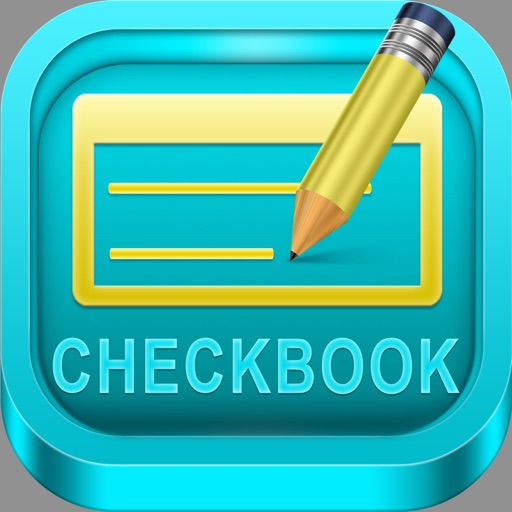All features of the Accounts 2 app are designed to be quick, clean, intuitive, and easy to use. FEATURES * Touch and Face ID Support Use Touch or Face ID to authenticate and launch the app quicker and more conveniently. * Sync Data via iCloud Sync your data across iPhone, iPad, and iPod Touch devices * Universal Binary Designed for iPhone, iPad, and iPod Touch devices. No need to buy separate apps for each device. * Graphs and Reports Review your monthly income vs. expense, spending by category, or income by category summaries with beautiful graphs and reports. * Photo Receipts Capture and store photo receipt as part of a transaction. * AirPrint Support Print reports directly from your iPhone or iPad to any AirPrint-enabled printer. * Recurring Transactions Schedule transactions to repeat weekly, biweekly, monthly, semimonthly, quarterly, biannually, or yearly on a start date that you choose. * Split Transactions Split a transaction among several categories for more precise tracking. * Search Quickly search for transactions and edit them from the same screen. * Reconcile Transactions Reconcile by checking off cleared transactions and comparing the actual and outstanding balances against a bank statement. * Smart Autocomplete As you type, a list will show you your previously entered descriptions and corresponding category. Selecting an entry from the list will fill both fields of the transaction. * Auto-increment Check # Field Accounts 2 will suggest the next check number for you based on the previously entered number. If you replace your checkbook, just enter the new starting number and Accounts 2 will auto-increment from there. * Transfers Make a one-time transfer between accounts or set up recurring transfers to automatically repeat. * Export in CSV, QIF & HTML Formats Export transactions via email attachments for used with desktop applications such Numbers, Excel, or MS Money. * Customization Settings & Themes Configurable settings and themes to customize the Accounts 2 application based on your preferences. * Transaction Sorting/Hiding Sort transactions by date in either ascending or descending order. You can also hide reconciled transactions to keep your current list from being cluttered. * Accounts Reordering Reorder your accounts from the account list in any order you choose. * Accounts Delete Lock Prevents accidental deletion of all the transactions under an account. * Backup / Restore Backup your data for safekeeping via email, Dropbox, or iTunes file sharing interface. Then restore it to your device whenever you need to. * Passcode Security Keep your accounts information private. * FREE Accounts 2 Lite version Please download the Accounts 2 Lite version to try before you buy.
Accounts 2 Checkbook
View in App StoreGrow your in-app revenue
while we take care of your subscription management.
Mobile
SDK by Qonversion.
Price Intelligence based on:
In-App Purchase Price (Subscription or Non-Recurring)
vs. average for the Finance category, $, by region
Build, analyze, and grow in-app subscriptions
with the most powerful mobile SDK for subscriptions
User Reviews for Accounts 2 Checkbook
SAVED OUR BACON!
With two of us using debit cards on our joint account, as well as having all our bills automatically paid electronically, and online shopping, it was becoming a harrowing experience (not to mention how much time it took) for us on checkbook-balancing day. But with conscientious use of this app, religious collection of receipts deposited in only one location immediately upon returning home, and only a few minutes to compare the app with a printout of our bank’s recorded transactions twice a week, we no longer have to worry about having “enough left in the account” to pay a forgotten annual bill! This app allows us to monitor transactions in a savings account, our joint checking account, and a bill-paying account. All I have to do is make sure I manually record every transaction in the app, just like I would a paper checkbook register, but I DON’T HAVE TO DO THE MATH!!!🥰 I can add & subtract alright, but don’t expect me to even say 2 + 2 = 4 if I’m trying to find the source of a discrepancy! I am so pleased with this app! Did I mention how affordable it is? FREE! So, THANK YOU to the developers! Please,
Helps me keep track of my bank balance
With everything being done electronically these days, I needed a way to keep track of my bank account. I’ve used other “check book” registers but after awhile they all go away. So I took a chance on this one and purchased it. It does everything I need it to do and more. I’m not worried about doing a budget on here but I like the way it shows you how much you spend in each category (as long as you enter that info). I also love the ease of quickly entering the data. Once you enter a name and a category, it remembers that info for next time. As soon as you start to enter a name, it shows you the list of names beginning with that letter, tap the one you want and it adds the category in for you. All you have to do is enter the amount. Great for when you are on the road and need to enter a purchase quickly. There are a couple of features I would like to see. 1) a way to be able to sort, either by amount, date or by name. 2) a search feature. Overall it more than meets my needs.
Customizable and Flexible
I’ve been using this app for several years and absolutely love it! It gives me the ability to track everything - including checking and savings, loans, credit cards and retirement accounts. When I originally searched for an app, almost every other one on the market tries to simplify and do so much for you, which unfortunately takes power away from the user. I wanted a way to simply keep a checkbook style ‘file’ of every dollar spent and earned without too much else getting in the way. This app does exactly that!One future improvement I’d love to see: allow us to add ‘pending transactions’ that don’t affect the total balance on an account. For example, if I know a paycheck is coming on Tuesday, I want to be able to enter it into my checking account without adding to the total balance. Maybe a toggle to add/remove the amount in a similar way the accounts level works where you toggle an entire account to apply to your balance or not.
Wonky Sync Issues with iOS 13
Hope the Developers are reading this. My iOS is 13.2.3. Recently I’ve been receiving non-stop pop up notifications that say: ”Failed to upload document to iCloud will try in a few seconds.” My iCloud account is fully functional and I can manually sync. But then this message appears when opening app and doesn’t stop appearing no matter what you press, making the app unusable. I have to disable iCloud when this happens. Please fix - love the app otherwise! Only other feature that would be awesome would be the ability to change account within any given individual transaction- as sometimes you inadvertently put a charge in the wrong category. Please fix sync issues - you need to stay compatible with iOS updates otherwise people will bail. Sync stability is key - as users spend years entering in bank data and backup is critical. I lost all my data with another app. Got your app which I love. But now sync is wonky. Please fix!
Loving this check register replacement!
I finally gave up the old paper check register and ventured into modern banking. I wanted an app that would do basically the same thing as my register only better, faster, and easier! I think I have found it with Accounts 2. It’s easy to enter transactions on the spot and easy to reconcile with my bank every few days or whenever I get a minute. I like that the “memo” line shows in the account view so that I can easily recall what a transaction was about. What would I like in addition to make it 5 stars? 1. The ability to have a “note” about each account where I can “write down” how I have the account set up to work with the app. This would be very helpful as I have several savings accounts to keep track of. 2. The ability to “nest” accounts...such as multiple users within one checking account. My husband and I keep our personal money this way (in our joint account) rather than actually having separate accounts. It would be helpful to see the balance of the joint account separate from our personal accounts.
Great Application
I have been using Quicken for years on a a Windows system. Recently I decided to simplify things by moving all my tracking to my IPad. Although Quicken can do a few more sophisticated things my needs had evolved to tracking bank and savings transactions and getting a synopsis of income and expenses as needed. This application is simple and very easy to use but does everything I need. You can even do a split entry for type of expense which I use for my credit card payments. The reports are simple and fast and very visual with pie charts. It is super easy to add accounts and delete or change as necessary. I was pleasantly surprised that recurring entries could be set up as automated entries. I have not had any issues so far and am quite impressed with this application and the extraordinarily reasonable pricing. I’ve been using applications over many years for financial tracking and analysis. Sometimes you need something that does the basics plus a bit more and nothing further. This is it.
OG user
I’ve been using this app since 2013. It helps me stay aware of all my transactions and with the manual data entering needed it keeps me fully aware of my financial position. Makes it easier to use credit cards that earn cash back rewards without spending more than the cash I have. Helps me plan and know if I can make big purchases. I love being able to look at my pie charts to see how my spending has been to see if I’ve gone overboard in any categories.Developer ?: Im considering upgrading to the next app Accounts 3 but want to know if there is a certain feature added before I download it. Is there an option to hide old closed accounts from the main page? Cause I want to keep my data and all the information since there’s transfers to and from still active accounts but no new activity can happen on the closed account. Is this a feature on Accounts 3 or any others of your apps?
Keeps me sane
I have been using this since February, 2013 (I just searched through my transactions to the first one!). I have a TERRIBLE habit of not logging transactions immediately, so I never knew what my balance was when I used a paper ledger. I tried several apps but they weren't what I needed. This is perfect for me. I have reminders set up with my bank to text me for transactions over .01 (yep, that's ALL of them). Every couple of days, I pull up those texts and enter them into my log. I probably could do without the app and just rely on the bank alerts, but I'm not ready to cut the cord yet. Besides, unlike my bank, this app shows me exactly where my money goes and how I'm doing with my (non-existent) budgeting. I categorize entries as I make them. I would have to go to my bank website and amend all of the transactions once they're posted. This is much easier, quicker and accessible without needing an internet connection.
My best pick of several similar apps I have tried
I have been using Accounts 2 for many years now. I tried a few other apps and liked this one the best. I really like being able to have numerous accounts, the ability to transfer from one account to another, and seeing reports and how much I’ve spent by category. There’s a bug that’s been in the app for years - check numbers. When you tap the check number box it automatically populates (what should be) the next number, however, I noticed that it populated with the next check number of whichever account you last wrote a check from and NOT the correct account that you are actually making an entry for. Who writes checks anymore though? I actually do because many service people (yard, house cleaners, pool guy, etc) are old school and only take checks still!!I would REALLY love to see the ability to duplicate an entry!! Often times I have multiple entries of the same type of expense. It’s would extremely helpful to have a duplicate function.
No developer response, no customer service
UPDATE: Still no developer response. I’m not sure this person is even paying attention to this app any more. Something went wrong with the last update. I can’t enter transactions the way I used to be able to, can’t easily go in and edit previously entered transactions, and most importantly, I can no longer enter check numbers. This is a REALLY basic function that is broken. I’ve tried to contact the developer, but he either doesn’t care any more because he made enough money off of it, or he’s not paying attention any more for the same reason, or something else. I am demoting this from four stars because I can't get any response from the developer. I paid money for this app, but there is no way to communicate with the developer. Until this, and other issues are fixed, the only way I feel I can be heard is to reduce the rating. Too bad. I love this app and I want to give it five stars, but there is a fatal flaw for me. I am sick of the reminder telling me EVERY TIME I do ANYthing with my recurring transactions that I have to manually update. I get it already! I wish there were a way to say OK, I GET IT! I tried to contact the developer via facebook asking for an update with an option to dismiss all future "reminders" but as I've gotten no response yet, I'm going this route. Otherwise, it's a great app that does everything else I could possibly want.
Description
*** For the latest features and enhancements, please check out our NEW Accounts 3 Checkbook app, now available for download from the App Store! *** Featured by Apple in "What's Hot" List Accounts 2 is an easy to use application to replace your paper checkbook. With the Accounts 2 application, you will have a quicker and more convenient way to track your daily finances. You can schedule transactions, transfer funds, capture photo receipts, reconcile, view reports, export data, print, and much more.
More By This Developer
You May Also Like
POWER SUBSCRIPTION REVENUE GROWTH