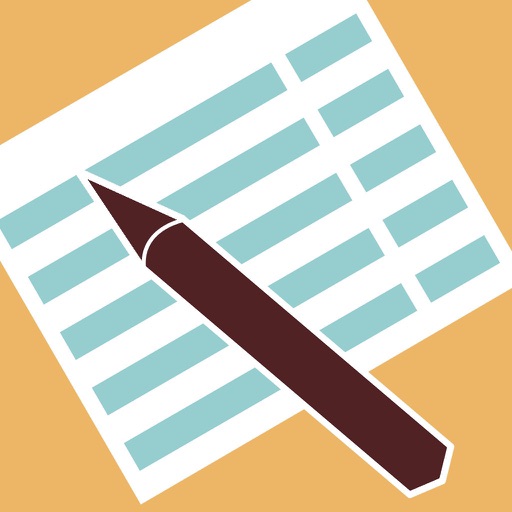Every feature of Ace Budget 3 is designed to be quick, clean, intuitive, and easy to use. FEATURES * Face ID and Touch ID Support - Use Face ID or Touch ID to authenticate and launch the app quicker and more conveniently. * Sync Data via iCloud - Sync your data across iPhone, iPad, and iPod Touch devices. * Universal Binary - Designed for iPhone, iPod Touch, and iPad devices. No need to buy separate apps for each device. * Charts and Reports - See your monthly income and expenses through charts and reports. * Photo Receipts - Capture and store photo receipt as part of a transaction. * AirPrint Support - Print reports directly from your iPhone or iPad to any AirPrint-enabled printer. * Multiple Budget Cycles - Create daily, weekly, biweekly, semimonthly, monthly, quarterly, or yearly budget cycles. * Transaction Reminder - Set reminders for scheduled transactions to warn you when expenses are due. * Transactions Scheduling - Schedule recurring transactions based on the start date and frequency you choose. * Quick Entry List - Create a repeating transaction list for quick selection instead of retyping details. * Smart Autocomplete - As you type, a list will show the previously entered descriptions for you to select from to save re-typing. * Search - Quickly search for transactions and edit from the same screen. * Budget History - At the end each cycle, all information for a budget category is archived and can be easily viewed for comparative purposes. * Transfer - Move funds from one budget category to another in a single operation. * Export Capability - Export budget data in CSV or HTML format for external viewing. * Customization Settings & Themes - Configurable settings and themes to customize the application based on your preferences. * Budget Delete Lock - Prevents accidental deletion of all the transactions under a budget category. * Customizable Sorting - Sort transactions based on your preference either ASC or DESC order by date. * Backup / Restore - You can backup and restore via Dropbox, email, or iTunes file sharing. * Clean, Intuitive User Interface * FREE Ace Budget 3 Lite Version - Please download the Ace Budget 3 Lite version to try before you buy. * If you like this app, then please support us with a positive rating. Thank you!
Ace Budget 3
View in App StoreGrow your in-app revenue
while we take care of your subscription management.
Mobile
SDK by Qonversion.
Price Intelligence based on:
In-App Purchase Price (Subscription or Non-Recurring)
vs. average for the Finance category, $, by region
Build, analyze, and grow in-app subscriptions
with the most powerful mobile SDK for subscriptions
User Reviews for Ace Budget 3
Time to move on
Update: After using this app for several years it begin glitching and subtracting money out of my accounts. No response from developer. I moved on to spending tracker! It’s everything this use to be with cooler graphics and interface! Previous review: Being using these app for years and it is great! Have everything set up to automatically fill my monthly budgets. Started having issues about 4 months ago where my monthly recurring incomes are dropped halfway through the month. This effects the usability of the app for me and I will have to find a new budget up if this continues. Please fix!
Like the app but cannot edit after month is over
I really like this app but once the month is over you cannot add or edit anything. I don’t always have the chance to insert transactions right away and if I forget to add them before the month is over then my budget totals are inaccurate. My whole point of using this app is to track my spending and if my budgets are inaccurate it’s pointless. Other than that I really like the app
Wishes
I downloaded this budget app because I have accounts 2. I have been using accounts 2 for two years. I log every transaction for credit cards, bank and savings accounts. I wish these two apps were connected. Or that we could pay extra to have the budget feature in the accounts app. I see that you can send transactions to accounts 2 from this app but wish it was the other way around. Or that it could automatically see all transactions from the accounts 2 app. Any hope for this in the future?
Worth it
I've been using some version of AceBudget since 2009. It is a great help with my finances. Just upgraded to AceBudget3 for .99. Glad they're still around. Edited: June 2021.The developer hasn’t touched it in four years. I am glad Apple has not removed it from the App Store, but I’m very disappointed that it’s not being maintained. Does anyone know if Steve Tran is still alive?
Nice App, but...
I have been using this app for years - used the first version many years ago - and, for the not part it is excellent. However, there is one piece that has me looking for a new app. I cannot adjust the cycles. Because it operates on a 30-day cycle, rather than monthly, the cycles NEVER coincide with the months. This was originally annoying, now it is just plain frustrating! Since I cannot change when the cycles begin, they are beginning earlier and earlier in the preceding month. This doesn’t work when I track expenses starting on the 1st of the month and expect them to end on the last day of the month.I will continue to use it until the end of the year to keep this year together, but before January I will have to find another app. Sad because this one is simple, intuitive, and extremely easy to use and keep up.
App Needs Updates for Wider iPhones
When a budget is created, a green bar is shown indicating timeline for the month. But having a cycle on the 1st of the month, even when the 30th or 31st day of the month is reached, it still has extra green space as though a month is 40 days long. The length of green bar the month needs to match up with the month. It used to, until I got iPhone max pro. Thx.
Simplest and Best Budgeting App
Everything is easy to work with, user friendly, doesn’t throw unnecessary features I won’t use at me. Have been using this for years and have used many other apps. This is the best to get. I would say though that I wish there were capabilities built In for me to look at previous months, compare budget month over month, y.o.y, etc. I want to be able to pull up a previous month and go through each category and expense items in them. I want to build a graph of my monthly spending over the last couple years in my grocery category, for example. Still the best app in my opinion though.
Really easy and helpful
I like this app a lot and I've been using it for years. It's easy to use well as easy to start using. I like the functionality and ability to change things.However, it would be nice if I could have tor budgets. For instance, I'd like to keep track of the things that are taken out of my paycheck before taxes (insurance, retirement, etc.) on a separate screen.
Nice and simple.
It fits my needs, just a simple app to keep track of where i spend my money and how to budget for every month. I can easily compare with previous months to see where the changes are over time.. I actually like to input manually, so i see exactly how much i spent and where. I’ve tried ‘automated’ apps in the past but they are too inaccurate, invasive and complicated. I recommend this one.
Lost all data and no support to help retrieve…
I’ve been using Ace Budget 2 for years and wasn’t aware of the new app (Ace Budget 3) until I was locked out of the Ace Budget 2 app and lost all of my data (4+ years worth) before having a migration option. Really disappointed that I’ve lost all data and there isn’t any app support to help retrieve it. Now, while trying to rebuild 2021 data by manually logging information it seems as though I’m unable to log anything in the past? This is bananas and now I’m looking at other apps.
Description
Ace Budget 3 is an easy to use personal finance application to help you track your spending and keep to a budget. You can create daily, weekly, monthly, semimonthly, quarterly, and yearly budgets. You will be able to schedule recurring transactions, set reminders, view graphs, compare historical data, and much more.
More By This Developer
You May Also Like
POWER SUBSCRIPTION REVENUE GROWTH