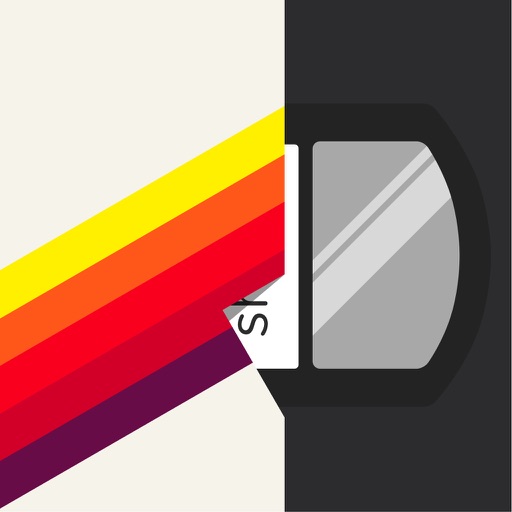User can also browse, play, share or delete the recorded videos directly in the app. Adjustable parameters on main interface: • Camera: Wide / Ultra Wide / Telephoto / Dual / Dual Wide / Triple / Front • Microphone: Front / Back / Top / Bottom / External • Capture Mode & HDR Format: Standard / Low Light / HDR10 / Dolby Vision (HLG) • Video Stabilization Mode: Off / Standard / Cinematic / Extended Cinematic • Resolution: 720p, 1080p, … , 3840×2160, 4032×2268, 4032×3024 • Frame Rate: 24/25/30/48/50/60/120/240 • Bitrate (5 options): Ultra Low / low / Standard / High / Ultra High • Video Codec: H.264 / HEVC • Audio Codec: AAC / LPCM • Torch Mode: Auto / On / Off • Storage available/Maximum record duration Camera control: • Pause and resume video recording • Start and stop video recording with volume buttons • Start and stop video recording with Bluetooth remot controller • 6x/12x/24x digital zoom • Continuous autofocus video • Focus and exposure control • Long press to lock AE, AF, and White Balance • Video geotagging Settings: • Resolution, Frame Rate, Bitrate • Video & Audio codec, Video Range & Color Gamut • Video Stabilization Video file management: • Save captured video in Photo Library or app’s document directory • Browse, play, share, add to favorite, delete video and view video’s format info in the app • Copy videos to computer by iTunes File Sharing • Compress video to compatible resolution, and save to camera roll Devices that support Dolby Vision Format Video Capturing: • iPhone 12, iPhone 13, iPhone 14 Devices that support capturing HEVC codec, P3 color space, HLG and HDR10 format’s video: • iPhone 7/7 Plus, iPhone 8/8 Plus, iPhone X, iPhone Xs, iPhone 11 • iPad Pro 9.7”/10.5”/12.9” (2nd generation) Maximum capturing resolution of diffrent devices: - iPhone 8/8 Plus, iPhone X, iPhone Xs, iPhone 11, iPhone 12, iPhone 13, iPhone 14 • 4032×3024 @30 fps (4:3) • 4032×2268 @30 fps (16:9) • 3840×2160 @60 fps (16:9) - iPhone 7/7 Plus/6s/6s Plus/SE,iPad Pro 9.7" • 4032×3024 @30 fps (4:3) • 4032×2268 @30 fps (16:9) • 3840×2160 @30 fps (16:9) - iPhone 6/6 Plus,iPad Pro 12.9”/Air 2/Mini 4 • 3264×2448 @30 fps (4:3) • 3264×1836 @30 fps (16:9)
4K HDR Video Recorder
View in App StoreGrow your in-app revenue
while we take care of your subscription management.
Mobile
SDK by Qonversion.
Price Intelligence based on:
In-App Purchase Price (Subscription or Non-Recurring)
vs. average for the Photo & Video category, $, by region
Build, analyze, and grow in-app subscriptions
with the most powerful mobile SDK for subscriptions
User Reviews for 4K HDR Video Recorder
Good app for the price
Intuitive interface. Quite powerful (in terms of sharpness) recording. I just wish it offered more manual control over exposure. A shame really. I would be willing to pay double for that.
No sound in half the videos
Bought the upgrade for longer videos and use this at a kids birthday party. It was used to create memories for him to look back on and half the videos don’t have sound. Very disappointed that this is a missed opportunity and we can’t get these messages back from our guest.
I have problem
I was recording my daughter’s softball game and my iPad died and it didn’t save the recording but it is still taking up space in my storage it’s not in the document section. Is the video saved somewhere else if so where?
My review
This app is amazing! But only one thing, you can’t turn the camera around, like you are going to take a video in selfie mode. But other than that, I love it!!!!! 💜
Finally Fixed
Finally it’s fixed thank you Chen Young for fixing everything that was wrong with thick app including the Audio issues where the Audio would disappear from the video during long recording sessions everything is perfect now I can use this app for long term keep up the updates frequently and keep up the good work Mr. Young God Bless you
They emailed me and Fix this issue thanks. App crashes Beware
Problem Fixed. App crashes when trying to view videos, pause function when paused for 10minutes will lose your video. Don’t get unless you don’t care about your videos. I would love to get my money back
The 12 Pro Max BEST HDR video camera for $2.99.
If you’re looking for the BEST HDR video camera in the App Store for under $3.00: Please stop looking. You just found it. You can record 10 Bit video with this app in HDR10. You can also record Hybrid Log Gamma (HLG). I believe HLG is also a 10 Bit video codec. Please make sure that you select 96 mbps and HEVC (h.265) for your codec wrapper. The video resolution goes all the way up to the cinema standard of 4096 x 2304 and even slightly higher resolution. Please be forewarned: Video quality this good produces extremely large data files. Get ready to max out your iPhone’s physical storage capacity. I hope you have a cloud storage plan for your iPhone.
Begging for a few features but otherwise perfect
Shutter speed control, grids (preferably for different aspect ratios too), manual focus, white balance control, maybe even a logarithmic curve — I know that last one is a stretch — and that would be my end-all Film Recorder. Otherwise, perfect!!
Works great!
So far so good.Update-I use the paid version for recording my kids High School Basketball and Volleyball games on my iPad and it works great. I then save the video to my photo album for editing. So much easier than having multiple clips to put together.One major flaw I hope the developer fixes-If you forget to press the red stop button after recording your video, then close the app or close your iPad, you will lose the video. It would be much better if video was still available even if you forgot to hit stop button. Then when you go back into the app, you can press the stop button to save if you wish.Please fix with an update.
Worth $2.99
Honestly, I was hesitant to buy the product but it’s worth it. Not as clear as I expect it to be but very clear compared to the uploaded videos that was recorded through iphone cameras. I love Iphone but when I upload videos on Facebook, it blurs the video. I’m not that techy to fix my videos to make it clear but this one makes it easier and quicker for videos to be fixed.
Description
This app maximizes iOS device’s video capturing capabilities, supports many unique functions that no other app can provide. Including switching between multiple cameras and microphones, capturing maximum 4032×3024 resolution and P3_D65 or BT2020 wide color space video, capturing video with binned format to get better video quality in low light environment, setting video and audio codec, resolution, frame rate, bitrate, video stabilization mode directly from main interface with just one or two tap, pausing and resuming recording, saving captured video in 10-bit Dolby Vision, HLG or HDR10 high dynamic range formats. The captured videos can be saved in Photo Library or app's document directory based on user's preference.
More By This Developer
You May Also Like
POWER SUBSCRIPTION REVENUE GROWTH