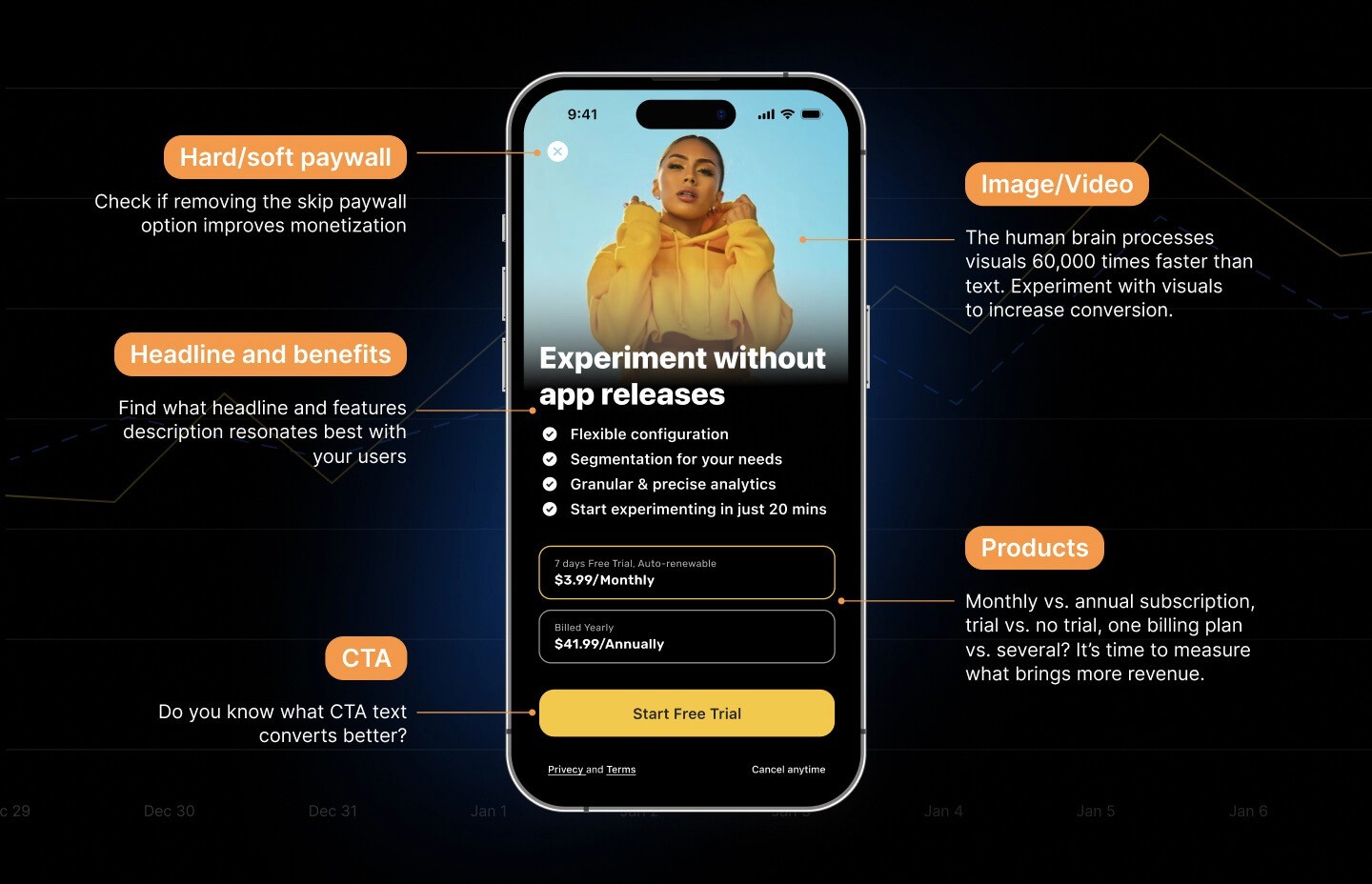Summary
By analyzing what your competitors are doing well (and not so well), you can improve on their successes, and ultimately grow your app revenue much more quickly.
There are large teams working behind-the-scenes on the top apps. They spend substantial time and resources optimizing their onboarding experiences, running A/B testing, and evaluating their pricing offers and feature sets. It’s worth examining what they are doing and using it as a guidance for your app. This is how you leverage the experience of large and successful apps.
As Steve Jobs famously said in 1996, “Picasso had a saying — ‘good artists copy; great artists steal’ — and we have always been shameless about stealing great ideas.
So even such visionaries and product leaders build their products on top of existing solutions, not from scratch. There is a lesson there.

Subscription Apps Paywalls Examples
Subscription Apps Paywalls Price and In-App Subscription Duration
Let’s take a look at the paywalls of the top language learning apps:

The first thing that we notice is that all of this apps are offering a 12-month plan as the main subscription offer. So, probably after a lot of testing, they came to the conclusion that this duration is the best option for long-term successful monetization. It might be a good idea to bring this lesson to your own app.
The annual subscription price for all except for one of the top 6 apps in the category is 80 to 90 euros. I don’t think this is a coincidence. The price difference between all 6 apps lies within several percentage points. This is something tested for the category, proven to work well and convert well. Something people are willing to pay for a good language learning app and ready to start with 1-year subscription.
The next important point for the paywall and subscription plan presentation: most apps show the annual cost as a monthly cost as well by just dividing the price by 12. It’s required to also show the total price charged by the App Store rules. But app store reviewers don’t mind if you also include the monthly price estimate.
This is another thing that works well for this type of app.
Third, you can see that all of them offer more than just one plan. 4 out of 6 apps offer 2 plans at the least. What should you do? You should probably start with 2 subscriptions as well! 4 out of 6 apps offer 1-month subscriptions as an alternative to annual subscriptions. This makes it easy for users compare the cost per month against the annual subscription. And the annual subscription now looks like a very good deal, costing roughly 50% less per month. This will steer users towards the annual plan. By introducing the second option, you are actually reinforcing your first option.
Subscription Apps Paywalls Trials
What about offering a free trial? Most apps offering them – 4 out of 6 in this case – so consider this as well.
Duolingo: 14 days
Babbel: no
Lingokids: 7 days
Ewa: 3 days
Falou: no
Busuu: 14 days
Subscription Apps Paywalls Best Practices for Language Learning Apps
Show the paywall during the onboarding process
Offer annual subscriptions as the main in-app product
Show the monthly cost for an annual subscription
Show alternative shorter-duration subscriptions that can be easily compared to the main price
Monthly subscriptions could cost 50% less compared to the annual subscription’s cost per month.
All of that has been tested and proven to work well for the top apps in the category.
Subscription Apps Paywalls for the Specific App Niche
Knowing your niche is very important. Even within a single category, there may exist apps with vastly different features, capabilities, pricing, and paywall strategies.
Let’s have a closer look at the Health & Fitness Category.


Even though you might see some similarities among them, these apps differ in their features and, as a result, in their pricing strategies.
However, looking at the apps that can be found in the European App Store using the search term ‘fasting’, you’ll discover even more similarities among these ‘fasting’ apps.

As you can see, the average price for a fasting app is around €3 per week. These paywalls tend to have the same structure and duration for their most popular subscriptions. Let’s take a look at one more category – ‘calorie counting’ – and you’ll notice the same pattern for the apps with similar features.
Subscription Apps Paywalls Examples to Identify Product’s Differentiator
Tinder, Hinge, and Bumble – the three most popular dating apps – were launched one after another. Hinge was designed to be less superficial than Tinder, eliminating the swiping feature and positioning itself as “the relationship app.” Meanwhile, Bumble aimed to become the safest app for women and focused on less casual dating than Tinder. Thus, Tinder became a benchmark app for the industry, and the differentiators of Bumble and Hinge were reflected in their pricing strategies.

Subscription Apps Paywalls Design Best Practices
Blinkist team was the first to leverage psychological patterns in user behavior, recognizing that one of the main obstacles to signing up for a free trial is the risk of forgetting to cancel and being billed – or just not understanding how the free trial works.
To address this concern, Blinkist implemented a paywall that provides clear instructions about what happens after setting up a trial, informing users that they will be automatically charged for a subscription once the trial ends. By being transparent about the length of the trial and how to cancel if needed, Blinkist creates a sense of trust and openness with their users.
This approach not only helps retain users who are genuinely interested in the app, but also demonstrates Blinkist’s commitment to user experience and satisfaction. According to their data, Blinkist achieved a 23% increase in trial signups, 55% fewer customer complaints, and a 6 to 74% increase in push notification opt-ins.
Since then, many apps have begun to replicate these paywalls.

Subscription Apps Paywall Structure Example
We’ve already looked at the anatomy of a subscription paywall that converts, but benchmarking will ensure you don’t overlook any critical components of your paywall or ideas on how to optimize space on it.

It’s worth noting that at Qonversion, we have a No-Code Paywalls Builder that can assist you in creating paywalls of almost any design. We developed it this way because some no-code paywall builders have a block structure that limits your design decisions.
Returning to language apps, you’ll observe that the structure of their paywalls is more or less the same, featuring a few price options, emphasis on the most popular plan, and details on advantages of subscribing annually instead of monthly.
Grow Revenue with Subscription Apps Paywalls
By keeping tabs on what your competitors are charging for their apps, you can make informed decisions about your own pricing, identify opportunities to lower your prices, or even adjust your features to better differentiate yourself in the market.
But at the end of the day, you should check whether it works for your app. Use an A/B testing tool to check product hypothesis in real-time and identify new opportunities to maximize your revenue. Qonversion is a powerful tool that allows you to easily create no-code onboarding screens and A/B test paywalls, and track app performance, all in one place. It’s free to start.
Additionally, we have launched the fastest A/B paywall experimentation framework. Discover how to conduct paywall experiments for subscription apps in the most straightforward way.
By analyzing what your competitors are doing well (and not so well), you can improve on their successes, and ultimately grow your app revenue much more quickly.
There are large teams working behind-the-scenes on the top apps. They spend substantial time and resources optimizing their onboarding experiences, running A/B testing, and evaluating their pricing offers and feature sets. It’s worth examining what they are doing and using it as a guidance for your app. This is how you leverage the experience of large and successful apps.
As Steve Jobs famously said in 1996, “Picasso had a saying — ‘good artists copy; great artists steal’ — and we have always been shameless about stealing great ideas.
So even such visionaries and product leaders build their products on top of existing solutions, not from scratch. There is a lesson there.

Subscription Apps Paywalls Examples
Subscription Apps Paywalls Price and In-App Subscription Duration
Let’s take a look at the paywalls of the top language learning apps:

The first thing that we notice is that all of this apps are offering a 12-month plan as the main subscription offer. So, probably after a lot of testing, they came to the conclusion that this duration is the best option for long-term successful monetization. It might be a good idea to bring this lesson to your own app.
The annual subscription price for all except for one of the top 6 apps in the category is 80 to 90 euros. I don’t think this is a coincidence. The price difference between all 6 apps lies within several percentage points. This is something tested for the category, proven to work well and convert well. Something people are willing to pay for a good language learning app and ready to start with 1-year subscription.
The next important point for the paywall and subscription plan presentation: most apps show the annual cost as a monthly cost as well by just dividing the price by 12. It’s required to also show the total price charged by the App Store rules. But app store reviewers don’t mind if you also include the monthly price estimate.
This is another thing that works well for this type of app.
Third, you can see that all of them offer more than just one plan. 4 out of 6 apps offer 2 plans at the least. What should you do? You should probably start with 2 subscriptions as well! 4 out of 6 apps offer 1-month subscriptions as an alternative to annual subscriptions. This makes it easy for users compare the cost per month against the annual subscription. And the annual subscription now looks like a very good deal, costing roughly 50% less per month. This will steer users towards the annual plan. By introducing the second option, you are actually reinforcing your first option.
Subscription Apps Paywalls Trials
What about offering a free trial? Most apps offering them – 4 out of 6 in this case – so consider this as well.
Duolingo: 14 days
Babbel: no
Lingokids: 7 days
Ewa: 3 days
Falou: no
Busuu: 14 days
Subscription Apps Paywalls Best Practices for Language Learning Apps
Show the paywall during the onboarding process
Offer annual subscriptions as the main in-app product
Show the monthly cost for an annual subscription
Show alternative shorter-duration subscriptions that can be easily compared to the main price
Monthly subscriptions could cost 50% less compared to the annual subscription’s cost per month.
All of that has been tested and proven to work well for the top apps in the category.
Subscription Apps Paywalls for the Specific App Niche
Knowing your niche is very important. Even within a single category, there may exist apps with vastly different features, capabilities, pricing, and paywall strategies.
Let’s have a closer look at the Health & Fitness Category.


Even though you might see some similarities among them, these apps differ in their features and, as a result, in their pricing strategies.
However, looking at the apps that can be found in the European App Store using the search term ‘fasting’, you’ll discover even more similarities among these ‘fasting’ apps.

As you can see, the average price for a fasting app is around €3 per week. These paywalls tend to have the same structure and duration for their most popular subscriptions. Let’s take a look at one more category – ‘calorie counting’ – and you’ll notice the same pattern for the apps with similar features.
Subscription Apps Paywalls Examples to Identify Product’s Differentiator
Tinder, Hinge, and Bumble – the three most popular dating apps – were launched one after another. Hinge was designed to be less superficial than Tinder, eliminating the swiping feature and positioning itself as “the relationship app.” Meanwhile, Bumble aimed to become the safest app for women and focused on less casual dating than Tinder. Thus, Tinder became a benchmark app for the industry, and the differentiators of Bumble and Hinge were reflected in their pricing strategies.

Subscription Apps Paywalls Design Best Practices
Blinkist team was the first to leverage psychological patterns in user behavior, recognizing that one of the main obstacles to signing up for a free trial is the risk of forgetting to cancel and being billed – or just not understanding how the free trial works.
To address this concern, Blinkist implemented a paywall that provides clear instructions about what happens after setting up a trial, informing users that they will be automatically charged for a subscription once the trial ends. By being transparent about the length of the trial and how to cancel if needed, Blinkist creates a sense of trust and openness with their users.
This approach not only helps retain users who are genuinely interested in the app, but also demonstrates Blinkist’s commitment to user experience and satisfaction. According to their data, Blinkist achieved a 23% increase in trial signups, 55% fewer customer complaints, and a 6 to 74% increase in push notification opt-ins.
Since then, many apps have begun to replicate these paywalls.

Subscription Apps Paywall Structure Example
We’ve already looked at the anatomy of a subscription paywall that converts, but benchmarking will ensure you don’t overlook any critical components of your paywall or ideas on how to optimize space on it.

It’s worth noting that at Qonversion, we have a No-Code Paywalls Builder that can assist you in creating paywalls of almost any design. We developed it this way because some no-code paywall builders have a block structure that limits your design decisions.
Returning to language apps, you’ll observe that the structure of their paywalls is more or less the same, featuring a few price options, emphasis on the most popular plan, and details on advantages of subscribing annually instead of monthly.
Grow Revenue with Subscription Apps Paywalls
By keeping tabs on what your competitors are charging for their apps, you can make informed decisions about your own pricing, identify opportunities to lower your prices, or even adjust your features to better differentiate yourself in the market.
But at the end of the day, you should check whether it works for your app. Use an A/B testing tool to check product hypothesis in real-time and identify new opportunities to maximize your revenue. Qonversion is a powerful tool that allows you to easily create no-code onboarding screens and A/B test paywalls, and track app performance, all in one place. It’s free to start.
Additionally, we have launched the fastest A/B paywall experimentation framework. Discover how to conduct paywall experiments for subscription apps in the most straightforward way.
By analyzing what your competitors are doing well (and not so well), you can improve on their successes, and ultimately grow your app revenue much more quickly.
There are large teams working behind-the-scenes on the top apps. They spend substantial time and resources optimizing their onboarding experiences, running A/B testing, and evaluating their pricing offers and feature sets. It’s worth examining what they are doing and using it as a guidance for your app. This is how you leverage the experience of large and successful apps.
As Steve Jobs famously said in 1996, “Picasso had a saying — ‘good artists copy; great artists steal’ — and we have always been shameless about stealing great ideas.
So even such visionaries and product leaders build their products on top of existing solutions, not from scratch. There is a lesson there.

Subscription Apps Paywalls Examples
Subscription Apps Paywalls Price and In-App Subscription Duration
Let’s take a look at the paywalls of the top language learning apps:

The first thing that we notice is that all of this apps are offering a 12-month plan as the main subscription offer. So, probably after a lot of testing, they came to the conclusion that this duration is the best option for long-term successful monetization. It might be a good idea to bring this lesson to your own app.
The annual subscription price for all except for one of the top 6 apps in the category is 80 to 90 euros. I don’t think this is a coincidence. The price difference between all 6 apps lies within several percentage points. This is something tested for the category, proven to work well and convert well. Something people are willing to pay for a good language learning app and ready to start with 1-year subscription.
The next important point for the paywall and subscription plan presentation: most apps show the annual cost as a monthly cost as well by just dividing the price by 12. It’s required to also show the total price charged by the App Store rules. But app store reviewers don’t mind if you also include the monthly price estimate.
This is another thing that works well for this type of app.
Third, you can see that all of them offer more than just one plan. 4 out of 6 apps offer 2 plans at the least. What should you do? You should probably start with 2 subscriptions as well! 4 out of 6 apps offer 1-month subscriptions as an alternative to annual subscriptions. This makes it easy for users compare the cost per month against the annual subscription. And the annual subscription now looks like a very good deal, costing roughly 50% less per month. This will steer users towards the annual plan. By introducing the second option, you are actually reinforcing your first option.
Subscription Apps Paywalls Trials
What about offering a free trial? Most apps offering them – 4 out of 6 in this case – so consider this as well.
Duolingo: 14 days
Babbel: no
Lingokids: 7 days
Ewa: 3 days
Falou: no
Busuu: 14 days
Subscription Apps Paywalls Best Practices for Language Learning Apps
Show the paywall during the onboarding process
Offer annual subscriptions as the main in-app product
Show the monthly cost for an annual subscription
Show alternative shorter-duration subscriptions that can be easily compared to the main price
Monthly subscriptions could cost 50% less compared to the annual subscription’s cost per month.
All of that has been tested and proven to work well for the top apps in the category.
Subscription Apps Paywalls for the Specific App Niche
Knowing your niche is very important. Even within a single category, there may exist apps with vastly different features, capabilities, pricing, and paywall strategies.
Let’s have a closer look at the Health & Fitness Category.


Even though you might see some similarities among them, these apps differ in their features and, as a result, in their pricing strategies.
However, looking at the apps that can be found in the European App Store using the search term ‘fasting’, you’ll discover even more similarities among these ‘fasting’ apps.

As you can see, the average price for a fasting app is around €3 per week. These paywalls tend to have the same structure and duration for their most popular subscriptions. Let’s take a look at one more category – ‘calorie counting’ – and you’ll notice the same pattern for the apps with similar features.
Subscription Apps Paywalls Examples to Identify Product’s Differentiator
Tinder, Hinge, and Bumble – the three most popular dating apps – were launched one after another. Hinge was designed to be less superficial than Tinder, eliminating the swiping feature and positioning itself as “the relationship app.” Meanwhile, Bumble aimed to become the safest app for women and focused on less casual dating than Tinder. Thus, Tinder became a benchmark app for the industry, and the differentiators of Bumble and Hinge were reflected in their pricing strategies.

Subscription Apps Paywalls Design Best Practices
Blinkist team was the first to leverage psychological patterns in user behavior, recognizing that one of the main obstacles to signing up for a free trial is the risk of forgetting to cancel and being billed – or just not understanding how the free trial works.
To address this concern, Blinkist implemented a paywall that provides clear instructions about what happens after setting up a trial, informing users that they will be automatically charged for a subscription once the trial ends. By being transparent about the length of the trial and how to cancel if needed, Blinkist creates a sense of trust and openness with their users.
This approach not only helps retain users who are genuinely interested in the app, but also demonstrates Blinkist’s commitment to user experience and satisfaction. According to their data, Blinkist achieved a 23% increase in trial signups, 55% fewer customer complaints, and a 6 to 74% increase in push notification opt-ins.
Since then, many apps have begun to replicate these paywalls.

Subscription Apps Paywall Structure Example
We’ve already looked at the anatomy of a subscription paywall that converts, but benchmarking will ensure you don’t overlook any critical components of your paywall or ideas on how to optimize space on it.

It’s worth noting that at Qonversion, we have a No-Code Paywalls Builder that can assist you in creating paywalls of almost any design. We developed it this way because some no-code paywall builders have a block structure that limits your design decisions.
Returning to language apps, you’ll observe that the structure of their paywalls is more or less the same, featuring a few price options, emphasis on the most popular plan, and details on advantages of subscribing annually instead of monthly.
Grow Revenue with Subscription Apps Paywalls
By keeping tabs on what your competitors are charging for their apps, you can make informed decisions about your own pricing, identify opportunities to lower your prices, or even adjust your features to better differentiate yourself in the market.
But at the end of the day, you should check whether it works for your app. Use an A/B testing tool to check product hypothesis in real-time and identify new opportunities to maximize your revenue. Qonversion is a powerful tool that allows you to easily create no-code onboarding screens and A/B test paywalls, and track app performance, all in one place. It’s free to start.
Additionally, we have launched the fastest A/B paywall experimentation framework. Discover how to conduct paywall experiments for subscription apps in the most straightforward way.
By analyzing what your competitors are doing well (and not so well), you can improve on their successes, and ultimately grow your app revenue much more quickly.
There are large teams working behind-the-scenes on the top apps. They spend substantial time and resources optimizing their onboarding experiences, running A/B testing, and evaluating their pricing offers and feature sets. It’s worth examining what they are doing and using it as a guidance for your app. This is how you leverage the experience of large and successful apps.
As Steve Jobs famously said in 1996, “Picasso had a saying — ‘good artists copy; great artists steal’ — and we have always been shameless about stealing great ideas.
So even such visionaries and product leaders build their products on top of existing solutions, not from scratch. There is a lesson there.

Subscription Apps Paywalls Examples
Subscription Apps Paywalls Price and In-App Subscription Duration
Let’s take a look at the paywalls of the top language learning apps:

The first thing that we notice is that all of this apps are offering a 12-month plan as the main subscription offer. So, probably after a lot of testing, they came to the conclusion that this duration is the best option for long-term successful monetization. It might be a good idea to bring this lesson to your own app.
The annual subscription price for all except for one of the top 6 apps in the category is 80 to 90 euros. I don’t think this is a coincidence. The price difference between all 6 apps lies within several percentage points. This is something tested for the category, proven to work well and convert well. Something people are willing to pay for a good language learning app and ready to start with 1-year subscription.
The next important point for the paywall and subscription plan presentation: most apps show the annual cost as a monthly cost as well by just dividing the price by 12. It’s required to also show the total price charged by the App Store rules. But app store reviewers don’t mind if you also include the monthly price estimate.
This is another thing that works well for this type of app.
Third, you can see that all of them offer more than just one plan. 4 out of 6 apps offer 2 plans at the least. What should you do? You should probably start with 2 subscriptions as well! 4 out of 6 apps offer 1-month subscriptions as an alternative to annual subscriptions. This makes it easy for users compare the cost per month against the annual subscription. And the annual subscription now looks like a very good deal, costing roughly 50% less per month. This will steer users towards the annual plan. By introducing the second option, you are actually reinforcing your first option.
Subscription Apps Paywalls Trials
What about offering a free trial? Most apps offering them – 4 out of 6 in this case – so consider this as well.
Duolingo: 14 days
Babbel: no
Lingokids: 7 days
Ewa: 3 days
Falou: no
Busuu: 14 days
Subscription Apps Paywalls Best Practices for Language Learning Apps
Show the paywall during the onboarding process
Offer annual subscriptions as the main in-app product
Show the monthly cost for an annual subscription
Show alternative shorter-duration subscriptions that can be easily compared to the main price
Monthly subscriptions could cost 50% less compared to the annual subscription’s cost per month.
All of that has been tested and proven to work well for the top apps in the category.
Subscription Apps Paywalls for the Specific App Niche
Knowing your niche is very important. Even within a single category, there may exist apps with vastly different features, capabilities, pricing, and paywall strategies.
Let’s have a closer look at the Health & Fitness Category.


Even though you might see some similarities among them, these apps differ in their features and, as a result, in their pricing strategies.
However, looking at the apps that can be found in the European App Store using the search term ‘fasting’, you’ll discover even more similarities among these ‘fasting’ apps.

As you can see, the average price for a fasting app is around €3 per week. These paywalls tend to have the same structure and duration for their most popular subscriptions. Let’s take a look at one more category – ‘calorie counting’ – and you’ll notice the same pattern for the apps with similar features.
Subscription Apps Paywalls Examples to Identify Product’s Differentiator
Tinder, Hinge, and Bumble – the three most popular dating apps – were launched one after another. Hinge was designed to be less superficial than Tinder, eliminating the swiping feature and positioning itself as “the relationship app.” Meanwhile, Bumble aimed to become the safest app for women and focused on less casual dating than Tinder. Thus, Tinder became a benchmark app for the industry, and the differentiators of Bumble and Hinge were reflected in their pricing strategies.

Subscription Apps Paywalls Design Best Practices
Blinkist team was the first to leverage psychological patterns in user behavior, recognizing that one of the main obstacles to signing up for a free trial is the risk of forgetting to cancel and being billed – or just not understanding how the free trial works.
To address this concern, Blinkist implemented a paywall that provides clear instructions about what happens after setting up a trial, informing users that they will be automatically charged for a subscription once the trial ends. By being transparent about the length of the trial and how to cancel if needed, Blinkist creates a sense of trust and openness with their users.
This approach not only helps retain users who are genuinely interested in the app, but also demonstrates Blinkist’s commitment to user experience and satisfaction. According to their data, Blinkist achieved a 23% increase in trial signups, 55% fewer customer complaints, and a 6 to 74% increase in push notification opt-ins.
Since then, many apps have begun to replicate these paywalls.

Subscription Apps Paywall Structure Example
We’ve already looked at the anatomy of a subscription paywall that converts, but benchmarking will ensure you don’t overlook any critical components of your paywall or ideas on how to optimize space on it.

It’s worth noting that at Qonversion, we have a No-Code Paywalls Builder that can assist you in creating paywalls of almost any design. We developed it this way because some no-code paywall builders have a block structure that limits your design decisions.
Returning to language apps, you’ll observe that the structure of their paywalls is more or less the same, featuring a few price options, emphasis on the most popular plan, and details on advantages of subscribing annually instead of monthly.
Grow Revenue with Subscription Apps Paywalls
By keeping tabs on what your competitors are charging for their apps, you can make informed decisions about your own pricing, identify opportunities to lower your prices, or even adjust your features to better differentiate yourself in the market.
But at the end of the day, you should check whether it works for your app. Use an A/B testing tool to check product hypothesis in real-time and identify new opportunities to maximize your revenue. Qonversion is a powerful tool that allows you to easily create no-code onboarding screens and A/B test paywalls, and track app performance, all in one place. It’s free to start.
Additionally, we have launched the fastest A/B paywall experimentation framework. Discover how to conduct paywall experiments for subscription apps in the most straightforward way.
Start Now for Free
Or book a demo with our team to learn more about Qonversion
Start Now for Free
Or book a demo with our team to learn more about Qonversion
Start Now for Free
Or book a demo with our team to learn more about Qonversion
Read more
Read more
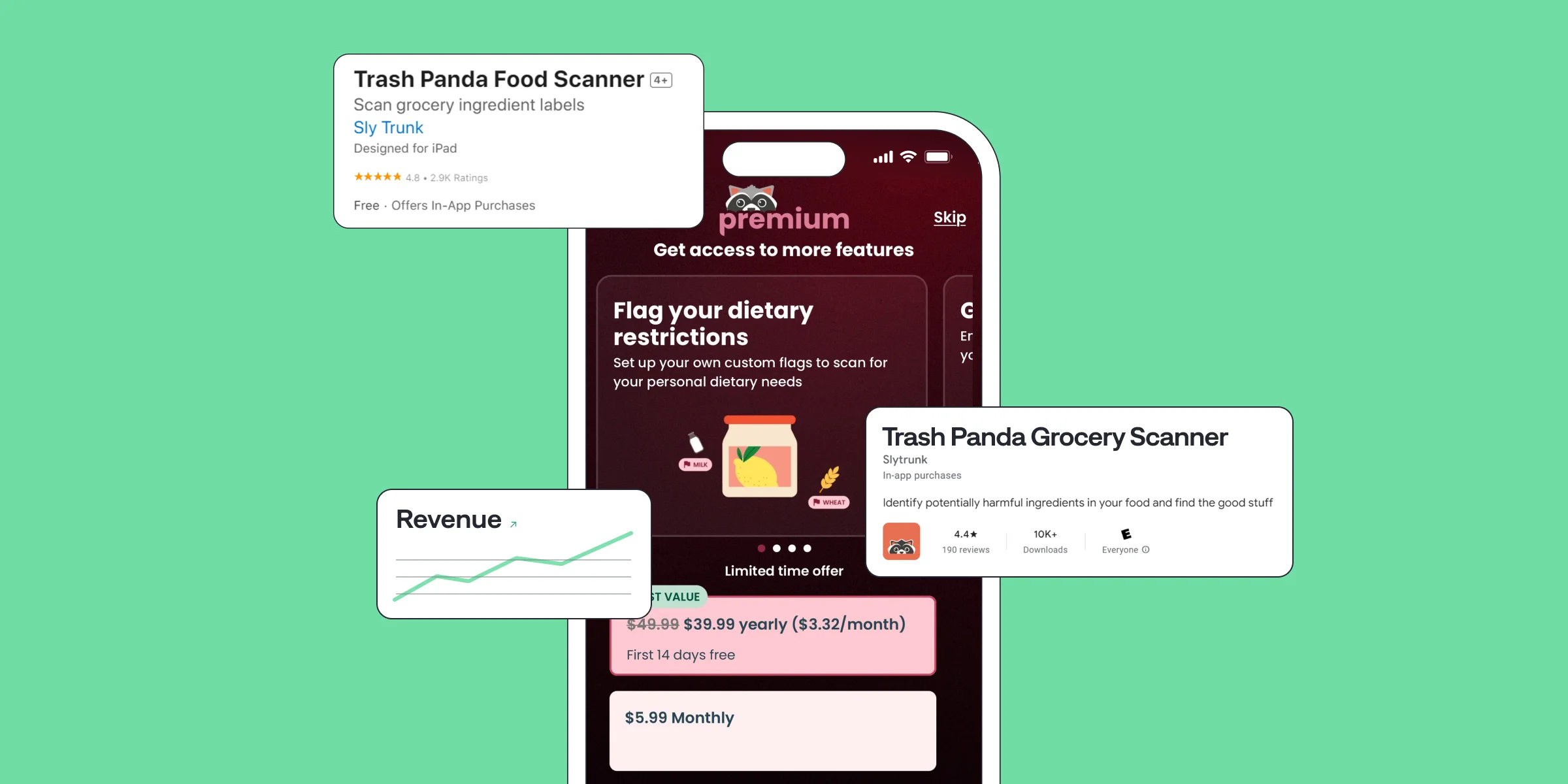
Trash Panda Maximizes App Revenue after Setting the Best Subscription Price with A/B Tests
Jul 8, 2024
Jul 8, 2024

How StyleDNA Saved 20% Development Time and Unlocked New Features
Jun 19, 2024
Jun 19, 2024

WWDC24 Updates for App Developers | What's new in Storekit 2 and App Store Server API?
Jun 17, 2024
Jun 17, 2024

How A/B Testing with Qonversion Helped Iben Sandahl’s Parenting App Double Their Sales
Jun 13, 2024
Jun 13, 2024
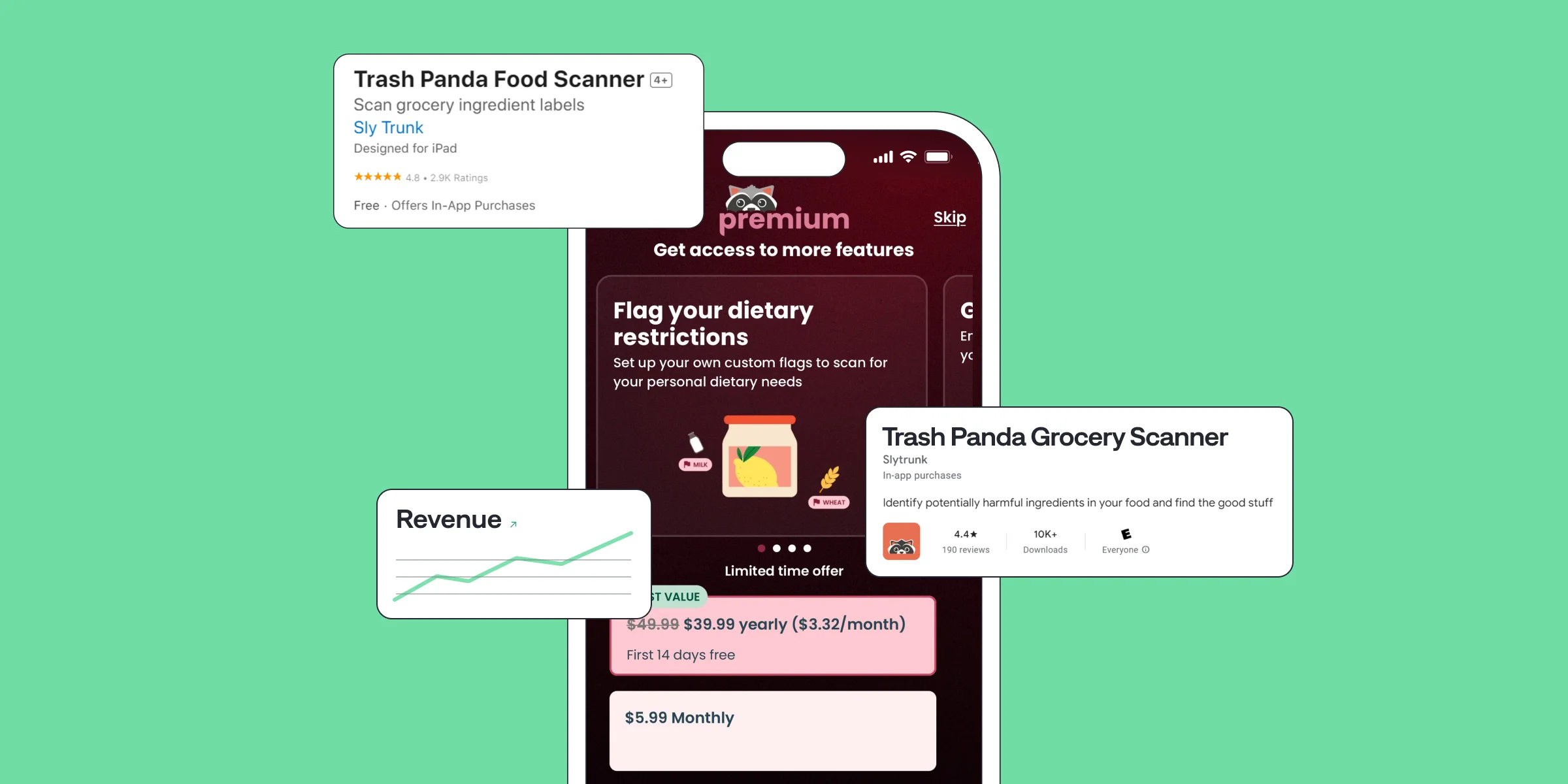
Trash Panda Maximizes App Revenue after Setting the Best Subscription Price with A/B Tests
Jul 8, 2024
Jul 8, 2024

How StyleDNA Saved 20% Development Time and Unlocked New Features
Jun 19, 2024
Jun 19, 2024

WWDC24 Updates for App Developers | What's new in Storekit 2 and App Store Server API?
Jun 17, 2024
Jun 17, 2024