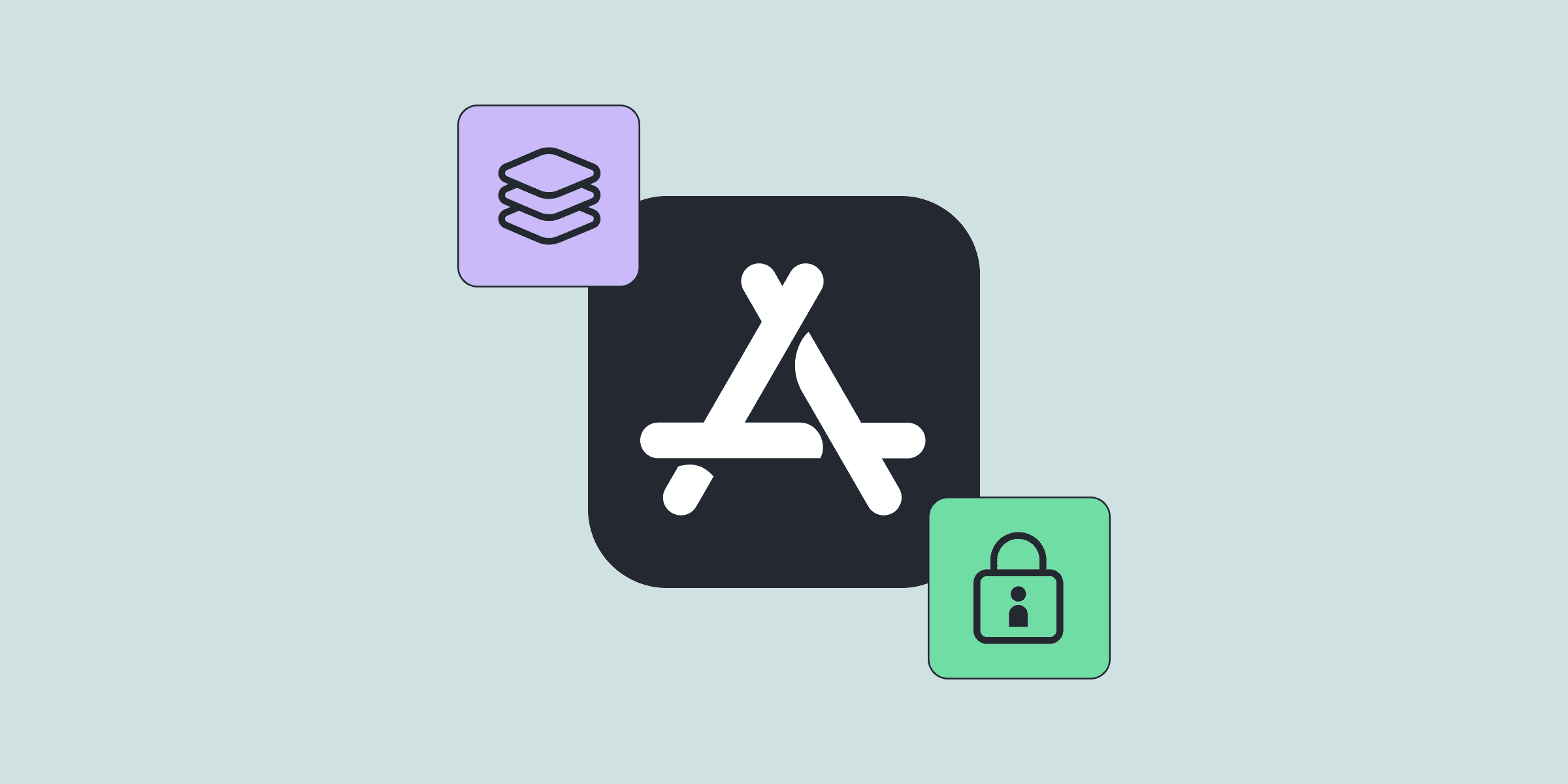How to Migrate Subscriptions from Your Existing Setup
How to Migrate Subscriptions from Your Existing Setup

Kate

Kate
Apr 28, 2023
Apr 28, 2023
If you’re struggling with managing subscriptions for your app and find it difficult to keep track of multiple app stores and subscription models, you’re not alone. As your app grows, it becomes even harder to handle access management, marketing attribution, and data analytics accuracy with limited engineering resources.
That’s where subscription management solutions like Qonversion come in, making it easier to handle subscriptions, monitor metrics, and get accurate insights for your product and marketing, so you can focus on growth itself. In this blog post, we’ll explore how to migrate your existing subscription management solution to Qonversion as smoothly as possible.
If you’re struggling with managing subscriptions for your app and find it difficult to keep track of multiple app stores and subscription models, you’re not alone. As your app grows, it becomes even harder to handle access management, marketing attribution, and data analytics accuracy with limited engineering resources.
That’s where subscription management solutions like Qonversion come in, making it easier to handle subscriptions, monitor metrics, and get accurate insights for your product and marketing, so you can focus on growth itself. In this blog post, we’ll explore how to migrate your existing subscription management solution to Qonversion as smoothly as possible.