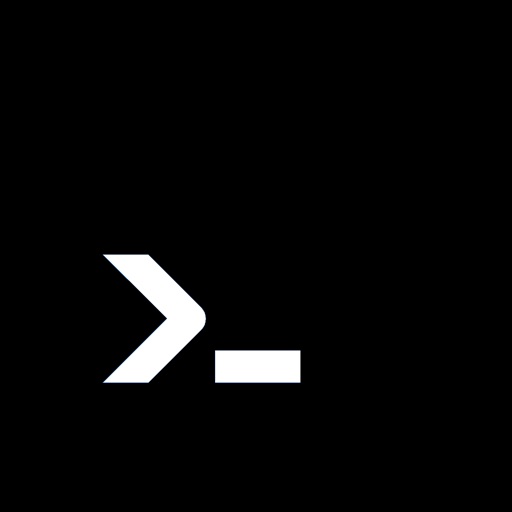tail -f log file. * Reactive editor. Edit your documents with vi/vim just like on the computer. Support CTRL and arrow keys. * Multi sessions. Connect to multi sessions, easily add/remove/switch sessions. * Snippets. Save your favorite commonly used commands and easily run them. Group snippets by labels, search snippets by name, command or labels. * Device management. Add your SSH servers, Group devices by labels. Search routers by name, host, or labels. Connect by password or publickey authentication. * Support SSH jump host and socks5 proxy. * Support SFTP to manage files and directories. Upload, download, edit, move and delete files. * Keep awake and keep alive. * Easy to use. Pull to refresh, search highlight, sort list devices/snippets and drag to reorder. * Live ping. Monitor device live ping with ms and TTL. * Device discovery. Discover neighbor network devices and saved them. * Port knocking. Minimize a risk of hacking attempts, protect your servers with secure sequence. * Recognition. Protect your devices with TouchID/FaceID on app launch and on resume. * Sync. Backup and restore device/snippet list with iCloud. Have same settings on all your iOS mobile devices! * Copy and paste. Easily run command from clipboard or copy terminal output to clipboard. * Universal App for iPhone and iPad. * All your credentials and data will only be stored on your iPhone/iPad. * Batch Execute. Run snippets on multiple servers and get the output in one go. * Support startup snippet. An SSH client program is typically used for establishing connections to an SSH daemon accepting remote connections. Both are commonly present on most modern operating systems, including macOS, most distributions of Linux, OpenBSD, FreeBSD, NetBSD, Solaris and OpenVMS. xTerminal Pro is an optional upgrade. Pro Subscription available for USD 19.99 per year , monthly plan available for USD 3.99 per month and price may vary by location. Payment will be charged to iTunes Account at confirmation of purchase. Subscription automatically renews unless auto-renew is turned off at least 24-hours before the end of the current period. Account will be charged for renewal within 24-hours prior to the end of the current period, and identify the cost of the renewal. Subscriptions may be managed by the user and auto-renewal may be turned off by going to the user's Account Settings after purchase. Any unused portion of a free trial period, if offered, will be forfeited when the user purchases a subscription to that publication, where applicable. Terms of use https://septudio.com/terms-of-use and privacy policy https://septudio.com/privacy-policy
xTerminal - SSH Terminal Shell
View in App StoreGrow your in-app revenue
while we take care of your subscription management.
Mobile
SDK by Qonversion.
Price Intelligence based on:
In-App Purchase Price (Subscription or Non-Recurring)
vs. average for the Developer Tools category, $, by region
Build, analyze, and grow in-app subscriptions
with the most powerful mobile SDK for subscriptions
User Reviews for xTerminal - SSH Terminal Shell
Not what it is listed as
wasted my time with this lie of an application. It’s just a port scanner and ssh. This app is a waste of time. Not to mention the provide feedback option literally looks like this “YEs”Maybe spend some time proofing your text before publishing the app.
Weak
Free mode only one connection?
Works perfectly
Does one thing, does it well!
How is work..I can't understand
How is work..pls tell me
Awesome
I am able to manage my servers with this app. Simple and efficient
Confuse
How does it get such high rating? Where are the positive feedback comments out of those reviews? I can only see a blinking cursor!!!! Does it even work????
Honeypot
Shoutout this app I was able to create a honeypot scam
Can’t copy and paste stuff into app without subscription
Other stuff is better
Requires password in settings
Nowadays many sites use OTA and requiring password at the server setup is useless. Passwords can be prompted at the connection.
xTerminal ssh for iPad
This is a great utility. I use it via a vpn into my home network. I force stop it when done. I noticed that if I left it running it would get into a state where upon connection it would just show a blank screen, a force quit or an iPad restart fixes this issue.Overall a good utility.
Description
xTerminal is a complete SSH client, securely and easily connect to your servers. * Interactive console. Robust terminal, running commands reliable and fast. Eg: running top command to monitor realtime system status.
More By This Developer
You May Also Like
POWER SUBSCRIPTION REVENUE GROWTH