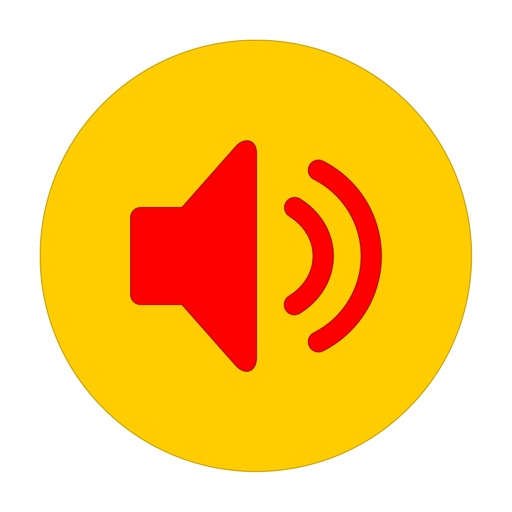Convert video file to audio music file. You can convert video file to audio music file. *You can convert only 1 video per 2 hours. If you purchase the Add-on, this conversion restriction will be removed, and you will be able to convert anytime. 2. Create Playlist You can create playlist You can create playlist from the music of iTunes library and the music within this app, and you can play it together. 3. Music Player You can play the music you converted. You can play the music in background 4. Send music file You can send the music file you converted. 5. Playback volume adjustment You can adjust the volume of each music for playing within the app. *You can not adjust volume of the music file itself. ■About conversion restriction You can convert only 1 video per 2 hours. If you purchase the Add-on, this conversion restriction will be removed, and you will be able to convert anytime. ■About In-app Advertising Banner Advertising is displayed in app. Full Screen Advertising will be displayed, after you have converted video or sent music file. You can hide these Advertising by purchasing Add-on. ■Copyright Info List of works which I have used to create the app icon and screen shot. https://travelboard.sakura.ne.jp/video_to_music/video_to_music_en.html#copyright
Video 2 Music Audio Converter
View in App StoreGrow your in-app revenue
while we take care of your subscription management.
Mobile
SDK by Qonversion.
Price Intelligence based on:
In-App Purchase Price (Subscription or Non-Recurring)
vs. average for the Music category, $, by region
Build, analyze, and grow in-app subscriptions
with the most powerful mobile SDK for subscriptions
User Reviews for Video 2 Music Audio Converter
Lies and Trash
You can only records 13 seconds of Audio. Don’t waste your time
Does the job but has limitations in free version
-Converts as it should-Only 1 video every 2 hours-Can't save converted music to camera roll or your music library
It was okay but..
I was glad that I found an app that I can convert my videos to audio and it did just that once I finished converting my first vid I went on to the next but it restricted me saying that I could only download 1 vid every 2 hrs so yea if you can remove that restriction it would be great😏
Description
Convert video or movie file to music file. You can convert videos stored on your iPhone/iPad to audio music file. You can create playlist from the music of iTunes library and the music within this app, and you can play it together. ■Function List 1.
More By This Developer
You May Also Like
POWER SUBSCRIPTION REVENUE GROWTH