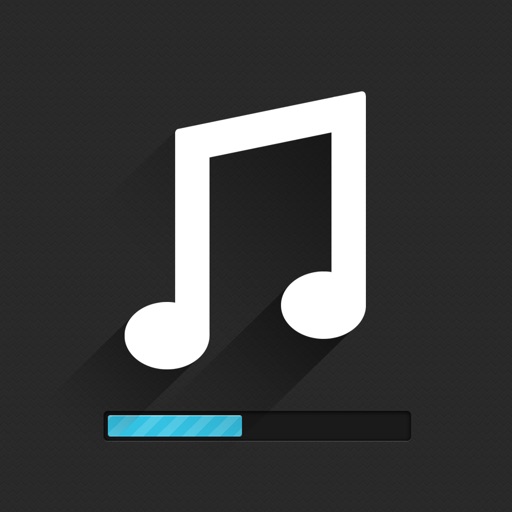EasyMp3 Video to mp3 Converter
View in App StoreGrow your in-app revenue
while we take care of your subscription management.
Mobile
SDK by Qonversion.
Price Intelligence based on:
In-App Purchase Price (Subscription or Non-Recurring)
vs. average for the Music category, $, by region
Build, analyze, and grow in-app subscriptions
with the most powerful mobile SDK for subscriptions
User Reviews for EasyMp3 Video to mp3 Converter
Dificultes in connecting
The latest update has dificultes in connectiong to internet.
No Problems!!
I’ve had nothing but good luck with this app. I use is to make audio tracks off my own videos so I can use them elsewhere or just as an audio file. No complaints here 😊
My everyday MP3 converter and will always be
I first saw this app as a laggy pay to receive converter but when it tried it it was the opposite of that. I love this MP3 converter and i will say if anyone is reading this… 10/10 WOULD RECOMMEND.
Awesome
I just love it, it would be really great if you could be able to download file and make them offline available, other than that it is a wonderful app
Devs please read this.
I bought unlimited editing, and it still says I need unlimited to edit my audioRe: fixed the issue
The best converter app that I have found so far
Do you want a good converter app? Then look no further. This app is stable, reliable and not cumbersome to use for conversion. Its GUI makes converting very quick and painless. A few clicks is all that is needed for conversion. There are apps out there that require a monthly subscription in order to be able to convert files. This one has a one time fee. Finally, the developers are very attentive. They listen when one reports a bug or makes a feature request. They are providing updates to the app that make it even better. If you are looking for a good conversion app, then please try this one. You wont be disappointed.
picture cover
Would be nicer if we could change playlist picture and if the photos for the audio actually showed in lockscreen.
Awesome!
It would’ve been 5 ⭐️’s. But the function for copy and move to a different folder is missing. Outside of that, the app works very well. Worth the money 💰…
Nice
There was another one like this except the only thing you could do is convert videos/pictures into mp3 files, and only mp3 files. And it was 2-3 dollars per month. And this is FREE with extra stuff. NICE. Might just be that one but still.
Great App
I was looking for an app like this for a long but they either had in-app purchases or wasn’t working!This the best I’ve found by FAR!!
Description
You can extract mp3s from video files and edit the extracted audio files. Simple yet high-speed operation for video sound source and audio conversion ■ Main functions - Extracting and converting audio from video files - Reconversion of audio files - Send audio files to other apps - Receiving audio / video files from other apps - Play music / audio files - Background playback - Control with genuine earphones - Edit ID3 tags for MP3s - File sharing using iTunes - Sleep timer supports music playback before bedtime - Editing and concatenating audio files - Sound quality correction with equalizer ■ Bit rate and sample rate during audio conversion Bit rate and sample rate can be set when converting to audio. - Select the bit rate from the following 16k 32k 64k 128k 160k 192k 256k 320k auto - Select the sample rate from the following 44.1k 48.0k 32.0k 24.0k 16.0k auto Recommended is "auto" for both bit rate and sample rate ■ List of supported formats for video and audio files Conversion source Video / audio file compatible format mp4 / mov / m4v / wmv / avi / flv / webm / mkv / mpeg / mpg / ogv / ts / 3gp aac / mp3 / wav / wma / flac / m4r Conversion destination audio file aac / mp3 / wav / m4a (aac) / m4a (alac) / caf / aiff ■ File format that can be played with the in-app audio player aac / mp3 / wav / m4a / aiff / caf Audio player supports background playback You can also play / stop using genuine earphones ■ Re-conversion of audio files It is also possible to reconvert the music files extracted from the video to another format. ■ Editing audio files - Cut out a part of the audio file - Change to stereo monaural - Bitrate change - Change sample rate - Change playback speed - Volume change - Equalizer ■ Concatenation of audio files - Multiple audio files can be concatenated ■ Playing audio files You can play the audio file in the app - Background playback - Equalizer - Playlist playback - Control with genuine earphones - Random playback - sleep mode The extensions supported for playback are as follows - mp3 - aac - alac - aiff - m4a - wav ■ Creating playlists You can create playlists with in-app audio files - Create playlist - Edit playlist - Playlist playback ■ Editing ID3 tags ID3tag can be edited for mp3 and m4a The items that can be edited are as follows - Album art - Album name - title - Ardist ■ Access from the file app Files saved in the app can also be accessed from the file app In this iPhone → Saved in EasyMP3 ■ Notes on use - The user is responsible for preparing the video including the sound source that will be the conversion source. This app does not have a video download function - Although audio extraction is performed from the video, it is not possible to extract only vocals or non-vocal audio. - Conversion can be performed only with iPhone / iPad, but the conversion time depends on the file size, playback time, and device performance of the conversion source video. - Although it is a so-called mp3 converter app, it also supports formats other than mp3. - Some functions require in-app purchase, but all basic functions can be used free of charge.
More By This Developer
You May Also Like
POWER SUBSCRIPTION REVENUE GROWTH