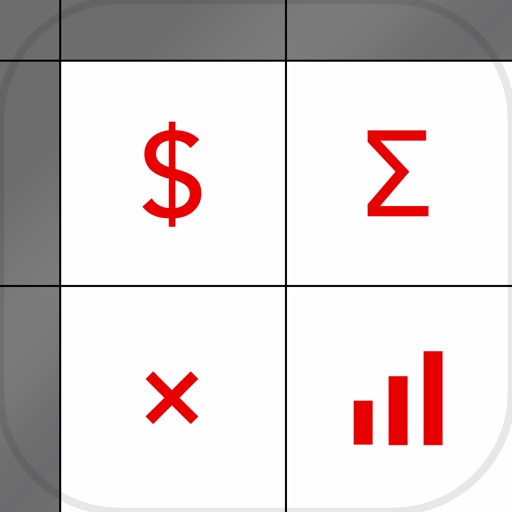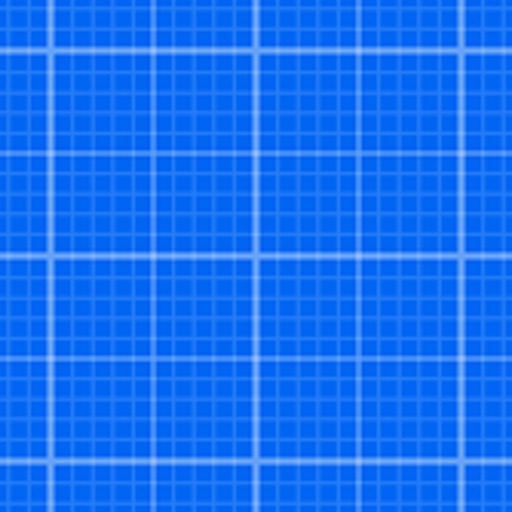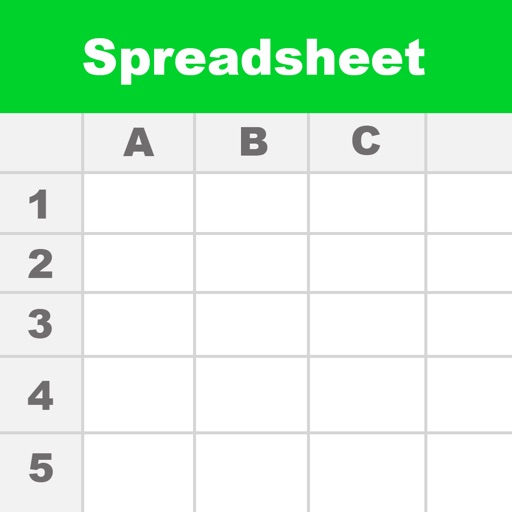Utility Spreadsheet
View in App StoreGrow your in-app revenue
while we take care of your subscription management.
Mobile
SDK by Qonversion.
Price Intelligence based on:
In-App Purchase Price (Subscription or Non-Recurring)
vs. average for the Productivity category, $, by region
Build, analyze, and grow in-app subscriptions
with the most powerful mobile SDK for subscriptions
User Reviews for Utility Spreadsheet
Very simple to use
I read the reviews first and they are spot on. This is Great if you dont need a lot of the bells and whistles of Excel and don't want to spend the money. So far so good. Would highly recommend and am considering purchasing to support the developers, as one user mentioned he did. I also agree with that user that The pop up adds are not annoying. I also agree about supporting, rewarding and encouraging innovation.
Great basic spreadsheet
I wanted a very basic spreadsheet for my iPhone to use to track monthly expenses. While I am adept at Excel, it was way more than I needed for this purpose. This program does all that I ask of it. It may even have other capabilities beyond adding and subtracting numbers, but right now that’s all I use it for. The ads are not particularly annoying.
Flexible and useful
I have been using this for years more often as a data base than computational set though I do have sums and calculations involved. It has good flexibility and inquiries get good responses from the designer. I have not had the problems describes with e-mailing. I do wish it had definable areas for printing like it does for sorting (which I use frequently). I also wish it had an option to set a sort area as the norm. For free I do not think one could ask for or expect more in efficiency and dependability.
Nice little free spreadsheet
This is a nice app that pretty much meets my needs, especially the fact it’s a free app. The only problem I cannot seem to resolve is setting the margins on the documents. It causes what would be a one page document to become two pages because I can’t make the margins more narrow. It’s also frustrating because I can’t find any support that may help.
Can not drag a formula continuously
Apple’s Numbers spreadsheet is very useful and easy to use, however, you’re not able to drag a formula past the length of the page (approximately 25 to 30 cells). This means each time you must stop, scroll the page up, and then re-drag it again. This can take a while if you plan to drag it down 1000 cells. I remember the old Microsoft Excell program used to have the capability to do this continuously without limit.
JRivas
Powerful yet easy to use. I use it for everything, including shopping lists, extensive check-lists and financial analysis. I, however, miss the “cut and paste” inside a cell feature you used to have and ask that you bring it back. With this feature, you can still search the internet by pasting info into your browser copied right from a cell. 🤞 🙏UPDATE: Thanks for putting back the cut & paste! This makes moving data around much easier and faster.
Good app
I really like this app for a list of part numbers & locations for work. Please update the Print options. The Range doesn’t allow to print certain columns. I’m unable to print columns A-G and rows 1-200, for example. It wants to print 1,000+ pages of emptiness. The only disappointment. *Note-going into settings on my phone allowed me to turn on BLANK CELLS OMIT “=“. Huge time saver in my case.
Good spreadsheet
The app is easy to use and has good functionality. The ability to easily add color features to the sheet is really a plus. There are some missing features that I would use and enjoy. I would like an arrow button to move to the next cell. Currently it is necessary to press enter then manually select the next cell. I would also like to be able to have more than one spreadsheets.
Full page noisy pop ups - UNINSTALLING
Originally loaded on 3GS. Worked great. Ads were fine. Tried to upgrade but it would not read old spreadsheets created with free version, so went back to free version. NOW: Loaded on 6+. Tried to upgrade and start fresh. Would not take Apple Pay. Wanted credit card number. No way. Free version: Every action brings up full page noisy kid game advertisement. No way. Uninstalling. Begrudgingly going to use Google Sheets (which admittedly is a much more polished product) though I wanted to support small producers, but current version is WAY too abusive. Unless Google Sheets makes me mad, I won't be back. One thing I will miss: I liked the ability to put number and label in same cell and still use in equations e.g. "2 apples" + "4 apples" = 6.
Hasn’t updated in a long time
Really like this basic spreadsheet for my uncomplicated needs. I wish I could use it on both my iPads but they don’t sync and saving is useless. Mostly I’m concerned we’re pretty much on our own because am not seeing signs of life from Luminant Software. The app hasn’t been updated in a year or more and their website doesn’t indicate their other apps have either.
Description
Designed from the ground up for optimal use of the touch interface, Utility Spreadsheet has the number crunching power you need and doesn't make you jump through hoops to use it. Our expanded keyboard keeps the operator and number keys available so you don't have to switch back and forth to write an equation. Capabilities include formula dragging, limited graphing, sorting, freezing headers, and import/export of csv files for compatibility with many other spreadsheet programs.
More By This Developer
You May Also Like
POWER SUBSCRIPTION REVENUE GROWTH