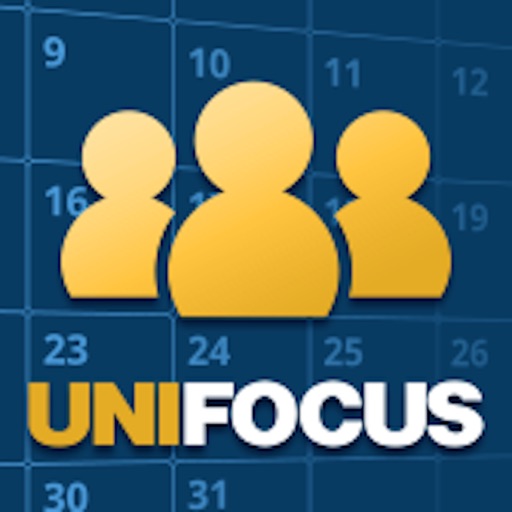UniFocus
View in App StoreGrow your in-app revenue
while we take care of your subscription management.
Mobile
SDK by Qonversion.
Price Intelligence based on:
In-App Purchase Price (Subscription or Non-Recurring)
vs. average for the Business category, $, by region
Build, analyze, and grow in-app subscriptions
with the most powerful mobile SDK for subscriptions
User Reviews for UniFocus
UniFocus
I like the simplicity of its use and how easy it is to request time off. Can I ask for a function to clear all past, canceled, and discarded time off request to clean up the app a bit and see what I have and what is coming?
It’s alright
The ability to clock-in/out from my phone is amazing. As other reviewers have noted, the background app refresh has a LONG way to go, I have to force close the app 1-3 times on occasion. A really amazing feature I’d love to see would be mobile calendar integration, as is I have to manually put my schedule in 2 places outside the app, so this QoL feature would be awesome
The best app ever
My UniFocus app is very convenientAnything that has to do with work it’s all in that one app. If I need to be off a certain date or see how many hours I worked, or to see my schedule. everything I need is all provided in this app!Thank you for this creation !!! 😂🙂
Always Crashes
The app consistently crashes, I have to restart it multiple times. It also freezes when it doesn’t crash. I have about a 10% success rate loading any portion of the app. It isn’t optimized for an iPhone X. Honestly a trash app but I’m forced to use it for work. Being a manager, half the alerts don’t show up properly to see where my employees are. It doesn’t communicate with the desktop application properly. I can’t alter schedule or change employee information from the app.
It has come a long way
This app used to be horrible. The original version was ugly, unresponsive, and generally difficult to use. The app has come leaps and bounds since then and, while still not perfect, it has become much more attractive and reasonably dependable. Looking forward to further improvements!
The recent update saved Unifocus
The recent update vastly improved the service, however it still suffers from some of its old demons. For example after checking the app and then locking my phone for a while it always returns to a black screen and I have to restart the app. Not the end of the world, obviously, but add up five or six of thee types of annoyances and it becomes grating. I would’ve given it 1 star before the update, though, so very much improved.
I love clocking in from my phone!!
Clocking in from my phone is awesome! I don’t have to run back anymore at the end of my shift if I forget to clock out. I can even do it from my car and it still works. Wonderful app with all the info I need in one place. With a glance of my phone app I can see when I’m working, who I’m working with, what my past hours were, if I clocked in or out or not, and my sick time and points balance. This app has it all! It does crash from time to time, but I can just as easily clock in at work on the Time Machine when it does. It rarely is down for more than a day if it is.
Room for a lot of improvement
Although the app is very user friendly and built to understand quickly. There are a lot of areas that can still use work. The drop shift/ pick up shift page doesn’t work well and is confusing. Adding vacation and availability is also not really easy to understand. I found that when I update my availability, it really doesn’t overwrite the current availability. I have had to update it several times with my management team.
Great but could be better!
This app is super helpful for work but isn’t super speedy! I wish we could clock in/ out from the moment we open the app but you have to find it in the tabs first. Everything has a good couple seconds of load time every time you switch tabs! Definitely helped having this around for my first job! Really love that we can reach out to coworkers and above without being face-to-face!
It works
Just doesn’t seem like the employee really gets listening to by the managers, almost get the feeling they don’t want to approve time off vacation May because it’s COVID-19 I don’t know seems like it was ease year in the Navy using a leave chit LOL Don’t you believe in holiday routine and stand down.? That should be mandatory for any company using UniFocus they don’t even care to ask what you want
Description
Utilizing UniFocus' Time and Attendance Mobile Apps organizations can: *Empower managers to manage remotely with scheduling intelligence thru customized alerts (and quick access to call-ins, late staff clock ins/outs, employees in/not scheduled) *Free up more time for customer and employee interaction and cultivating relationships *Eliminate time theft with an acceptable radius GPS location verification *Increase employee engagement with the power to manage work life balance (easy access to review work schedules, respond quickly to accept shifts, view time cards and to track hours) Managers can: *Control overtime costs with alerts when employees are due for a break or approaching overtime *Ensure quality service for all shifts by quickly creating and sending broadcast messages to see who is available *On the go approvals of scheduling requests *Check schedules anywhere by employee or date *Manage call-ins, late staff clock ins or clock outs, and employees in but not scheduled *Instantaneously access employee contact information for easy communication Employees can: *Review work schedules easily *View Time Cards and track hours *Respond quickly to accept shifts *Swap or drop shifts, and request time off from any place at any time *Manage work life by requesting time off quickly *Notify manager with “call-in” absence or tardy feature *Communicate via message system NOTE: To successfully login and edit/view schedules, the Mobile App feature must be activated for your property. Please contact your property's manager to confirm whether this has been done.
You May Also Like
POWER SUBSCRIPTION REVENUE GROWTH