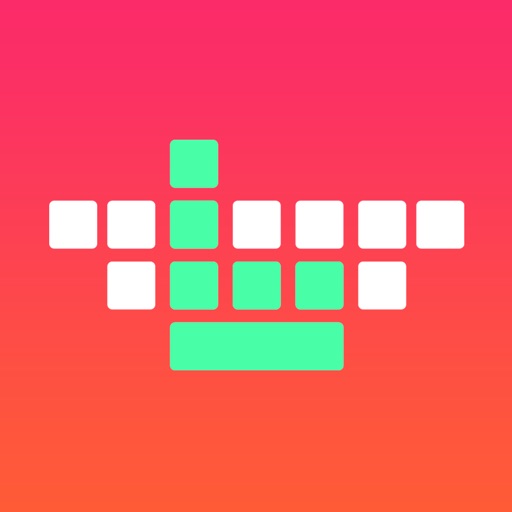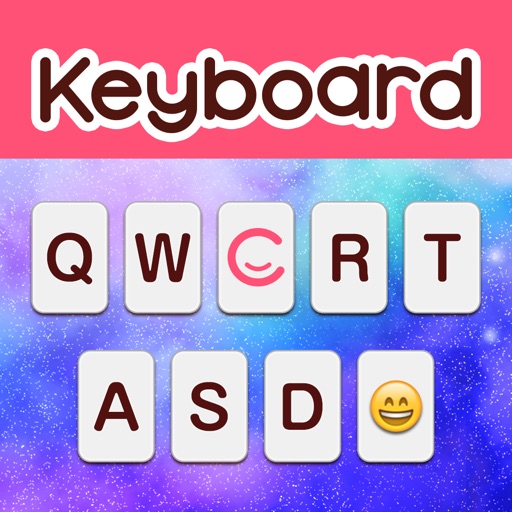Be unique and creative! You can also enjoy beautiful effects inside Typiora keyboard. And of course, you can create your own effect and share it with your friends! Typiora can change your text into hundreds of fonts to impress your friends. Boring of click sound? Typiora brings fun to your typing with different sounds on every touch. Typiora Connect allows you to spread your theme design to the world. You can share your theme design to your friends easily by scanning QR Code or by sending message, email. Highlight features: • Awesome Themes: Hundreds of cool themes. Create your own Theme and share with your friends • Particle Effects: Your keyboard is more lively with beautiful particle effects • Fancy Fonts: use CΩΩL ΔΠD ҒUΠΠY fantastic ⓕⓞⓝⓣⓢ to make words look exquisite • Sounds: Type with different sounds or even a song, no more boring click sound • Cursor Control: Drag to move the cursor quickly • Quick Delete: Swipe to delete, repeat deletion and word deletion • Forward Deletion: Delete text on the right • One-Handed Mode: Shrink the keyboard to type easily with one hand • Smart Prediction: Next-word guessing and auto correction • Shortcuts & Text Templates: Type less and faster, shortcuts are used as text templates • Alt-Keys: Fast number input • Number Row: Addition number row on top • Case Sensitive: Keyboard buttons in lowercase or uppercase • Text-Case Control: Fast switching text to uppercase, lowercase or capitalize. • Fonts: Convert your text into hundreds of fonts • Responsive Theme: Theme system supports both Light and Dark mode • Theme Design: Create your own Theme and share with your friends • Typiora Connect: Store your custom theme on the cloud, and spread the world • Multi-Language: Downloadable, multi-language supported (updated regularly) • New Emoji: Quick access to full new emoji set • Pictographics: Access to hundreds of special symbols and text-arts • Test Lab: Section to test your keyboard to see how it reacts to every type of text fields Typiora DOES NOT require Full Access, but still being recommended in order to update/improve database, or to play sound. Typiora takes your privacy very seriously, it DOES NOT collect anything you type. Follow Typiora at: facebook.com/Typiora twitter.com/Typiora www.typiora.com Email: [email protected]
Typiora Keyboard
View in App StoreGrow your in-app revenue
while we take care of your subscription management.
Mobile
SDK by Qonversion.
Price Intelligence based on:
In-App Purchase Price (Subscription or Non-Recurring)
vs. average for the Utilities category, $, by region
Build, analyze, and grow in-app subscriptions
with the most powerful mobile SDK for subscriptions
User Reviews for Typiora Keyboard
Kind of glitchy
It’s kind of glitchy and also you can’t buy any of the keyboard you have to make them and you can’t buy any thing because it’s so glitchy, I just kind of was picturing a better app when I got the It and I am kind of startinbg to think that I should probably get a different app because this keyboard is so weird. Anyway thats all I got to say
Good Keyboard, but poor execution
Really like the customizability and unique gestures, however the performance severely lags behind. My suggestion bar disappeared altogether, and the responsiveness of this keyboard is sub-par. The built in autocorrect is what really put me off though. When i try to type with this keyboard, the autocorrect is almost nonexistant as it almost never works. ie: nama to nakajima instead of mama. Kf to kerchief instead of ofI really like the features of the app, and would like it if other keyboard apps had some other these features, but the usability of this keyboard is truly awful.
Customization to the Max
Only reason it's not 5 stars is that its a little buggy. But I don’t care, I can control everything about how my keyboard looks!One request for a future update - I wish there was a setting or option to apply all edits to both the light and dark keyboards once instead of recreating the keyboard for each mode.
This is so cool!
I love this app! It didn't work at first (I couldn't activate it in settings) but it works now! I love my fancy new keyboard and էհҽ ցɾҽąէ ƒօղէʂ! I did have some trouble with lag in the app but the keyboard itself has no lag! Just maybe fix the spell check. It’s a little wonky.
Very Efficient
I love this app. It’s very fun and easy to use. I’ve been looking for a good keyboard that looks good and works well. This app has made things a lot more efficient. The shortcuts and easy to use and they work very well and come in very handy. I love this app!
I love this app ❤️
Yeah… I think I sent to many bad reviews. Although i would likke to request one thing. I think that they should add a feauture where you can translate things into different languages better,like a different app called facemoji keyboard.
Best so far!
I'm extremely impressed with this app in comparison of others. After 5 minutes of using, you can see the superlative difference. Keep up the outstanding work!!
Lots of problems
The keyboard won't activate unless I am writing a review or I am using the actuall app. Can you be more specific on how to activate because the keyboard won't activate at all unless I give a review or I am using the app. I just want to know if it is possible to fix this. I allowed full acces and it still doesn't work
I had some trouble...
So I heard great things about this app and I wanted a cool new decorative keyboard but apparently my password for my email is wrong. I logged out of my Google account and in fact it was correct so I don't know what's wrong. Please fix this little issue and that would mean a lot
Great keyboard App for personalization
So far I am pleased with the app. The options for personalization are plentiful and they give you coins to start out. It’s one of the better keyboards I’ve used for iOS.My only complain is the autocorrect is pretty useless and sometimes when I buy things from the store it won’t download, but will take coins anyway.
Description
Typiora is an amazing keyboard extension that has a lot of powerful features to help you to type with fun and convenient like Cursor Control, Swipe to Delete, Text-Case Control, ForceTouch-Capitalize, Alternate Key, Numbers Row, Shortcuts, or One-Hand Mode. Typiora has the best responsive themes engine, you can change the keyboard to hundreds of beautiful themes and still meets the requested Dark or Light scheme. It's also very easy to design your own theme with a powerful Theme Customizer.
More By This Developer
You May Also Like
POWER SUBSCRIPTION REVENUE GROWTH