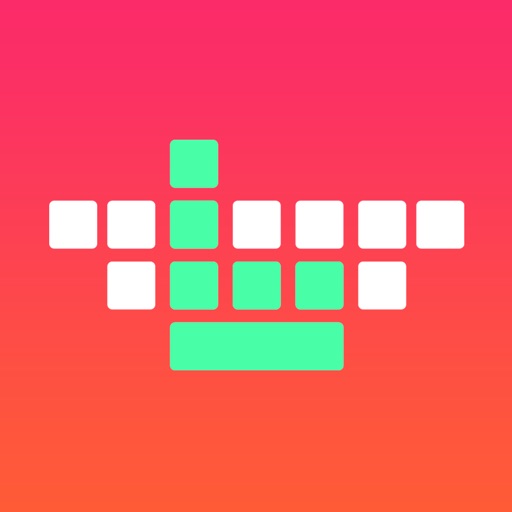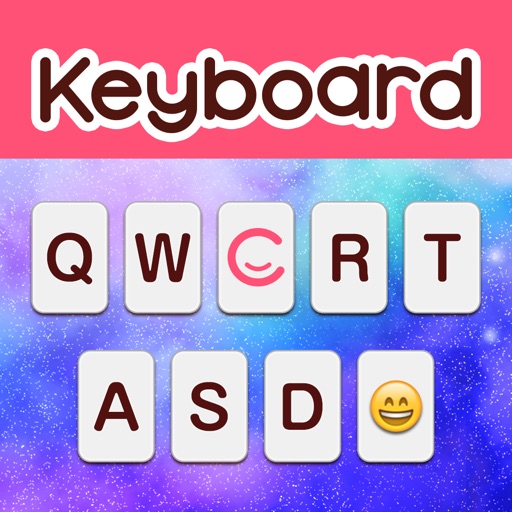You can type directly instead of copy&paste. - 108 Fonts shows 108 styles. You can switch fonts on keyboard, just for your convenience. - TextArts and Stickers with single-click typing. - Well-designed themes, such as Typewriter, Pink, and other free themes waiting for you online. - Piano keyboard. You can set your personal typing sound and play music like the real thing. - Precise word prediction and auto-correction to double your efficiency. - Natural gestures: You can sideslip to switch letters and symbols, slide downward to dismiss keyboard and long press Space to open emojis. - Compatible with iPhone (including iPhone 6s and iPhone 6s+ ), iPad and iPod Touch. - iKeyboard goes with all apps on your device. Supported languages: English,French-FR- française,German-DE- Deutsch,Portuguese-PT-português,Spanish-ES- Español. iKeyboard is a super cool social network tool. Download it now to feel the speed and fervor.
iKeyboard -Cool Keyboard Theme
View in App StoreGrow your in-app revenue
while we take care of your subscription management.
Mobile
SDK by Qonversion.
Price Intelligence based on:
In-App Purchase Price (Subscription or Non-Recurring)
vs. average for the Utilities category, $, by region
Build, analyze, and grow in-app subscriptions
with the most powerful mobile SDK for subscriptions
User Reviews for iKeyboard -Cool Keyboard Theme
It's Pretty Cool, But...
It looks very nice, and a lot of the features are pretty cool. However, the autocorrect has a lot of issues. It barely corrects you?, and when it decides to, it's rarely correct. At all. And it just puts random spaces between things when there doesn't need to be one? The funtionality just isn't there, as it's honestly just a huge pain to use. I really love the skins and sounds you can customize the keyboard with, but without it' s functionality, it just isn't worth using.
Reveiw of my keyboard ap I love it so much
I love this ap because it will alow u to make ur own keyboard and ad a music tune to it and I think that is very cool personaly and also I think some thing else is cool to that can go to picasso and pick one out to out on there and it also gives a option of other things to put any thing else on there
A͟W͟E͟S͟O͟M͟E͟!!!
This game is amazing, surprisingly all the content is free! I have a variety of fonts to choose from, which entertain me a lot. I could choose themes or make my own. Like I said, this game has a lot of features, so If someone is looking for fonts for their keyboard, then they should get this. Its all free and it only takes 8 taps. For real, all you gotta do is download the app, go to settings, click keyboard, click add new keyboard, go to third party keyboards, click “iKeyboard” then click the arrow on the right side of the font, and allow full access. This app is amazing. I’ve already used this app before, and it isn’t a scam. You should download this app!
49tanhut. Still looking
Just downloaded and started testing the all out. So far I think it's one if the best so far... I've tried dozens of useless idiotic messes! Nice custom features and decent selection of quite nice ready to go versions! I like the way the special character sets are organized/ selected. Good Gifs, stickers etc. Predicitive/correction engines ok, not perfect though! Would like to see more customization controls, more button styles, different colours for the bar indicators. More work needs to be done on the ready to go keys. Otherwise this is absolutly one if the best on the all store! Shame it took me 5 days to find it!! BRAVO!! Adrian in hospital in Bermuda!!!
AMAZING! TRY IT OUT! FREE!
This all is amazing! I can tell you that this all is 100% free! My keyboard is so cool! It gets some time to get used to, but still shining! I tell you, this is better than any other. It can have font, color, and emojis even have their own spaces! Go ahead and make out your keyboard glamourous. I was so sick of the default keyboard! And I needed a free app. So good! All you would need to do is create your own. Or type in aesthetic or something on google and put the image into. Stay creative with it! Don’t make any changes execept updates or anythin! ⚠️DISCLAIMER⚠️ please, keep it free! 🥺
Some themes that are quite...(well..see for yourself) That works!
application for iOS has some really cool “pre” designed keyboards! Im still learning about the settings for making custom keyboards but I would suggest you add the option for the ‘SPACE’ bar that the original keyboard in iOS has: This: When you hold down the space bar hard it lets you move the cursor wherever you want in you text document.
Amazing
This app is amazing but I want for keyboards because there’s not a lot of fun ones but I still love this app a lot. I had this app for over a YEAR now and it has been amazing but honestly it needs way more keyboards. Like maybe one with pink stars theme or something like that? That would be incredible but overall love it baby. (Please respond developer)
Great features! But too small, frustrating to type
I really like this keyboard. It has a lot of very useful features built in. I like that you can swipe to move the cursor!But I find it difficult to use because its like stuck in what seems to be one handed mode or something. It doesn't span across the whole width of the screen like the stock keyboard does which makes it super hard to type on. I wish they would fix this because its super annoying. It should be in the options menu, I looked everywhere and found nothing about the width. Anyone know a workaround?
THIS APP IS AMAZING LOOK AT THIS REVIEW NOW but you don’t have to.
The reason a five because it’s so amazing you can make your own keyboard and in other keyboard apps they just give random keyboard that you might not want. This is a good app to make and design your own keyboard you can use pictures of you or make one! I would probably make a lot of keyboards if I was you this is amazing you should definitely try it!😃
Good but...
Overall this is a good app. Though I personally think it needs a few updates. First of all, I think there should be more options for the amplifier effect, because I want more of a subtle amplifier effect instead of a super loud one. Second, you should be able to turn off the keyboard clicks because they are super loud and annoying. I wish I could have given his app a 5 star rating, and I would have if it weren’t for these little things that need to be changed because they are SUPER annoying!
Description
iKeyboard is a perfect 3rd Party keyboard for iOS 11 with precise word prediction and auto-correction. iKeyboard is also an ideal keyboard with various Fonts and specially-designed Skins to express your personality. Features: - 800+ Emojis, 1000+ Symbols and 500+ Emotions.
More By This Developer
You May Also Like
POWER SUBSCRIPTION REVENUE GROWTH