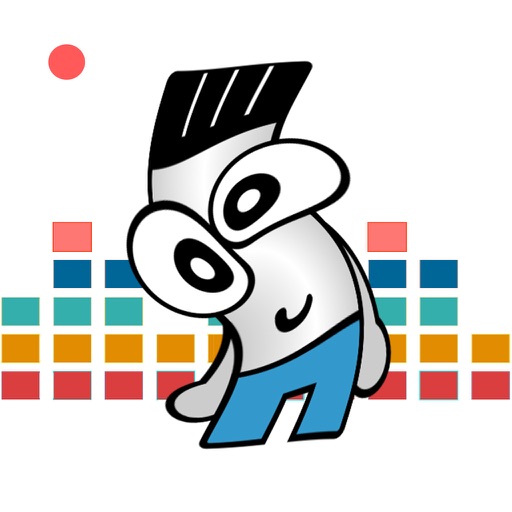Use simple, easy-to-use controls to: • plan your Instagram posts in advance • write captions for each post ahead of time • achieve the ideal timeline with intuitive drag-and-drop controls • post scheduled content to Instagram Includes support for: • posting original quality photos and videos • visualizing how future posts fit into your past posts by syncing your Instagram feed with your grid • scheduling and managing content for multiple Instagram accounts (Pro feature) Most features are free to use for everyone. There is a one time in-app purchase if you want to plan for multiple Instagram accounts.
The Grid: Plan for Instagram
View in App StoreThe Grid: Plan for Instagram
4.6
Age Rating
4+
Seller
The Good App Company, Limited Liability CompanyIn-App Purchases
$14.99
Grow your in-app revenue
while we take care of your subscription management.
Mobile
SDK by Qonversion.
Price Intelligence based on:
213,534
apps aggregated
8,172,290
in-app prices defined
89
main categories
In-App Purchase Price (Subscription or Non-Recurring)
vs. average for the Photo & Video category, $, by region
Build, analyze, and grow in-app subscriptions
with the most powerful mobile SDK for subscriptions
User Reviews for The Grid: Plan for Instagram
Arranging photos
I would give this app a higher rating if it were easier to arrange the photos. That’s the whole purpose of this app is to arrange photos how you’d like to display them. Every time I click to drag a photo it enlarges the photos and won’t let me move it. Also the photo from the top that you’ve dragged alllllll the way down to where you want it will end up right back where it was or just now it ended up as my very 1st photo at the bottom and when I tried to drag it up it acted like it was a post on my ig that couldn’t be rearranged. I tried reaching out to support and the email is inactive. I use this for my business so it’s pretty frustrating trying to get work done and spending double the amount of time because of the errors and glitches that occur. To the creators/support team, please fix these issues!
It helps my brands stay consistent
I been looking for a app like this that can help me test out my images before uploading to my official account. It’s a life saver & glad I don’t have to worry about paying a monthly subscription service each month!!!!!!!!
Great product, expensive service
To be fair it’s a great product, and one I’d be willing to pay for. But the price is way out of line.It’s cool to be able to have some limited use, it gives a preview of the functionality and UX. But $15/month for this? Come on guys, that’s a joke. I respect your work, but there are similar apps out there for 10-20% the monthly cost for this one. I don’t even know if Netflix costs as much as this or close to it. Super frustrating to review this because I like the app and want more, but paying $15/month for this is ridiculous. Maybe when the price goes down I’ll cop, if I haven’t already picked up a different app.
The Grid app is an absolute pleasure
This app is the easiest of all the 52 photo apps on my phone! I don’t normally review unless harassed but I couldn’t resist adding one more pic & caption to my grid during date night last night. Only thing I haven’t been able to intuitively do, is how to get the grid off my phone and into Instagram! I will update my review once I discover.
Best purchase ever!
I started out with the free version then quickly updated to the paid version since it’s only a small one time payment. I manage multiple Instagram accounts and it makes it so easy to plan and post for all of them in one place. It was being a little glitchy at one point but it stopped. This app is simple and easy to use for me since I just like to plan what the feed looks like. I don’t do scheduling or anything.
A simple and useful as it gets
This app is streamlined to meet my needs without any additional frills. Great example of how simplification can provide great returns.. it's helped me to design and build my brand image and plan ahead for future posts without hassle. Must have app for Instagram page + business owners.
I would give 5 stars but with the recent updates...
It’s really hard now to move photos around in the grid because I have to click at least twice before dragging a photo and moving it to another spot, and sometimes the photo will glitch and just go back to where it was. I would just like to be able to move the pictures like we were able to before these new recent updates
3.5 Needs a few things
First off.. Thank you for not making this a subscription! Second, I just started using this so let me know if I’m just not seeing a way to do things. I would like to see:1) availability to add videos2) availability to export the images to your camera roll and/or move the images from one “profile” to another (I like to keep colors in separate boards so it’s easier to find what I want while planning)I agree with other comments the moving around is definitely difficult to get used to. Ending a swap option would also be nice.
Gg
This is a great app, not to many ads and doesn’t crash and don’t have to get subscription like the other ones. I did realized if you just create a new album in iPhone photos you can just do the same thing now. But still use this to add photos fast and easy. Never crashes either. I’ll keep using as long as the ads don’t get obnoxious and stays free
No Subscription! Awesome!
A lil tricky to arrange photos but once you figure it out it’s easy! Awesome to have this app without having to pay a subscription like all the others out there.If you have difficulty rearranging, the App Creator gave me this tip:“ If you tap and hold for long enough, it will change from a drag and drop mode into a Preview mode. I’m taking advantage of some of the default system behavior but it can be kind of tricky to master. You might try moving the images as soon as it looks like you’ve picked it up instead of giving it enough time to enlarge. “
Description
Visually plan posts for Instagram with The Grid. We all know how important it is to have a cohesive, consistent Instagram feed. The Grid is a strategy tool that can help you achieve the best Instagram feed possible for you or your business.
You May Also Like
POWER SUBSCRIPTION REVENUE GROWTH