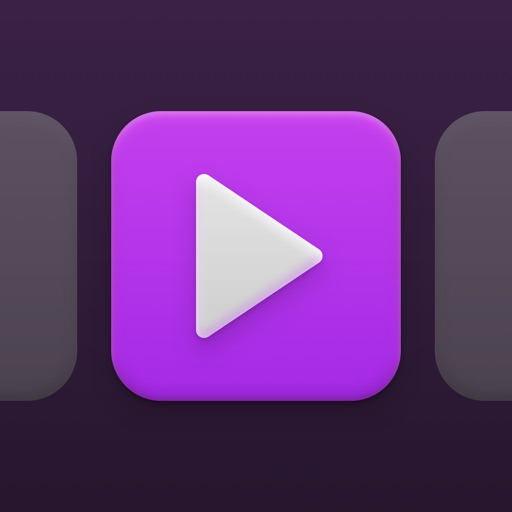You can customise the layout, colours and detailed settings for all of your tracks. Make the PERFECT soundboard for your show, studio or event! Soundboard Studio is the fully featured soundboard solution for iOS, with all of the reliable pro tools you need for a great show. For years, Soundboard Studio has been the app of choice for many pro podcasters, studios, event venues and more. Here's just a few of their thoughts: • “For the price it knocks everything else out of the ring that compares to work on a tablet or laptop.” • “For me, this is the best of any program out there, and I’ve tried a lot.” • “My worship Live looping is in a whole new Level! Thank you guys!” • “This app is professional grade and made for—you guessed it—professionals! You won't regret this investment.” • “Podcasters, look no further: This is your soundboard app!” • “This is for serious professionals, so if that's you, add this app to your arsenal immediately.” Top Features: • Play multiple tracks simultaneously • Set tracks to fade in and/or fade out • Set individual volume levels for each track • Trim the start and end of individual tracks • Program smart Track Automations to trigger events such as playing other tracks, or changing other track volumes • Set tracks to automatically play the next adjacent track when they reaches their end • Background audio playback: Your tracks will continue playing when you close the app • Monitor and control multiple playing tracks • Add images to your tracks to make them instantly recognisable • Create multiple 'Boards' of tracks and quickly navigate between them • Assign default track settings to apply to all newly imported tracks • Import tracks from the Music library on your device • Import audio files from your favourite apps and services like Dropbox, Google Drive, iCloud Drive and more via the Files app • Use iTunes File Sharing to import files directly from your computer • Drag & drop support – Drag any compatible audio files into Soundboard Studio to quickly import them as tracks • Connect your device to an external display and chose from three realtime visualisers fo your sound • See which tracks you have already played • Low latency playback using the power and simplicity of iOS What's New in Soundboard Studio 2? • Create unlimited boards • Colours! Select from 6 colours for your tracks and boards • Collapsible view of all playing tracks for better control • Easier drag & drop track arrangement • Move tracks between boards • Import multiple files at once from the Files app • iPad split-screen multitasking support • iPad slide-over multitasking support Soundboard Studio was designed to be perfect for... • Podcasts • Events • Live theatre • Church services • Workshops • Voice presenters • Wedding planners • Choreographers • Stage Managers • Magicians • Puppeteers • Dance recitals No other soundboard app comes close to the versatility, usability and experience of using Soundboard Studio.
Soundboard Studio Pro
View in App StoreGrow your in-app revenue
while we take care of your subscription management.
Mobile
SDK by Qonversion.
Price Intelligence based on:
In-App Purchase Price (Subscription or Non-Recurring)
vs. average for the Music category, $, by region
Build, analyze, and grow in-app subscriptions
with the most powerful mobile SDK for subscriptions
User Reviews for Soundboard Studio Pro
Radio broadcast
We use this for our radio broadcast. It does everything we need.
Delay lowers value for me
I mostly love this app. It’s sleek and easy to use. But there’s a slight delay (1-2 seconds) the first time I trigger any sound. Timing means a lot in broadcasting, so I wish this would be fixed. I emailed the developer twice with no response. I tried triggering all the sounds before a broadcast so they’d be immediate on second activation, but sometimes that doesn’t work either.
Super overpriced, and not worth the try
I tried to get a refund after 1 hour of purchasing it, but they didn’t issue me one.
Very good but over priced
Not really worth the price but it is the best soundboard app I have seen. It’s nearly perfect for creating custom soundboards. The interface is great and the sound quality is excellent. Big quality of life improvements from version 1. I hated paying $60 for it but I’m glad I have it, so no regrets.
Worked great until I upgraded my iPad
On my previous iPad Pro, I had no issues. But with the newest iPad Pro, when the song stops, the app makes a popping noise that comes through the speakers loudly. It does it on every track, whether I fade out or not. Even if it’s set to go from one track to the next, there is always a loud pop noise once one track completes. I’ve tried multiple adapters, they all do the same. I will have to find a new sound board if this isn’t resolved soon. As a professional minister, this isn’t professional. And def not worth the money I paid.
Sounds Delayed On Tap
On the latest, fastest iPad Pro, the time it takes the sounds to start playing is to laggy for this to be useful, especially in a live setting. And the features and functionality do not warrant the ridiculous price tag.
A+
Been using for years and it’s still great.
Great Soundboard, but needs a couple of features
I bought this for a podcast I host and it is very good so far. Only have one complaint and a couple of feature requests that I think would make it a better value since it is a bit pricey for an app. Stock Sound FX would be a great addition to this. Not a whole library just a good set of maybe 20 or so traditional FX you might use in radio or podcasting, like a sad trombone, ticking clock, buzzer, and audience FX as an idea.Features I would like to see would be the ability to have a robust wireless soundboard sync between iPad and iPhone apps with all sound FX and Music transferring to both platforms automatically. I also think the ability to type and enter exact parameter values for fade-ins/outs, etc. would be very helpful. Currently you can only use the touch sliders, which is fine, but getting the exact value is tough to do with only touch.Another feature that would be nice is to have the ability to draw in fade in/out and audio level automation like you do in a DAW. This would be nice for lead in music that fades to a low background volume during the show. Currently, you can only have a start of fade-in and start of fade-out based on the tracks default volume setting.Lastly, the ability to change track button size would be nice. At least a small, medium, large option. Current default is what I would consider large. So I might a smaller size when organizing my boards for a podcast,This is a really good app, but needs some of these features to remain competitive.5 Stars with these added features for sure.
Description
Soundboard Studio is the professional and smart sound playback app, perfect for for music, sound effects, voiceovers, pads, soundbites or anything else! This app offers the same extra features as the Pro upgrade in Soundboard Studio as a standalone App Store purchase instead of an in-app purchase. Soundboard Studio is designed for playing ad-lib sounds and music, with its large grid of buttons for each of your tracks.
More By This Developer
You May Also Like
POWER SUBSCRIPTION REVENUE GROWTH