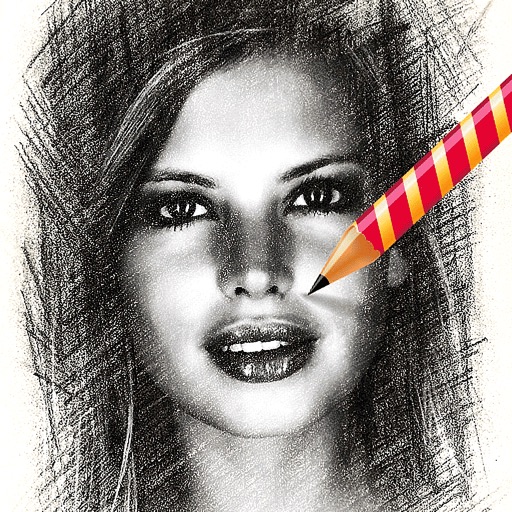My Sketch - Pencil Sketches
View in App StoreGrow your in-app revenue
while we take care of your subscription management.
Mobile
SDK by Qonversion.
Price Intelligence based on:
In-App Purchase Price (Subscription or Non-Recurring)
vs. average for the Photo & Video category, $, by region
Build, analyze, and grow in-app subscriptions
with the most powerful mobile SDK for subscriptions
User Reviews for My Sketch - Pencil Sketches
Fun satisfying program.
I down loaded a different sketch type program before this one and was really irritated. It was full of annoying pop ups including one app that took over my phone once before. This app is fun and gets great responses from friends every time I share a new sketch. No pop ups. Short review cause I want get back to my photos .
Nice app that needs an update
I think I’ve had this app for a long while. But I hadn’t used it In quite sometime. But my creative juices comes and go. Out of the blue I wanted to sketch a few things and this app was right there. My first attempt was quite good so I kept using the app for a few things with solid results. Downside? My iPhone 6 had been problematic for a while and I hadn’t updated from iOS 10 to iOS 11 yet. I finally got the update and unfortunately there was some UI Issues after the update. I can still sketch photos but certain features are inaccessible due to a part of the screen being covered up on my iPhone. Looks like the developer is still around so hopefully they read this and get the app updated.
Some unusual filters
I know it’s a pencil sketch app, but I have found some of the filters in this app to be more aesthetically pleasing than the same sorts of filters in other apps. I actually prefer it to other apps of the same type.This app stopped being updated for a while, and I started to become worried that it was going to just die, but they updated it about a year ago, so I was very pleased to see that they haven’t abandoned it.
Fairly tolerable
Search for "pencil sketch" on the App Store and you will get a ton of terrible apps that all use the exact same filters. This is not one of them. This one has a pleasant, non-obnoxious interface. No bugs. No nagging to rate it or buy upgrades. It has some pretty ok filters. If I want an edge detection-based filter I think I'll use this app.It doesn't have any real sketch filters that use strokes. It instead has a scan of a piece of paper with scribbles on it and composites your photo over it in black and white. Kind of a joke if you want a pencil sketch but it's an ok look if that's what you want.
Best editing app
This is the first time I have left a review for an app that was not offering me an inducement. I have an odd hobby...I collect photo (and video) editing apps. Currently, I have over 90 that I actively use. My Sketch is THE zest of the bunch. There are many fine ones, but this is the first to be a work of art in and of itself. It makes you happy to work with it. This is one fantastic app. You will not be disappointed.
How do you save to Camera Roll
I agree with the other reviewer. This is a great app and I particularly like that is one of the few drawing apps that allow you to process a photo in a format other than a square — but I cannot figure out how to save to my Camera Roll. I’m always having to email the images to myself so that I can then save them to the Camera Roll. I gather that there is a way to do it directly but I haven’t been able to figure it out. Please make it more clear within the app and, in the meantime would you post instructions as part of your listing on iTunes. Your users are tearing their hair out over this issue!
Not what I was looking for
I wanted an app that could take a scan and let ME adjust it and colorize it. That is not what this app does ... what it does, it seems to do OK - that is, it turns your picture into something that looks like an artist drew it. Fine. And once you save it, it wants to post it to your choice of several social media sites.But, the entire program is not fitting well inside the frame of my iPad Air 2 with the latest iOS. So even if I wanted to do what the app does, I really can’t do it because not all the ‘controls’ are visible on my iPad screen.
Needs updating!
I have had this app for years. I absolutely love it for creating sketches from photos.Unfortunately, the developer has not updated this incredible app for newer phones (iPhone X and iPhone XS XS/Max) with different dimensions. Features are not showing on the screen such as the contrast sliders and MOST IMPORTANTLY, the ability to save a sketch! I am forced to “share” the sketch and email it to myself.This app would undoubtedly be a FIVE STAR app if the developer would update it for the newer, larger phones.
not bad but..
I wanted to download a drawing app to maybe help me draw bc i find it easier to draw a drawing rather than drawing from a picture but anyways after searching for many apps i find this one the best for me but i feel like u could make it better there are a lot of filters and most of them just look like u put the pic in greyscale and idk put a few lines on it or smth BUT not all of them i do think this app is good and a whole lot better than some of the other apps i tried, i’m just saying it could be better 🙂🙂
Good app for drawing effects
I really like this app. It uses a lot of different effects to create hand drawn effects of your pictures. The only reason I rated it 4 instead of five is because I had a super hard time figuring out how to just save it to my photos album! It wants you to share on social media - but I finally got it to save to photos! If the developers make it easier to just save the image - I would give it a 5 star rating. If you draw and understand the different techniques that they offer for your effects of your photos, you will enjoy this apps sophistication of drawing skill. The only other tho g that bothered me is that I crop my images carefully and want to include All of my image in the effect- this app ends the effect and leaves part of your image faded out- or missing in the artistic drawing effect. Some of its filter effect do give you the entire image, but you really need to try them to find them.
Description
My Sketch - The best sketch maker with 11 million users is *FREE* for limited time! Get it today! Achievements ========================================= Featured by Apple for New and Noteworthy Achieved Top 5 paid iPad Photography Achieved Top 10 paid iPhone Photography Top 10 Photography in more than 15 Countries Features ========================================================= Turn your photos to Beautiful Realistic Sketch Create unlimited sketches High Resolution Photos can be taken directly from Camera or Photo Album Choose 20 different type of Sketches Adjustment of Brightness and Contrast to achieve the best Sketch Results Sharing via Facebook,Twitter, Tumblr,Flickr and E-mail Why are we different from the other Sketch Application? ========================================================= We use complex algorithm to achieve REALISTIC and NEAR PERFECTION Sketch Our Sketch can be saved into High Resolution and suitable for printing Our Sketch retain the original quality of the Photo without destroying or distorting it.
More By This Developer
You May Also Like
POWER SUBSCRIPTION REVENUE GROWTH