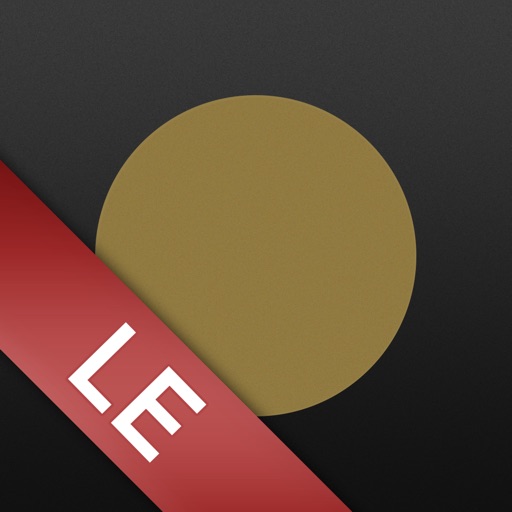ShurePlus MOTIV
View in App StoreGrow your in-app revenue
while we take care of your subscription management.
Mobile
SDK by Qonversion.
Price Intelligence based on:
In-App Purchase Price (Subscription or Non-Recurring)
vs. average for the Music category, $, by region
Build, analyze, and grow in-app subscriptions
with the most powerful mobile SDK for subscriptions
User Reviews for ShurePlus MOTIV
Bug in the App/Forced Preview Mode:Resolved
Your latest version 3.2.3 has a bug. With the MV88 connected to my iPhone 12Pro Max/iOS 14.6, upon launching the App all appears normal. But as soon as I minimize the App to do something else like open my camera, the Motiv App changes and reverts to the “Preview Mode” of the App which basically means you cannot do any audio recordings with the App or make any recording setting changes that you would normally find in the “Device” section of the App. It will remain stuck on this mode until you close the App then re-open it. This had me confused before I figured out what was going on. I thought maybe you were forcing everybody to switch to a pay version of the App! Basically the work around right now is to close the App then re-open it (while having the MV88 connected). Please fix this annoying problem!Update 9JUL2021: A special thank you to the developer, you read my problem and fixed it with the latest update version 3.2.4 on the same day! An uncommon gift, can’t ask for more than that! Thank you! To be clear, when you minimize the Motiv screen, it still reverts to the “Discover Shure Motiv Microphones” promotional screen. However, as soon as you bring it back to the front it immediately switches to the proper “Device” screen where you can make all your changes/adjustments. Thank you for listening and I’m especially grateful for the lightning fast response!
My New Go To Remote Video and Audio Recording App
I had been using a Zoom HandyRecorder, but wanted to integrate my remote video and audio recording so I purchased the Shure MV88+ microphone and iPhone recording setup. The Shure hardware setup works great with the MOTIV Video app with excellent stereo sound and video sync using an iPhone or iPad.One night I needed to record a band practice session and did not bring the Shure mic setup, so I used the MOTIV Audio app with the iPhone mic and it sounded reasonably good. On several subsequent sessions I have recorded for over two continuous hours without problems. The MOTIV app quickly converts wav files to Apple Lossless format and AirDrops the files to my iMac for further editing and processing in Logic ProX. I always have my phone and the MOTIV app is so “handy” I sold the Zoom recorder.
What’s going on??
I feel like I’m taking crazy pills, I’m seeing pics and videos of all these mic “features / settings / presets” screens, have exhausted every button/page on the app and see nothing of the sort. I have a record button, a headphone icon, and can change the theme to light or dark. That’s the extent of it. Where in the world are all these extensive setting and preset features???Update . I figured it out - the whole page that holds that content was blank except for mic “gain”. I unplugged the mic and back in a couple times and all the settings loaded. Those settings are showing up for me about 50% of the time. Sometimes briefly a spinner and blank, sometimes spinner and settings are there. Just keep unplugging and plugging in until it populates
Needs some bug fixes, was near perfect before
Update:still the same issues as below, but now a new bug where converted files don't show up in the list, but they do in the file list if connecting the phone to a Mac. I've been using this app alongside the MV88 for a few years now and the app has always been a reliable way to capture sound, edit fade and length of the audio, different file formats to share, etc. Here's a problem though... The controls on the fade have always been difficult to use, but now they're way harder. I spend a lot of time trying to tap and swipe the controls and end up grabbing the beginning or end markers instead of the fade control. It's too small to grab most of the time. Basic effects like reverse, gain, reverb and normalizing would be great additions to a future release. But for now, please fix the issues mentioned. I understand the need to update the design because of a overall redesign, but can we have an option to have the previous look? I like it a lot more as it was, especially dark mode.
Solid Company
I bought the Shure MV88 microphone for iOS and the microphone as well as this app going with it are both well made. The mic is very cool, actually consists of two mics in mid-side arrangement for great stereo or mono recordings. Considering how small and portable it is I'm impressed with the sound quality. The app is great, my only request to the developers would be to add a high pass filter to the effects options. In processing vocal recordings I use a high pass filter almost every time, it would be nice to have the option to automatically do this.
Very good—except on longer recordings
I’ve used this app a lot in the last year or more, primarily with the MVi, to record simple live performances around town. When it works, it’s a fantastic app. Compression settings work well without harshening the sound, it’s pretty easy to change your audio quality, and it never has trouble recognizing which Shure device I’ve plugged in.My major issue is that I can’t leave the app alone for more than about an hour. On two separate recordings on two separate devices, the app has crashed after about 90 minutes of recording. The first crash was on an iPad mini 2, so you could argue aging hardware—but the second was on a 2018 iPad with >50 GB free space. I didn’t lose any audio that had been recorded, thankfully, but I still missed about a third of the event each time. Because I can’t rely on it to behave without watching it, I’ve stopped using it for recordings longer than 60 minutes.One feature I would like would be the ability to record a second track simultaneously, either at an adjustable dB level below the main recording, or automatic peak reduction.
STILL doesn’t work
In response to the developer’s feedback:I contacted support through the MOTIV Audio App & we’ve been troubleshooting all week. I doubt it is a connection issue bc you can tell the difference in sound quality when I record with the mic attached and unattached EVEN if neither app recognize the MV88+.We’ve deleted and downloaded both apps again, and adjusted permission settings but no dice. For the time being, I can set the parameters for the mic on the desktop app but the whole point of this line of mics is to be portable and easily adjustable with our mobile phones. It would be nice to be away from my desktop and still use the mobile app to adjust settings as needed.******Hi, I updated my iPhone 12 Pro to the latest iOS (15.3.1) in hopes that it would make the app functional again. But it doesn’t do what it used to, which is register my Shure MV88+, allow me to choose a setting, then record. Now it shows “built-in” as my mic and says the presets are just an example of possible settings but doesn’t actually impact recording, which is the opposite of what I want it to do. Any troubleshooting tips? Thanks!
UNRELIABLE: not ready for the big time
Shure makes incredible mikes don’t give me wrong, but this is one utterly frustrating application. I don’t know how many times I’ve had that spur of creative juice picked up the phone opened up the app plug in the mike and started recording and Wala what comes out of the other end is absolute silence. His application seems to shut off while you were playing in recording when the device screen turns off perhaps this company didn’t even decide to test with the iPhone X, iPhone 8, iPhone 7 or maybe without a phone in their hand at all. You’re happy to do one thing right, consistently and reliably record anything. This does not do that at all. What a waste of buying $150 microphone along with using this app. I would suggest getting out all the bugs before trying to release an app on the App Store.
Works Great, Except At Higher Volume
The app is really cool and feature rich, but for whatever reason, when recording a louder signal (electric guitar, full band, etc) with a MV88 and the meters in the green, I get a really gross crackly distortion. It sounds like I was clipping the mic, but it’s not present when I use the same mic in the exact same position with other apps. Sounds great with vocals and acoustic guitar though!Another minor complaint: I can’t get the app to flip upside down like shown in the ad shots. The most frustrating thing is that this is happening in a very cool and feature rich app that I’d love to be able to use without fear of unexplainable distortion.
Almost Perfect
I’ve used this app to record EVERYTHING, from practice to auditions. It does not disappoint. The sound clarity is near perfect, and the layout of the app is so simple to easy that even a dummy like me to technology can work it. It even allows a simple process to download recordings, which other apps I’ve tried have seriously lacked. However, I would like a minor change. I would like to be able to put my recordings into different folders, as I absolutely despise being disorganized and as an avid user, I have a lot of recordings; I could easily download the videos and then delete the recordings on the app so I have less clutter, but I don’t want to. Thanks for listening!
Description
Use the ShurePlus™ MOTIV app for high-quality digital recording and editing with MOTIV microphones or as a standalone tool. Features: • Record high-quality uncompressed WAV audio using built-in mic • Edit recordings using trim or split options that include adjustable fade curves and markers • High-resolution metering • Save to compressed formats (ALAC, AAC 96, 128, 256) • Share files via email, text, iTunes, Airdrop and Dropbox The app includes support for the Shure family of MOTIV microphones*, including: • Multiple bit-depth/sample rate options • 36 dB of adjustable gain • Preset modes • 5-band equalizer • Limiter • Compressor * NOTE: These options are only accessible to MOTIV digital mics.
More By This Developer
You May Also Like
POWER SUBSCRIPTION REVENUE GROWTH