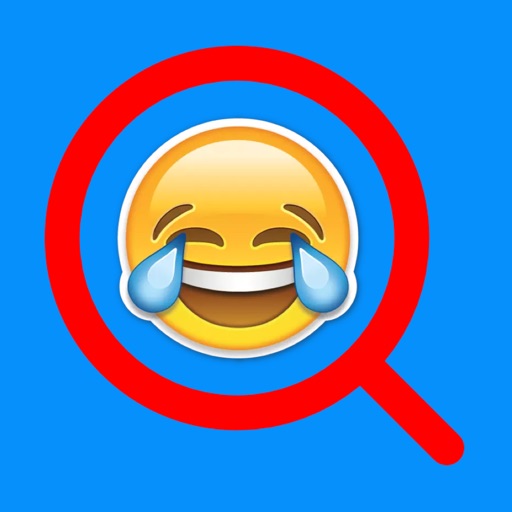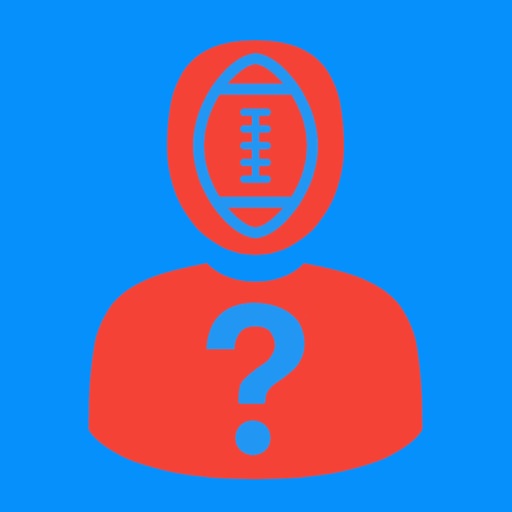Record Drawing Board with Audio
View in App StoreGrow your in-app revenue
while we take care of your subscription management.
Mobile
SDK by Qonversion.
Price Intelligence based on:
In-App Purchase Price (Subscription or Non-Recurring)
vs. average for the Business category, $, by region
Build, analyze, and grow in-app subscriptions
with the most powerful mobile SDK for subscriptions
User Reviews for Record Drawing Board with Audio
Awesome
It's really good but you can't erase anything but I love it
Absolutely horrible don't waste your money!!!!!!! If only u didn't have to rate it any stars.
Don't buy this!!! I needed this to do a video I had to do for school and it was super cheap so I was like why not. Turns out u can't save, erase, change color. I want my money back because my family can't afford to buy Apple gift cards, so I literally have nothing else on my account. Thanks for ruining my day and everybody else who purchased this.
Cannot even save
There is a “Start Recording” and “Stop Recording” but nothing indicating it has saved. I don’t care so much about editing, but come on...no save button? I want my money back.
Not great but only app in town
This app seriously needs an erase button, undo, and landscape mode to be effective. In order to create a blank slate, you have to shut down the app completely by double clicking the home button so all the running apps appear in a stack and then swipe this app up to fling it out. This is could be a really useful tool for bloggers but it's only half baked.
Disappointing
Scam. Only start and stop recording. Dont throw away your dollar!
Disappointing, Misleading
Does not have any other buttons but Record. Cannot erase, undo, change line thickness, line color, and background color. Everything is recorded and everything is saved. Looks like the seller created one feature and decided to start selling before adding basic functions mentioned above that are found in most related apps. Hope to see some quick updates to make it usable. Unusable in its current form.
Great
It's great it really works but....how do u erase?anyway I got 2000 subs itch this!
Description
If you're looking for a quick, simple way to record your screen drawings with audio, then this is your app. Tap record and the app records your drawing step by step along with any audio you want captured as your draw. Quickly record basic drawings and save them in your image library as a video.
More By This Developer
You May Also Like
POWER SUBSCRIPTION REVENUE GROWTH