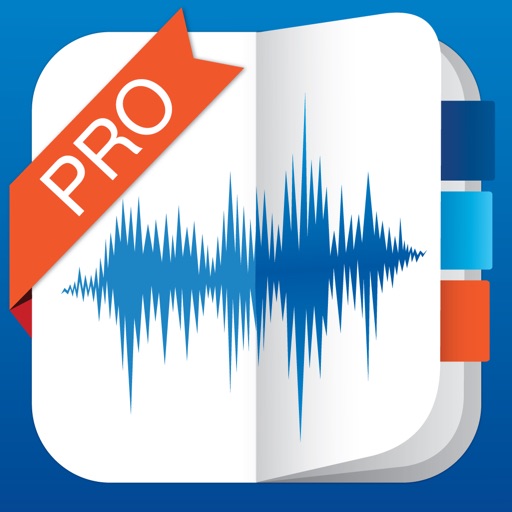Moreover, the app offers a host of handy features for instant file sharing, so sharing your recordings will only be a matter of a couple of taps. eXtra Voice Recorder offers the following: • Multi-level file manager to keep your recordings organized • Resume previously created recordings • Supply your recordings with comments • Bookmark the most important parts of recordings • Add photos to your recordings • Keep photos synced with audio • Edit recordings with split, trim, and delete features • Keep your recordings synced across your iPhone, iPad and Mac • Keep your recordings synced with Dropbox • Share recordings via Wi-Fi, AirDrop, Messages, Email or iTunes File Sharing • Keep notes in recording Meta tags that are available for other apps • Adjustable quality of recording • Audio scrubbing with variable speed • The ability to change the playback speed • Built-in search to find recordings by title or comments • Record in the background mode even when the device is locked • Import recordings from other apps • Upload your recordings to Google Drive, Evernote and other apps • Record directly to high-quality m4a (AAC) files • 3D Touch Menu support • Designed for iPhone, iPod touch and iPad • It’s also available on Mac
eXtra Voice Recorder Pro
View in App StoreGrow your in-app revenue
while we take care of your subscription management.
Mobile
SDK by Qonversion.
Price Intelligence based on:
In-App Purchase Price (Subscription or Non-Recurring)
vs. average for the Productivity category, $, by region
Build, analyze, and grow in-app subscriptions
with the most powerful mobile SDK for subscriptions
User Reviews for eXtra Voice Recorder Pro
ALMOST a 5 star…
…because the file naming process is backward; e.g. when I want to record quickly, I want to be able to go right into record (akin to shooting a vid on the spot when needed) and the name the file AFTER the recording is complete. The process becomes inefficienr when I have to change the file name AGAIN - AFTER, the recording is stopped, from either the default “Recording” naming convention assigned by the app, or even possibly different than the one I had to spend the time creating BEFORE i could even start. I want to be able to open the app - hit the button to record - stop it when completed - and choose my next action. THAT would make this a 5 star app - in my opinion, as an audio pro. The editing is easy to use and the recording quality is crisp and clear.
Best easiest recorder ever
Absolutely the quickest to learn instructions are clear Best ever plus does the most No matter what you pay for it you got your money's worth I got it for free on app daily but I believe in it enough to pay for it!
Documentation of Tarot/Oracle Spreads/Daily Readings 📜🃏♠️🀄️
Love the simplicity of this App and the ability to align your pictures with the exact time that a specific picture is being discussed. It allows me, with the simplest of ease, to document my Daily Readings with a brief description, detailed pictures and detailed voice recordings. It really saves a lot of time compared to having to document everything in My Journal 📔, and provides the visuals that are very valuable when doing documentation of this sort.Not bad either, price wise, for the bundle package 📦!Thanks so much, as you’ve replaced the prior App that I’d attempted to use for this same endeavor but wasn’t so easy to just glance at and know exactly what and which documentation I was looking for without having to go through numerous files. The simplicity is Greatly Appreciated!! 💕💫With Great Sincerity,Danni
Very good
Easy to use and easy to edit. Very useful during meetings. Love the feature when you can add notes while recording without pause. Also it's quite easy to share already recordered data. Great features. "
Must have at doctors visits!
Every time I see a doctor I turn this app on and put it in my pocket. That way later on I can go over the instructions that the doctor gave me and also here again what he told me to do and what is wrong. It is a very useful tool are use only for doctors but it can be used for any thing else. I give this tool a five stars.
Good App but Seems to have a Bug
I use this app on my MacBook as well as my IPad. The app has been working very well for me over the past couple of years, especially as a Uni student, however I found of late the app seems to be crashing a lot on my IPad and it has been draining my MacBooks battery and sticking to the point where its difficult to start and stop the recording. It is definitely the app and not my computer because when I quit the app my computer functions normally. With respect to my IPad the app opens and then within a minute just crashes. Please fix as soon as possible as I rely on this app for recording many of my classes.
Works great!
I’ve used several different apps to record meetings, brief conversations and to-dos. This is by far the easiest user-friendly recorder! Minimal input is needed to start recording and you can easily track and play back
Pros and cons
It does exactly what I need it to do but it is annoying when it closes while using the edit function and moves the recording to the bottom of the list. Not sure why that happens so often.
love the app
Love the Voice Recorder app! I use this to record in-person interviews. When I go back and listen to the recordings, they are crystal clear. Couldn't ask for anything better!
Excellent Recording Quality AND it’s Easy to use
It’s Simple and it Works!It performs it’s stated functions better than 90% of other iOS Apps
Description
eXtra Voice Recorder is a combination of a high-quality audio recorder, a multi-functional audio editor and an easy-to-use audio files manager. With eXtra Voice Recorder all your recordings will be fully organized and available whenever you need them. You can add notes and photos to each recording, bookmark important parts for ease of navigation, continue recordings and save them directly to the cloud for universal accessibility.
More By This Developer
You May Also Like
POWER SUBSCRIPTION REVENUE GROWTH