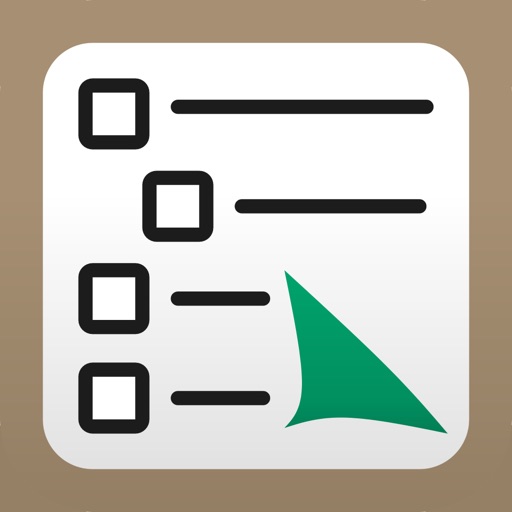Highlights • Create outlines full of notes, structured lists, tasks, or detailed projects • Sync your outlines automatically to Outliner Online, OneDrive, or Dropbox for web or desktop editing • Get a quick view of project progress - tasks with subtasks show a pie-chart indicating percent completed Organize • Search through all your outlines or an individual outline • Tag your outlines, and filter based on tag • Archive old outlines to hide them from view without deleting Easy-to-use Editor • Drag and drop to move items within an outline • Copy, paste • Undo, redo • Expand all, collapse all • Optional outline numbering • Zoom in to focus on a single subtree Outliner Online • Securely synchronize your outlines with Outliner Online • View and edit your outlines in any web browser • Import and export outlines as plain text or OPML • Keep all your devices synchronized • Share an outline with other Outliner users to collaborate OneDrive and Dropbox • Sync your outlines with OneDrive or Dropbox to allow quick import/export • Seamlessly access and edit across your iOS devices and PCs -= Recent version history =- Version 3.16 • Minor bug fixes • iOS 17 support Version 3.15 • Fixed Dropbox integration • Show a warning when unlinking Dropbox/OneDrive if there are unsynced outlines • iOS 16 support Version 3.12 • Dark mode • Added confirmation to "Delete Completed" • Changing "Archived" won't update the outline's modification time • iOS 13 support Version 3.11 • OneDrive sync support Version 3.10 • Sync the order of outlines across devices (CarbonFin outlines only) • iOS 12 support Version 3.9 • iPhone X support • iOS 11 support Version 3.8 • Open In... support • Ability to hide the outline list on iPad • Minor UI tweaks
Outliner
View in App StoreGrow your in-app revenue
while we take care of your subscription management.
Mobile
SDK by Qonversion.
Price Intelligence based on:
In-App Purchase Price (Subscription or Non-Recurring)
vs. average for the Productivity category, $, by region
Build, analyze, and grow in-app subscriptions
with the most powerful mobile SDK for subscriptions
User Reviews for Outliner
Feature Suggestion
One feature I’d really like to see is a “New list from checked”.This is my main list app. I use it for shopping, packing, etc. For shopping, I’d really like to keep a main list, check off the items for that day, and then create a new shopping list from just the checked items. That’s the only thing keeping me from a 5-star rating.
Super Multi Use App
I have used this app, and relied on it, for many years. I just count on it so much, it’s a part of life for me. It keeps my lists, checklists for when I have to travel, outlines for classes I teach, etc. Super features for me: Easy movement of whole outline blocks, simple to do and without the complicating logistics of other programs The ability to access outlines from ipad, iphone and the web. Easy export Just puts from my knothole. Thanks a ton for keeping this going.I wrote this review several years ago and my opinion hasn’t changed a bit!!
Best outline app available
I have used this app for a number of years and it is the best, easiest to use app available for creating outlines. I use it daily for tracking home tasks, grocery lists and general to-do lists, as well as using it at work to track my project work. It makes it easy to create and use small lists, but it is particular fast and effective for large lists, eg some of my lists have 2500+ items with up to 5 levels of sublists. The app has gradually improved over the years by adding a variety user-requested features. It has been well-maintained, and upgrades and bugs fixes are provided quickly unlike many iOS apps. I can fully recommend this app to anyone who wants to creates lists and outlines of any size on Apple devices.
Good solid functional outliner
I’ve used this product for a long time. It’s my go to app to organize complex stuff where I want to be able to drill down or step back for an overview.I really enjoy seamless syncing between devices and a web app. It just works.Fabulous product for whatever I paid for it so long ago.
Keeps You Organized...Focused
I easily get overwhelmed when my task list gets huge. We are in the midst of flood recovery and there is a lot to do. Sometime one task has to be complete before the next can begin. This app keeps it organized and flowing. I can easily reorder tasks if priorities change or add new ones when they arise.It’s also helpful if you work a lot like I do. Sometime you think you will continue a household project tomorrow and somehow can’t seem to get back to it for a month (year). The app helps keep your original plan intact and lets you pick up where you left off.
The Outliner I use Every Day!
I just pulled some notes from this app from a trip six years ago, and that reminded me to give this program a long-overdue great review. It’s wonderful to have information and lists so readily available.I use this Outliner for do-lists, shopping lists, as a short-hand diary, and for project planning. I take notes at conferences; having all those notes/logs in one place is a great asset for my work. Easily exported with OPML if needed. The beauty of this app is its simplicity and reliability. The one bad review was probably user error. This program has never, ever crashed on me. I use it on an iPad and an iPhone, and sync to the cloud.There are so many costly, overblown outliners on the market. But for daily use, Simplicity Rules!
Still the Best
I have used this outliner for years now, and periodically check to see if anything “better” has come along - this is still the best all-around outliner you can get for iOS. Being able to use the app AND create/edit outlines in a browser is essential (who wants to build a complex outline on an iPhone or iPad?). The simple, elegant design of this app harkens back to the original DOS program PC-Outline which is really all you need.
Hands down the app stores most effective outliner
Since the update (I’m guessing) text in an outline (row) has a tendency to overlap. Any hopes of a dark mode surfacing? Thanks for having the best outliner available. I work in tech support and have owned Outliner from its inception. The online version is extremely helpful to me in my work as well as the pocket version. Without it I’m the average tech with it I’m head and shoulders above the rest of the team “organization wise at least”. My supervisors can’t figure out how I can juggle so many task so efficiently. I own Omniplan, OmniOutliner, etc. etc. etc. but all I’ve ever needed was this app. You really should consider a fresh coat of paint on it (Box integration would be helpful) and charge a more appropriate price. Thanks for all the years of great service as you have helped me in my numerous endeavors while assisting in increased job opportunities and wealth.
This app is so well designed for making checklists and outlines
Update: 2017: This is still an app I use every day and still appreciate it after all these years. I hope the developer will add a tip jar feature to encourage further improvements. Outliner remains the best and easiest to use checklist and outlining app available. The only improvement I can think of is to enable automatic sorting of outlines by date modified, so the ones I change show up at the top. I have used it for a few years now and still find it indispensable whenever I need to make a checklist, especially a complex one with subtasks or one which needs to be used daily (I can easily just tap "Uncheck all" and start in again). The website synching makes it easy to create a new outline's items on a computer and then have it show up on my device..
Elegant & Focused! But Eats Up Files
First the good news, then the bad. Yes I’ve use just about every outliner app and program out there over the years. Fancy $60 versions plus their $30 sucker Pro version upgrades.But congrats to this Outliner app developer for a refreshing ease-of-use and logical organization of data features. Simply elegant.Congrats For giving us a quick learning curve so we can put this app to work right away. Thanks for timely updates & not over thinking or cluttering with bloated features. Thx for preserving and carefully extending the elegance of your app.Improvements? Maybe a few Suggs on that later. For now busy putting this great app thru its paces helping me org some issues.Bottom Line: Earns 5-Stars!- Now The Bad, REALLY BAD: Update: NOT a stable app. Worked great until opening the app one day only to find my most important file simply disappeared. No warning. Just out of the blue gone. Can’t trust Outliner. Tec Supp offered no explanation. Earns TWO STARS...that may be generous.
Description
CarbonFin Outliner allows you to organize your thoughts, tasks, and projects. Easily create a todo list for today, or track an entire project anywhere you are. Share your outlines, edit them online, and collaborate with other Outliner users.
You May Also Like
POWER SUBSCRIPTION REVENUE GROWTH