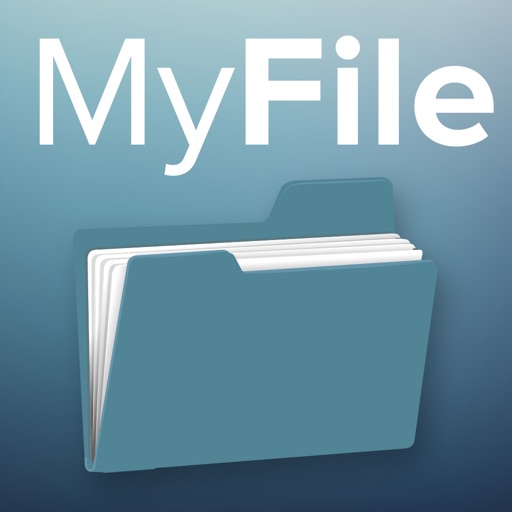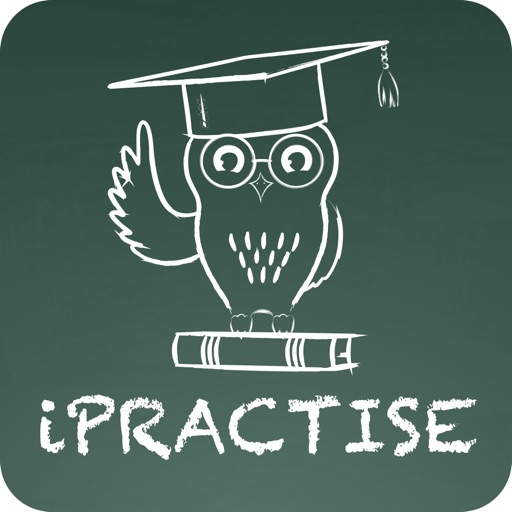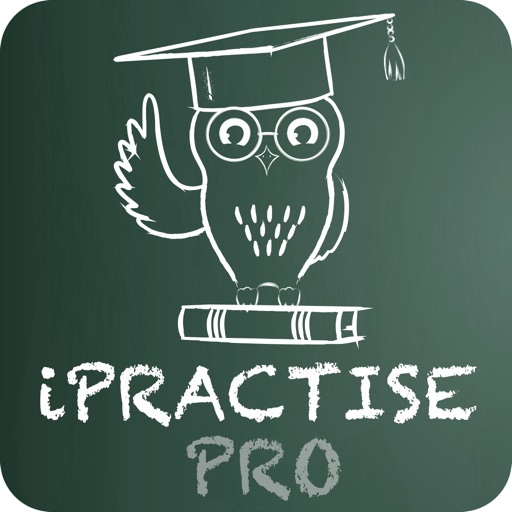You can backup all your contacts with a single touch and send them to yourself as a .vcf attachment via email. All contacts can then easily be restored any time by simply opening the .vcf file in your mailbox with iOS Mail app. Key Features: * Offline Backup. No need to sync to any server. Just email the backup file to yourself. * Easy restore. No need to use any app to restore backup file. Just tap on the *.vcf backup file in the iPhone, iPod Touch or iPad Mail client and restore your contacts for FREE. * In App vCard Restore Feature * Set REMINDER to backup regularly (weekly or monthly) * Easily transfer contacts between iOS Devices using just email client. * Backup Contacts as VCF (VCard) or Export Contacts as CSV (Excel) file * Delete All Contacts in Address Book * VCF backup is limited to max 500 contacts. You need to download PRO version for unlimited contacts backup. ---------- IMPORTANT NOTE: After sending backup file (*.vcf) to yourself, please check your inbox to see if message arrived and contains attachment (backup file). Sometimes email providers block attachments if attachment size is too large. Try with another mail account if possible, to send your backup file.
My Contacts Backup
View in App StoreGrow your in-app revenue
while we take care of your subscription management.
Mobile
SDK by Qonversion.
Price Intelligence based on:
In-App Purchase Price (Subscription or Non-Recurring)
vs. average for the Productivity category, $, by region
Build, analyze, and grow in-app subscriptions
with the most powerful mobile SDK for subscriptions
User Reviews for My Contacts Backup
Did exactly what I wanted
I found this app through a Google search. I had an old email account that I didn’t want on my phone anymore because I kept getting junk mail. But when I deleted it, I would lose 92 of my contacts. For some reason those contacts in my phone were associated with that email account. I downloaded this app, ran the backup, and within five minutes had a back up sent to my current email account. I deleted the old email account from my phone and sure enough lost half my contacts. SO I ran the backup from the email and instantly all of my contacts were back! I clicked “add all” and then another prompt came up saying it would add the ones not already in my contacts. So no duplicates!! (I was worried about that) Thank you so so much for creating a solution to my problem!! I will absolutely recommend this app to friends and family.
Great App...worked perfectly
I had hundreds of contacts in my iPhone associated to an old work exchange account. Whenever I tried to delete the exchange account, I’d lose the contacts; so, I had to leave the old exchange account until this app changed everything. I downloaded the app, made a backup (less than 1 minute), emailed the backup to my gmail account, deleted the exchange account, and tapped the .vcf file in my email and “viola”...my contacts were all back. I couldn’t have asked for something easier and more efficient. Great app!!!
Saved me!
For some reason, my contact list on iMac displayed all vCards/contacts (over 1000) but each card was empty. Google search and found it app.So i downloaded app, backed up and emailed to myself and then imported and replaced with backup. No good, but at least had backup as all my other devices were ok! Then imported again and also went to preferences settings to delete my gmail account contacts. Not sure what happened but now iMac contacts set up properly -- thank you!
Worked like a charm
Super easy! For quite a while I’ve been living with contacts split between several accounts and since they weren’t on iCloud I couldn’t migrate them. Most of my contacts were tied to an email account I don’t have anymore but I couldn’t delete the account for fear of losing the contacts so I was just constantly being bugged by password requests because my phone kept trying to connect to the deleted account. This solved everything in like ten seconds. 1. Unsync iCloud contacts and delete local copies2. Backup remaining contacts on other accounts3. Turn sync back on and set iCloud to default contacts4. Load backed up contactsI haven’t tried it yet but I think this might also be a good way to automatically remove duplicates without losing unique contacts. There were several contacts that I had three instances of and I went through manually deleting all the extras. But when you load the backed up contacts it first asks if you want to merge them with existing ones and then it creates new contacts for the ones it doesn’t recognize. Backup all your contacts then stop syncing everything except iCloud and restore the backup to consolidate them all. Just an idea.
Saved from Frustration!
My iCloud wasn’t syncing with my contacts, no matter what I did. So I saw a suggestion online to use this app, and it worked! I was able to finally sync my contacts to my iCloud, so now I can see my contacts on my iPad too!I was worried that it still wouldn’t sync any changes made to those contacts, but it does! Any changes I make to contacts that were manually imported are updated with iCloud immediately when I make the changes on my iPhone now! This is a lifesaver! Thanks so much!
Amazing
So, I quit my job and my company shut down access to email. Ok. No sweat. The shut down prohibited me from transferring contacts to and from the cloud. It was discouraging and I was afraid the next step was calling my old company and explaining the situation. Nah. Well, I found this app and voila! From my old phone, I loaded all 1079 contacts in the app and emailed one vCard to my gmail account. Opened email, opened attachment, and BOOM! All contacts appeared and loaded into my new phone. Bam! Boom! POW! Nice work app developers!!
I kid you not - I spent HOURS trying to sync contacts
I honestly was just giving up. I did not think of THIS method I was used to back when I had other smartphones. So many years passed that I forgot about apps like these. Today, I searched various websites throughout the course of a whole day, tried countless methods, and nothing via iCloud/Bluetooth/Airdrop/syncing would work. ALL methods lead to a limited amount of contacts - those that I see on 'Contacts' in the Mac but on the iPhone there's MANY more. I don't have a USB-C adapter yet to connect iPhone and Mac... so no third-party apps worked. After tweaking with Mac and iPhone settings, I achieved nothing. Finally at 11:10pm, this app imported 1.2k contacts in less than 3 seconds.
Quick and Painless
So easily backed up my contacts to my email, literally within seconds. Then was downloaded right to my address book on my iMac for even more safekeeping, just as seamlessly(have your iPhone plugged into your computer of course). Forget about the anxiety of upgrading your iPhone anymore, especially if you forgot, or even want to change your Apple ID. Excellent app that does what it says it’s gonna do, no strings attached; which is unfortunately not so easy to find anymore.
Not dummy prof and it hurts
I love the concept but it is way to easy to delete your contacts and leave a mess of things. I know I’m not Steve Jobs but I just removed the contacts on the App itself not knowing it was taking my actual phones contacts. I tried to restore them from my previous backup but if you keep it up to date it doesn’t matter. Still trying to salvage my 482 contacts and I’ve hit a dead end. Thanks to this app I have to now be on the phone for hours with Apple care or make a visit to the local store. FYI I’ve never left a bad review like this before and it doesn’t even make me feel better. Don’t use this app or be careful unlike myself.
Works As Advertised!
Could not be happier with this App. With multiple contact groups I could not get iCloud to backup my contacts. Also, did not rely on iTunes backup since you can not read the format. I needed an easy way to backup to vCard and .csv so I had a hard copy of my contacts. Within second of downloading the app I had a full list of my contacts in a spreadsheet. Now I can organize and update my contacts and re-import them into iCloud. Thank You!
Description
"No signing in, no accounts, no activations, just send your contacts in a universal format to yourself or others through the mail app. This app backs your contacts up, or simply transfers them in a simple, tangible way that just about every device can read. Bravo!" My Contacts Backup is the easiest way to backup and restore your contacts all from your phone without needing a computer or synchronization.
More By This Developer
You May Also Like
POWER SUBSCRIPTION REVENUE GROWTH