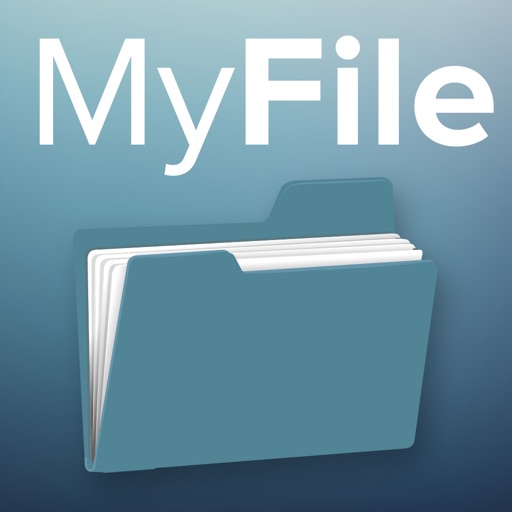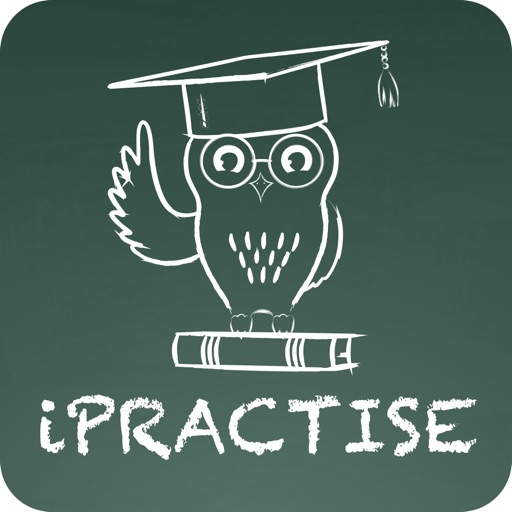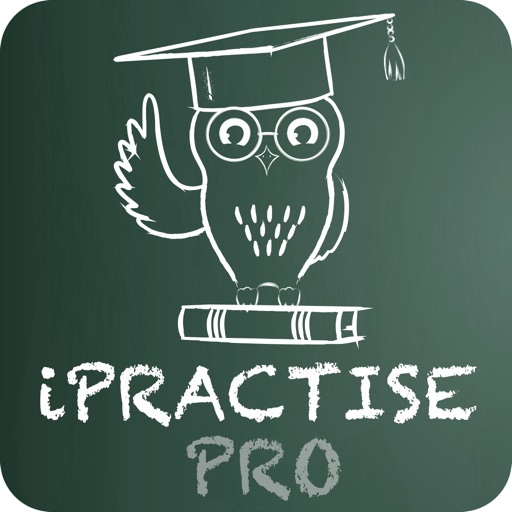Key Features: * Offline Backup. No need to sync to any server. Just email the backup file to yourself. * Easy restore. No need to use any app to restore backup file. Just tap on the *.vcf backup file in the iPhone, iPod Touch or iPad mail client. * Easily transfer contacts between iOS Devices using just an email client. * Edit contacts (update, delete, add) using Wi-Fi Manager option via browser on your computer. * Save vCard (VCF) backup file to your computer or upload from your computer via Wi-Fi Manager feature. * In App vCard Restore * Dropbox Support * Remove identical or duplicate contacts. * Export your contacts in the form of multiple vCard files. * Save backup file to your computer via iTunes File Sharing feature. * Set REMINDER to backup regularly (weekly or monthly) * Backup Contacts as VCF (VCard) or Export Contacts as CSV (Excel) file * Delete All Contacts in Address Book * No ads. ---------- IMPORTANT NOTE: After sending backup file (*.vcf) to yourself, please check your inbox to sees if message arrived and contains attachment (backup file). Sometimes email providers block attachments if attachment size is too large. Try with another mail account if possible, to send your backup file. Or save backup file to your computer via Wi-Fi Download option..
My Contacts Backup Pro
View in App StoreGrow your in-app revenue
while we take care of your subscription management.
Mobile
SDK by Qonversion.
Price Intelligence based on:
In-App Purchase Price (Subscription or Non-Recurring)
vs. average for the Productivity category, $, by region
Build, analyze, and grow in-app subscriptions
with the most powerful mobile SDK for subscriptions
User Reviews for My Contacts Backup Pro
I was confused. . .
Download, did a pack and clicked the Email option. Nothing would happen. I use Outlook as my mail app. After attempting multiple times and not finding an issue. I reloaded the default Mail app on the iPhone, added my email and nownit works There was nothing in the help wectionnor description that default Mail app is required to work the app
Hussain Belselah
One of the best App in Apple’s App Store, user friendly and always reliable, I love it , it makes life a lot easier specially when you buy a new phone and you want to transfer all of your contacts, one click that’s ALL it takes . Definitely one of my TOP picks .
Contact Notes are not getting backed up.
In the Pro Version 2.2.2, the Notes field is not getting backed up. I checked the settings and the Notes field is turned on. In version 2.2.1 everything was working fine, the Notes field was getting backed up. Five stars for version 2.2.1.Please help.
Lifesaving app!
I first bought this app to transfer contacts to a new phone, and it works great for that. But it also reminds me to backup contacts regularly in case my phone is lost or destroyed. After hearing sad tales from friends about how they lost all their contacts, I tell them about this essential app! Great stuff....
Not large enough
I do have a lot of contacts on my phone...or do I? A little over 1200? I have clients as well as personal contacts.... but I’m forced to use Pro because of that and THEN it can’t keep the pictures attached to each contact because it’s still too large. Love the idea and I love the ability to have the additional security of knowing my contacts are saved just in case.... but I wish I could save all the contact info including the pic. I have the pic of my clients to remember who they are at a glance so it’s not just for fun. Hopefully I won’t ever have to use this backup but I’m glad it’s here just in case.
Just plain works
Allows you to to send back up vCard and CSV of your phone contacts to another device for peace of mind backups. It does this one simple job with no complications. Since it is so simple you are more likely to do routine backups.. which you might not do with a more complicated backup. This feature is pure gold. Highly recommended!
Essential App
Having lost a huge number of contacts once, I vowed never again to let this happen. Using this app has since saved my neck as the next time a calamity occurred I was able to reinstall my contacts quickly. Very highly recommended!
Great app but no support
Easy to use But PLEASE STOP trying to tell me the file may be too big. IT'S NOT! You need to update this. I've sent emails with attachments twice this size with no problem at all and it's annoying to be told otherwise. I've sent email to support 3 months ago and re-sent 1 month ago... only reply was "we'll get back to you soon" but "soon" ended a long time ago. No support!!
Great app but no support
Easy to use But PLEASE STOP trying to tell me the file may be too big. IT'S NOT! You need to UPDATE this. I've sent emails with attachments twice this size with no problem at all and it's annoying to be told otherwise. I've sent email to support TWICE many months ago... only reply was "we'll get back to you soon" but "soon" ended a long, long time ago. NO SUPPORT!!
Fabulous
When my iPhone was wiped out and nothing was left in the cloud, I had no idea what to do. I found this app on my phone I didn’t remember ever using it it turned out I had used it two years ago. I was able to get every contact minis the past two years. I was so happy. I have all contacts back now and use this app to back up my contacts often now.
Description
My Contacts Backup Pro is the easiest way to backup and restore your contacts all from your phone without needing a computer or synchronization. You can backup all your contacts with a single touch and send it to yourself as a .vcf attachment via email. All contacts can then easily be restored any time by simply opening the .vcf file in your mailbox.
More By This Developer
You May Also Like
POWER SUBSCRIPTION REVENUE GROWTH